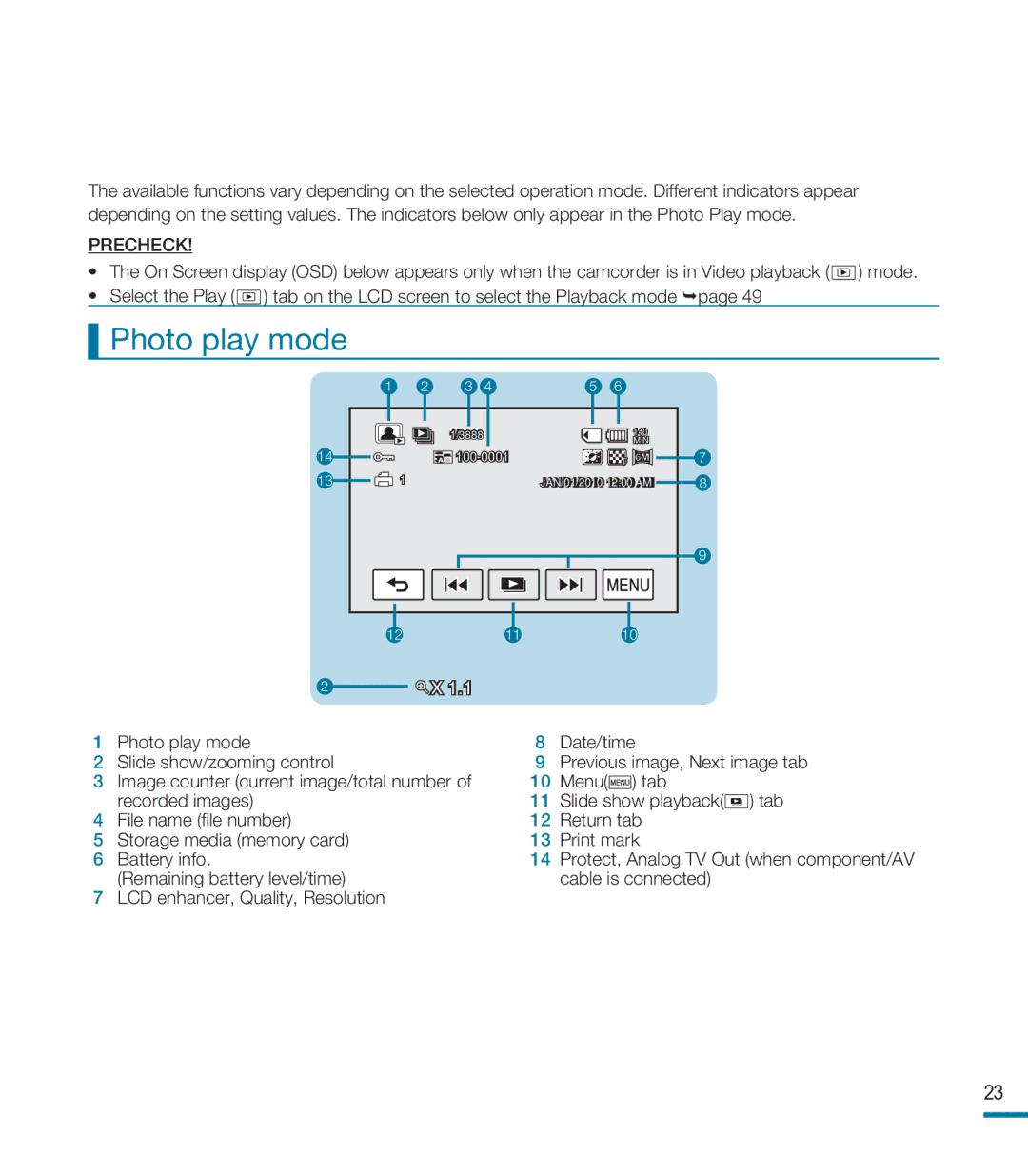The available functions vary depending on the selected operation mode. Different indicators appear depending on the setting values. The indicators below only appear in the Photo Play mode.
PRECHECK!
• The On Screen display (OSD) below appears only when the camcorder is in Video playback ( ![]() ) mode.
) mode.
• Select the Play ( ![]() ) tab on the LCD screen to select the Playback mode page 49
) tab on the LCD screen to select the Playback mode page 49
Photo play mode
| 1 | 2 | 3 | 4 | 5 | 6 |
|
|
| 1/3888 |
|
| 140 |
| |
|
|
|
|
|
| MIN |
|
14 |
| 60i |
|
| 7 | ||
13 | 1 |
|
|
| JAN/01/2010 12:00 AM | 8 | |
|
|
|
|
|
|
| 9 |
| 12 |
|
| 11 |
| 10 |
|
2 |
| X 1.1 |
|
|
|
| |
1Photo play mode
2Slide show/zooming control
3Image counter (current image/total number of
recorded images)
4File name (file number)
5Storage media (memory card)
6 Battery info.
(Remaining battery level/time)
7 LCD enhancer, Quality, Resolution
8Date/time
9Previous image, Next image tab
10 Menu(![]() ) tab
) tab
11 Slide show playback(![]() ) tab
) tab
12 Return tab
13 Print mark
14 Protect, Analog TV Out (when component/AV cable is connected)
23