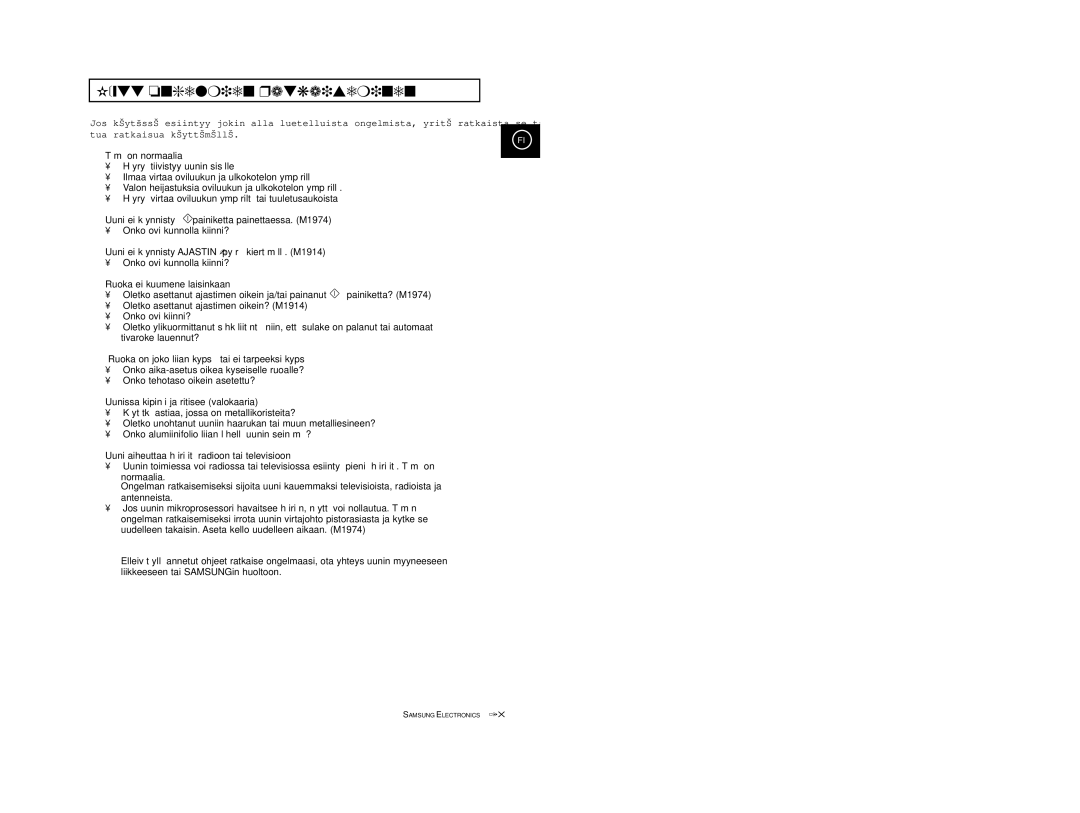M1974, M1914 specifications
Samsung's M series of printers, which includes the M1974 and M1914 models, has become notable for its compact design, versatility, and advanced printing technologies. These printers are tailored for both home and small office environments, providing users with efficient and high-quality printing solutions.The Samsung M1974 is designed for high-performance printing with a robust set of features. One of its main advantages is the print speed, which can reach up to 28 pages per minute (ppm), ensuring that lengthy documents are printed quickly without compromising quality. The M1974 supports a resolution of up to 1200 x 1200 dpi, offering sharp and detailed prints that are particularly beneficial for graphics and professional presentations.
On the other hand, the M1914 model excels in functionality and convenience. This printer features a user-friendly interface with an intuitive control panel, making it easy for anyone to operate. The M1914 can handle various media types, including plain paper, envelopes, and labels, which adds versatility to its functionality. It can also print on different paper sizes, accommodating standard letter, legal, and A4 formats.
Both models are equipped with Samsung's latest printing technology, including Easy Eco Driver. This innovative feature allows users to save on toner costs and minimize waste by providing options to remove unnecessary images and text from documents before printing. Additionally, the printers support mobile printing solutions, allowing users to print directly from their smartphones or tablets through NFC and Wi-Fi connectivity.
Energy efficiency is another hallmark of the M1974 and M1914 printers. They are designed with Eco Mode, which reduces power consumption during idle times and contributes to an overall reduction in energy use. This eco-friendly approach aligns with the increasing demand for sustainable office solutions.
In terms of design, both models have a compact footprint, making them suitable for small workspaces. Their sleek and modern appearance is not only aesthetically pleasing but also functional, incorporating easy-to-access paper trays and minimalistic designs.
In summary, the Samsung M1974 and M1914 printers are ideal for users seeking a combination of speed, quality, and eco-friendliness. With advanced printing technologies and practical features, these models are set to meet the needs of various printing demands in today’s fast-paced environments.