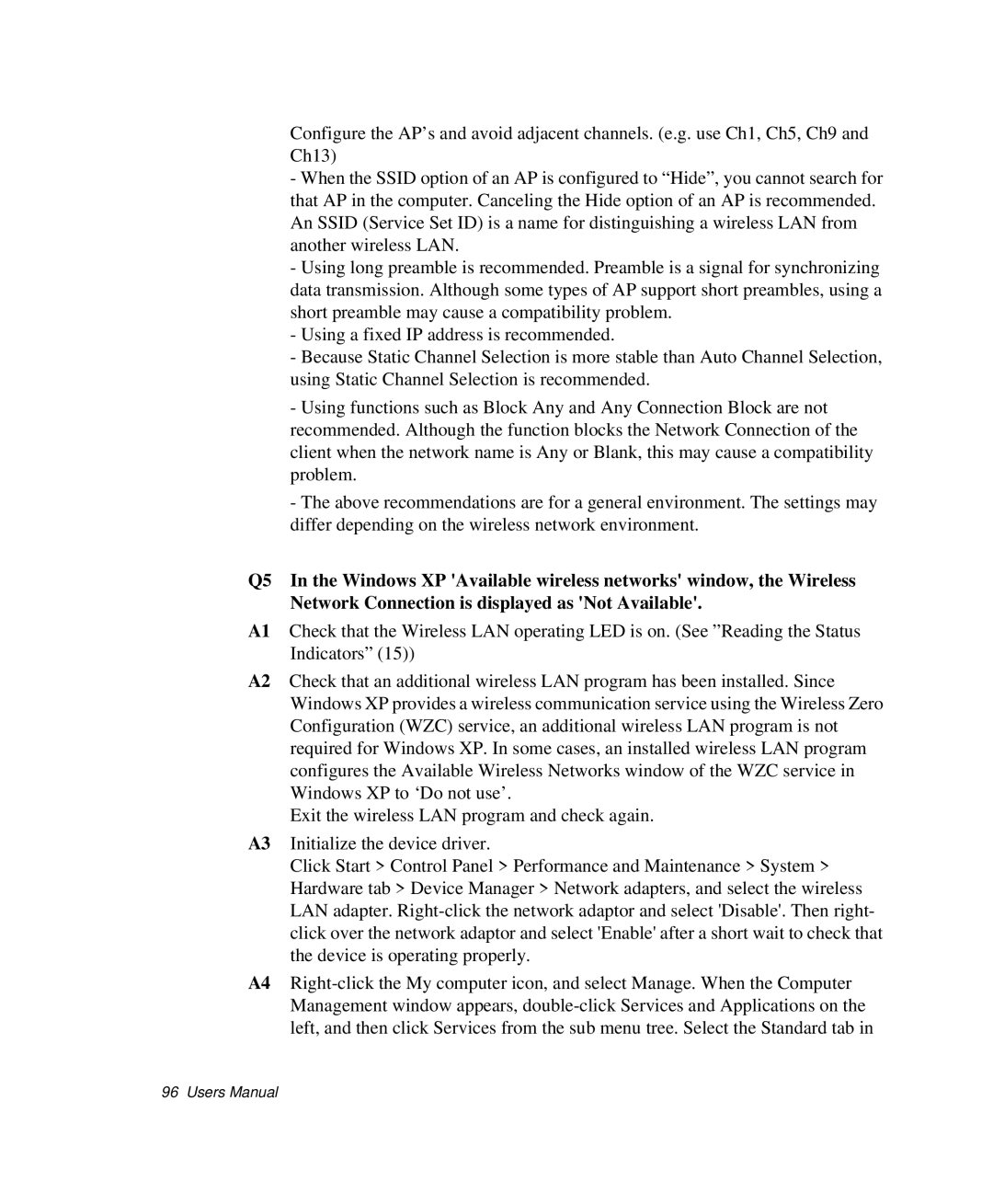Configure the AP’s and avoid adjacent channels. (e.g. use Ch1, Ch5, Ch9 and Ch13)
-When the SSID option of an AP is configured to “Hide”, you cannot search for that AP in the computer. Canceling the Hide option of an AP is recommended. An SSID (Service Set ID) is a name for distinguishing a wireless LAN from another wireless LAN.
-Using long preamble is recommended. Preamble is a signal for synchronizing data transmission. Although some types of AP support short preambles, using a short preamble may cause a compatibility problem.
-Using a fixed IP address is recommended.
-Because Static Channel Selection is more stable than Auto Channel Selection, using Static Channel Selection is recommended.
-Using functions such as Block Any and Any Connection Block are not recommended. Although the function blocks the Network Connection of the client when the network name is Any or Blank, this may cause a compatibility problem.
-The above recommendations are for a general environment. The settings may differ depending on the wireless network environment.
Q5 In the Windows XP 'Available wireless networks' window, the Wireless Network Connection is displayed as 'Not Available'.
A1 Check that the Wireless LAN operating LED is on. (See ”Reading the Status Indicators” (15))
A2 Check that an additional wireless LAN program has been installed. Since Windows XP provides a wireless communication service using the Wireless Zero Configuration (WZC) service, an additional wireless LAN program is not required for Windows XP. In some cases, an installed wireless LAN program configures the Available Wireless Networks window of the WZC service in Windows XP to ‘Do not use’.
Exit the wireless LAN program and check again.
A3 Initialize the device driver.
Click Start > Control Panel > Performance and Maintenance > System > Hardware tab > Device Manager > Network adapters, and select the wireless LAN adapter.
A4
96 Users Manual