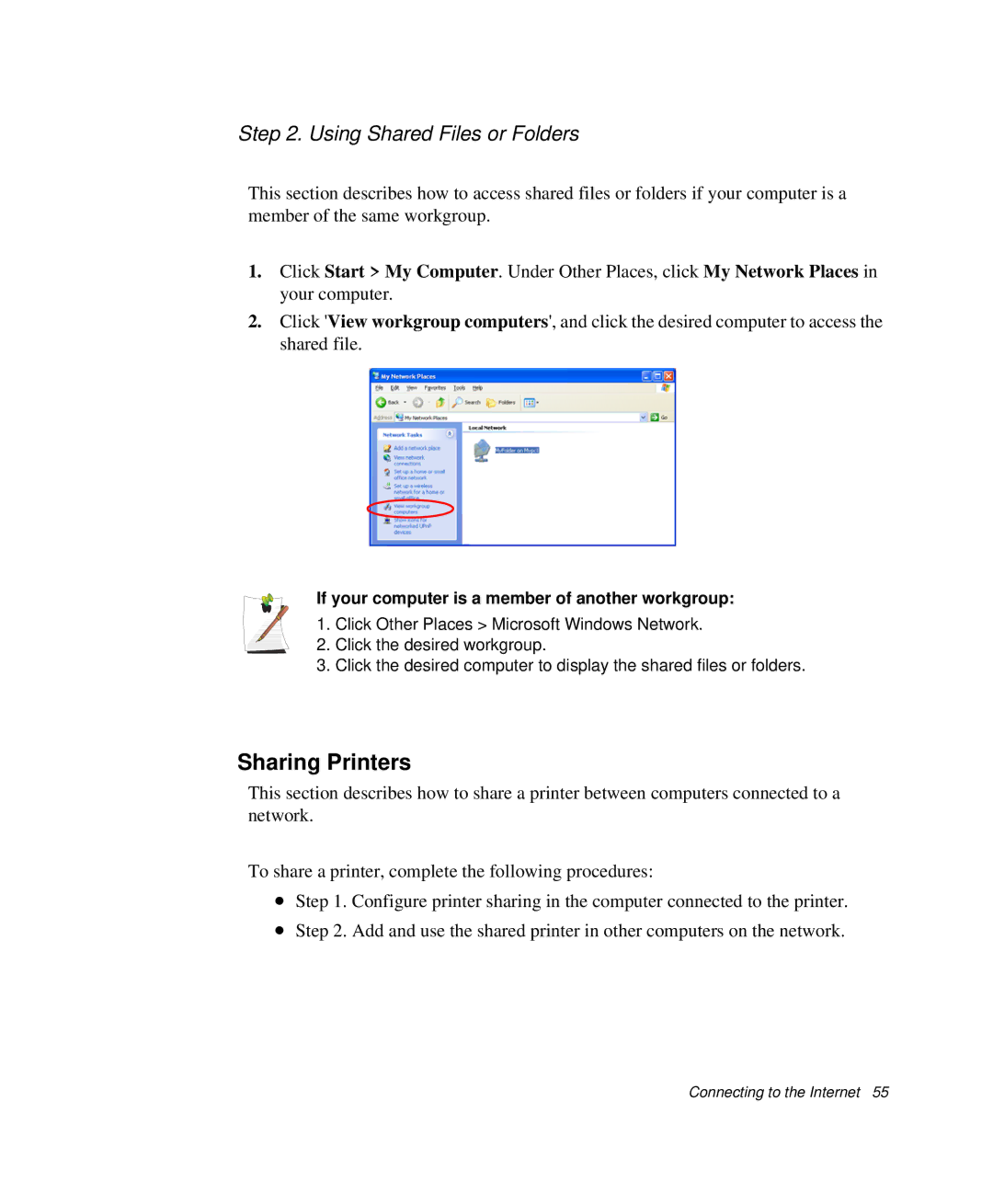Step 2. Using Shared Files or Folders
This section describes how to access shared files or folders if your computer is a member of the same workgroup.
1.Click Start > My Computer. Under Other Places, click My Network Places in your computer.
2.Click 'View workgroup computers', and click the desired computer to access the shared file.
If your computer is a member of another workgroup:
1. Click Other Places > Microsoft Windows Network.
2. Click the desired workgroup.
3. Click the desired computer to display the shared files or folders.
Sharing Printers
This section describes how to share a printer between computers connected to a network.
To share a printer, complete the following procedures:
•Step 1. Configure printer sharing in the computer connected to the printer.
•Step 2. Add and use the shared printer in other computers on the network.