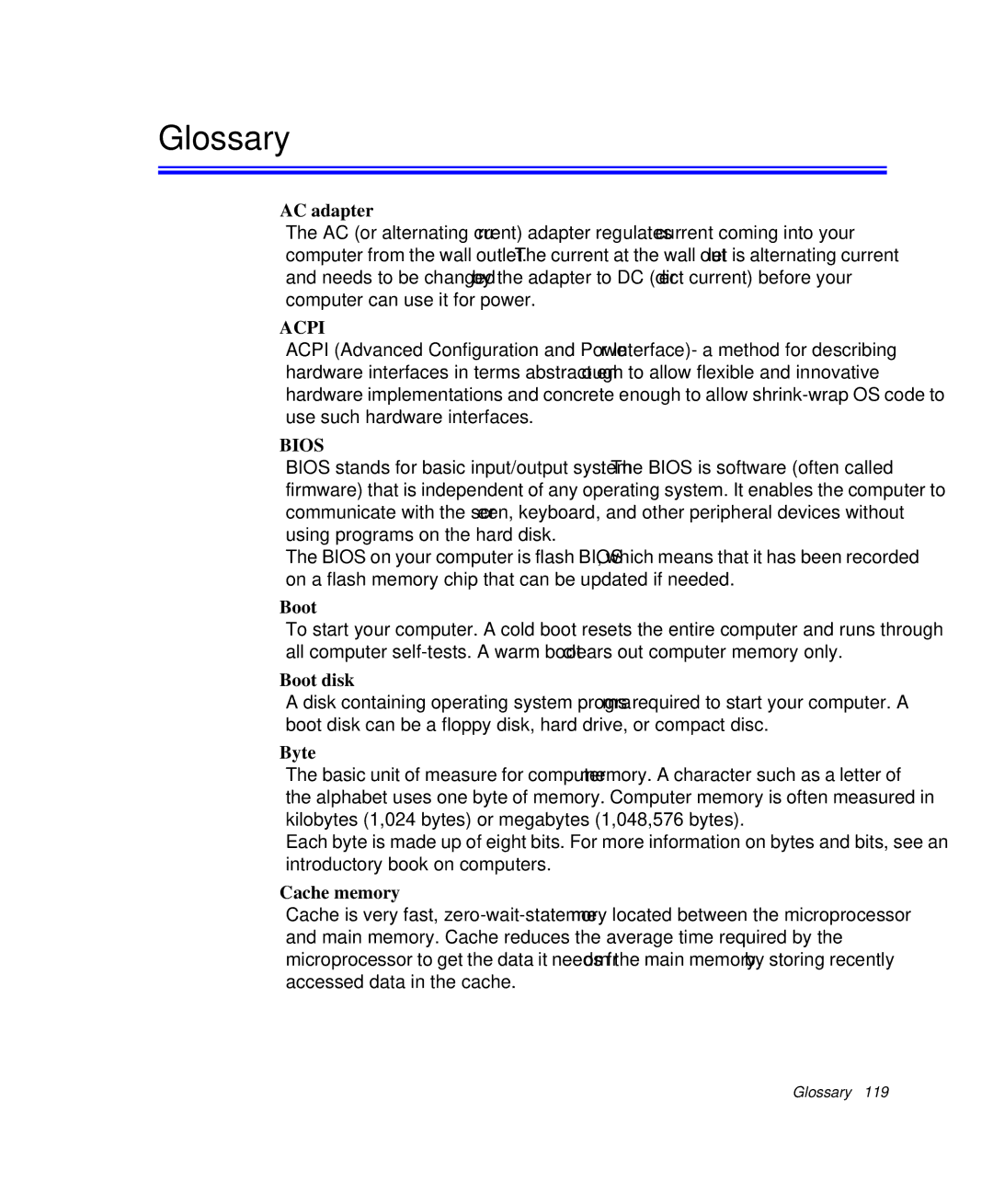Glossary
AC adapter
The AC (or alternating current) adapter regulates current coming into your computer from the wall outlet. The current at the wall outlet is alternating current and needs to be changed by the adapter to DC (direct current) before your computer can use it for power.
ACPI
ACPI (Advanced Configuration and Power Interface)- a method for describing hardware interfaces in terms abstract enough to allow flexible and innovative hardware implementations and concrete enough to allow
BIOS
BIOS stands for basic input/output system. The BIOS is software (often called firmware) that is independent of any operating system. It enables the computer to communicate with the screen, keyboard, and other peripheral devices without using programs on the hard disk.
The BIOS on your computer is flash BIOS, which means that it has been recorded on a flash memory chip that can be updated if needed.
Boot
To start your computer. A cold boot resets the entire computer and runs through all computer
Boot disk
A disk containing operating system programs required to start your computer. A boot disk can be a floppy disk, hard drive, or compact disc.
Byte
The basic unit of measure for computer memory. A
Each byte is made up of eight bits. For more information on bytes and bits, see an introductory book on computers.
Cache memory
Cache is very fast,
Glossary 119