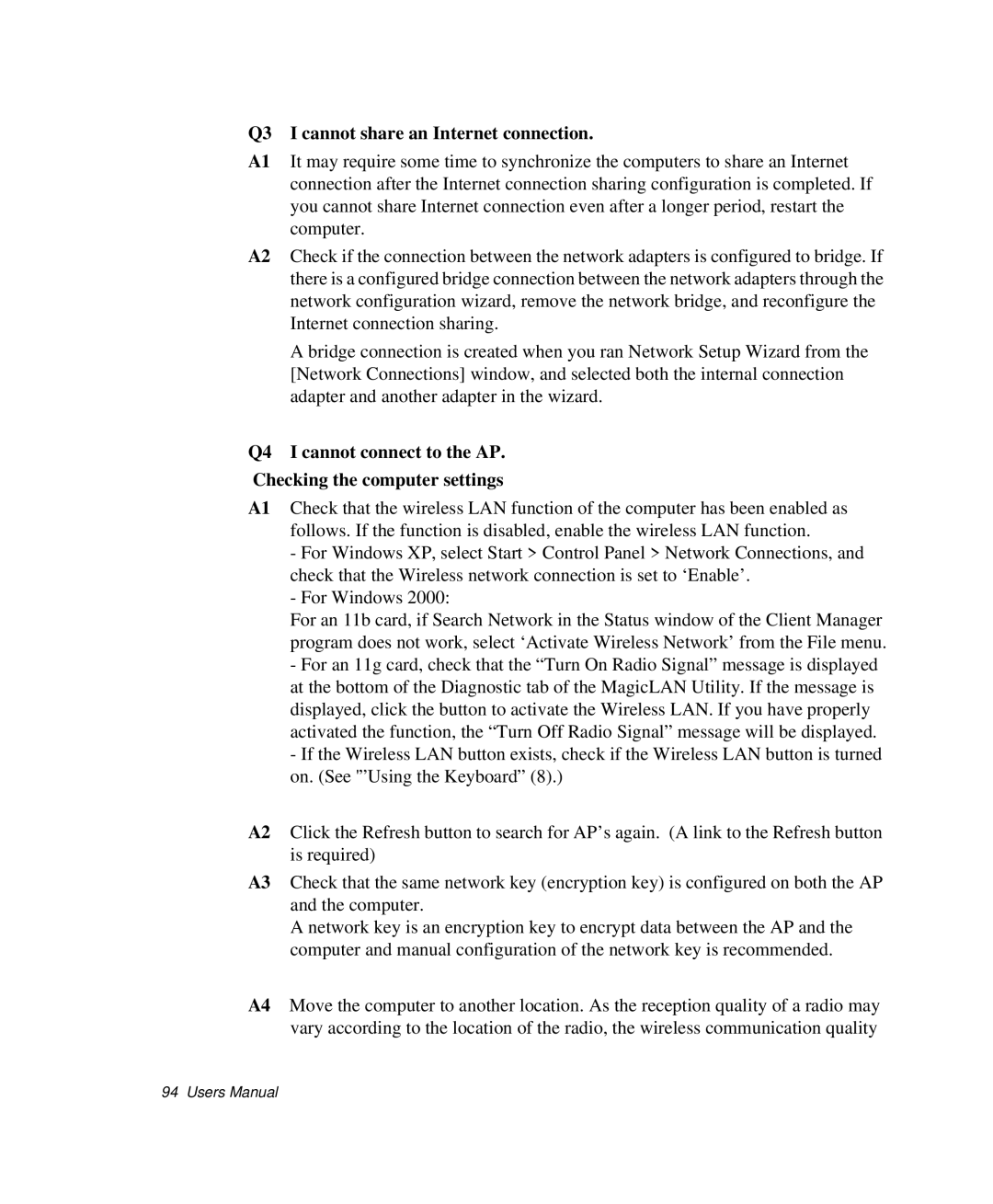Q3 I cannot share an Internet connection.
A1 It may require some time to synchronize the computers to share an Internet connection after the Internet connection sharing configuration is completed. If you cannot share Internet connection even after a longer period, restart the computer.
A2 Check if the connection between the network adapters is configured to bridge. If there is a configured bridge connection between the network adapters through the network configuration wizard, remove the network bridge, and reconfigure the Internet connection sharing.
A bridge connection is created when you ran Network Setup Wizard from the [Network Connections] window, and selected both the internal connection adapter and another adapter in the wizard.
Q4 I cannot connect to the AP.
Checking the computer settings
A1 Check that the wireless LAN function of the computer has been enabled as follows. If the function is disabled, enable the wireless LAN function.
- For Windows XP, select Start > Control Panel > Network Connections, and check that the Wireless network connection is set to ‘Enable’.
- For Windows 2000:
For an 11b card, if Search Network in the Status window of the Client Manager program does not work, select ‘Activate Wireless Network’ from the File menu. - For an 11g card, check that the “Turn On Radio Signal” message is displayed at the bottom of the Diagnostic tab of the MagicLAN Utility. If the message is displayed, click the button to activate the Wireless LAN. If you have properly activated the function, the “Turn Off Radio Signal” message will be displayed. - If the Wireless LAN button exists, check if the Wireless LAN button is turned on. (See '”Using the Keyboard” (8).)
A2 Click the Refresh button to search for AP’s again. (A link to the Refresh button is required)
A3 Check that the same network key (encryption key) is configured on both the AP and the computer.
A network key is an encryption key to encrypt data between the AP and the computer and manual configuration of the network key is recommended.
A4
94 Users Manual