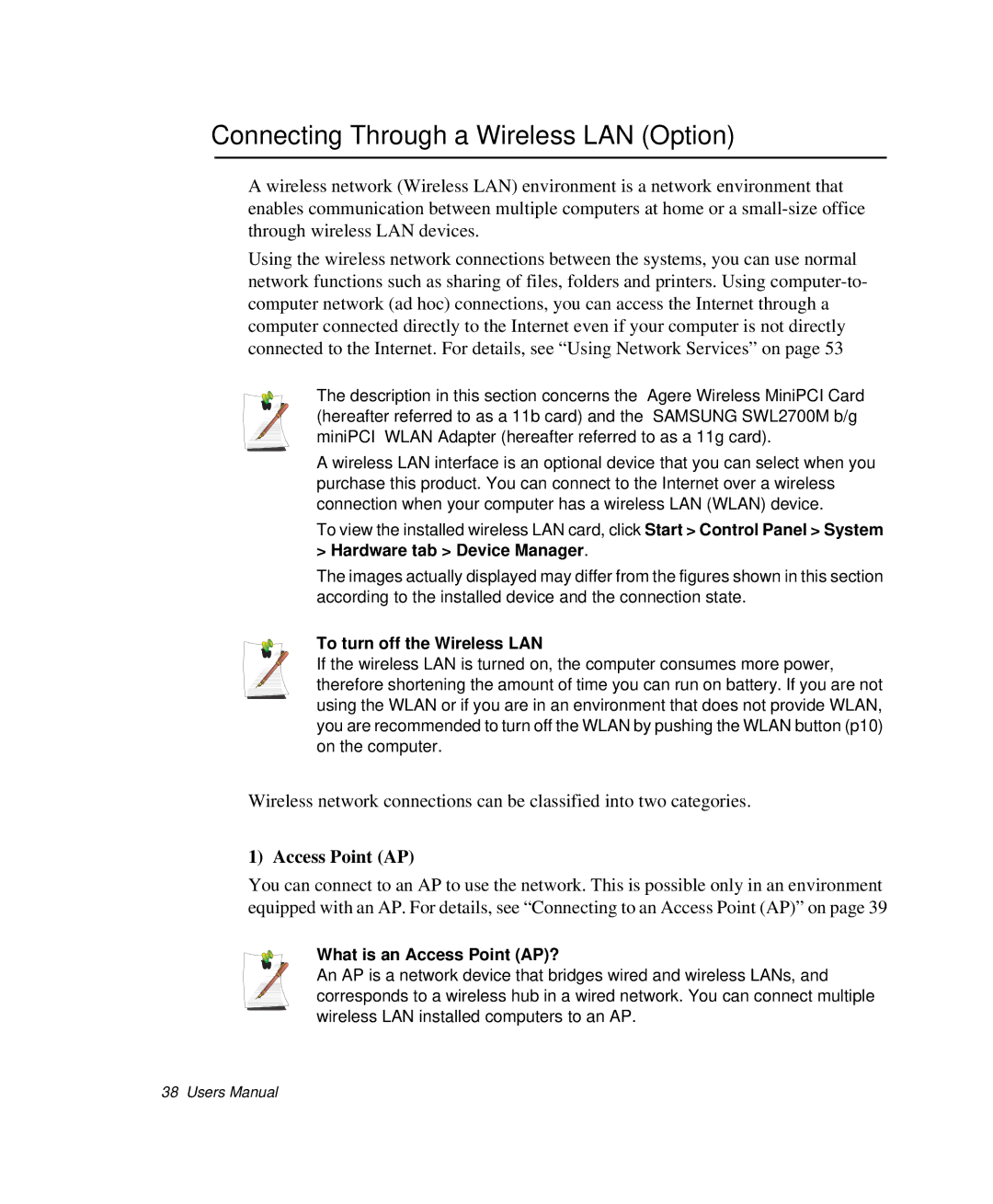Connecting Through a Wireless LAN (Option)
A wireless network (Wireless LAN) environment is a network environment that enables communication between multiple computers at home or a
Using the wireless network connections between the systems, you can use normal network functions such as sharing of files, folders and printers. Using
The description in this section concerns the Agere Wireless MiniPCI Card (hereafter referred to as a 11b card) and the SAMSUNG SWL2700M b/g miniPCI WLAN Adapter (hereafter referred to as a 11g card).
A wireless LAN interface is an optional device that you can select when you purchase this product. You can connect to the Internet over a wireless connection when your computer has a wireless LAN (WLAN) device.
To view the installed wireless LAN card, click Start > Control Panel > System > Hardware tab > Device Manager.
The images actually displayed may differ from the figures shown in this section according to the installed device and the connection state.
To turn off the Wireless LAN
If the wireless LAN is turned on, the computer consumes more power, therefore shortening the amount of time you can run on battery. If you are not using the WLAN or if you are in an environment that does not provide WLAN, you are recommended to turn off the WLAN by pushing the WLAN button (p10) on the computer.
Wireless network connections can be classified into two categories.
1) Access Point (AP)
You can connect to an AP to use the network. This is possible only in an environment equipped with an AP. For details, see “Connecting to an Access Point (AP)” on page 39
What is an Access Point (AP)?
An AP is a network device that bridges wired and wireless LANs, and corresponds to a wireless hub in a wired network. You can connect multiple wireless LAN installed computers to an AP.
38 Users Manual