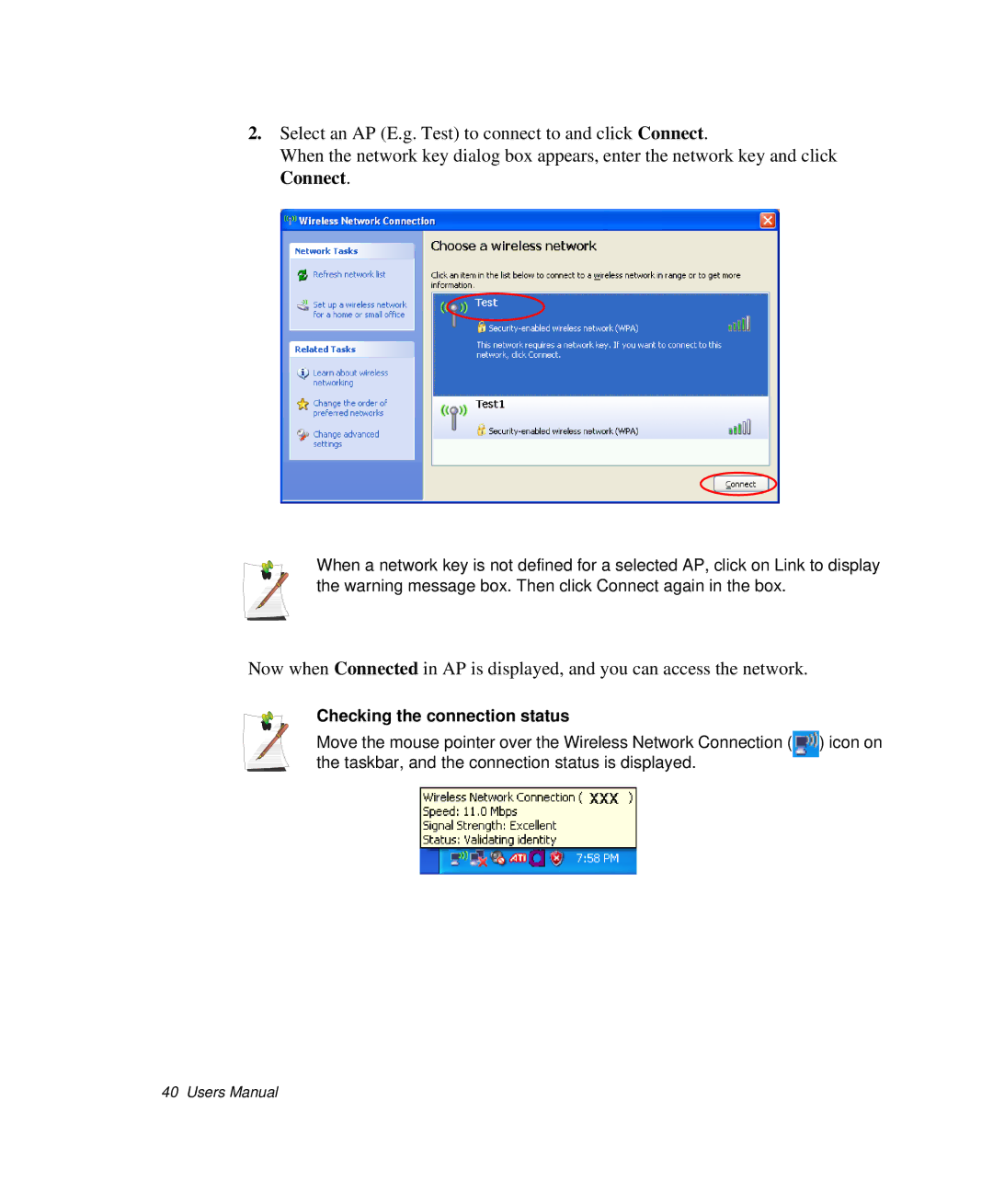2.Select an AP (E.g. Test) to connect to and click Connect.
When the network key dialog box appears, enter the network key and click Connect.
When a network key is not defined for a selected AP, click on Link to display the warning message box. Then click Connect again in the box.
Now when Connected in AP is displayed, and you can access the network.
Checking the connection status
Move the mouse pointer over the Wireless Network Connection ( ) icon on the taskbar, and the connection status is displayed.
40 Users Manual