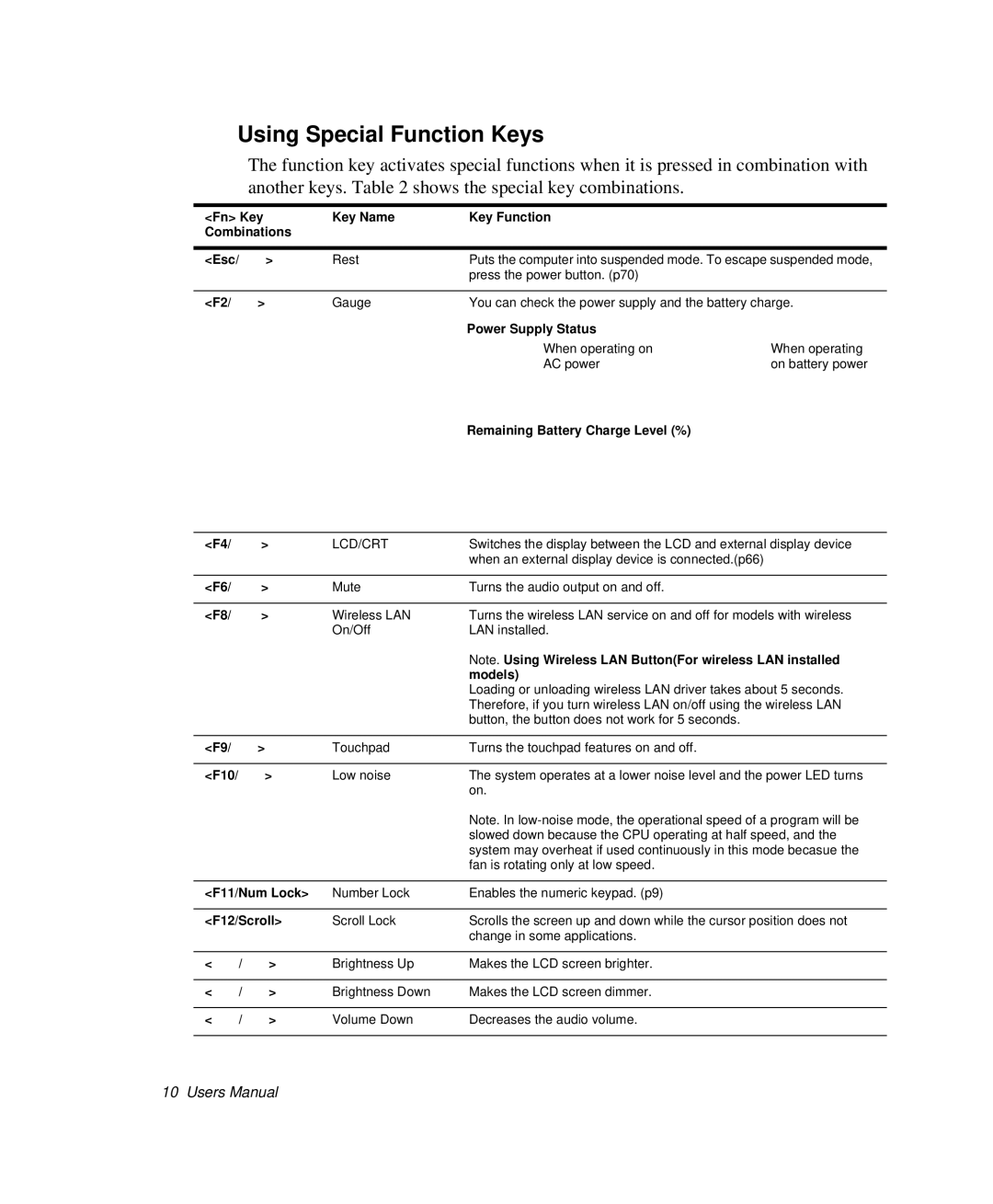Using Special Function Keys
The function key activates special functions when it is pressed in combination with another keys. Table 2 shows the special key combinations.
<Fn> Key | Key Name | Key Function |
| |
Combinations |
|
|
| |
|
|
|
| |
<Esc/ | > | Rest | Puts the computer into suspended mode. To escape suspended mode, | |
|
|
| press the power button. (p70) |
|
|
|
|
| |
<F2/ | > | Gauge | You can check the power supply and the battery charge. | |
|
|
| Power Supply Status |
|
|
|
| When operating on | When operating |
|
|
| AC power | on battery power |
Remaining Battery Charge Level (%)
<F4/ |
| > | LCD/CRT | Switches the display between the LCD and external display device |
|
|
|
| when an external display device is connected.(p66) |
|
|
|
|
|
<F6/ |
| > | Mute | Turns the audio output on and off. |
|
|
|
|
|
<F8/ |
| > | Wireless LAN | Turns the wireless LAN service on and off for models with wireless |
|
|
| On/Off | LAN installed. |
|
|
|
| Note. Using Wireless LAN Button(For wireless LAN installed |
|
|
|
| models) |
|
|
|
| Loading or unloading wireless LAN driver takes about 5 seconds. |
|
|
|
| Therefore, if you turn wireless LAN on/off using the wireless LAN |
|
|
|
| button, the button does not work for 5 seconds. |
|
|
|
|
|
<F9/ |
| > | Touchpad | Turns the touchpad features on and off. |
|
|
|
|
|
<F10/ |
| > | Low noise | The system operates at a lower noise level and the power LED turns |
|
|
|
| on. |
|
|
|
| Note. In |
|
|
|
| slowed down because the CPU operating at half speed, and the |
|
|
|
| system may overheat if used continuously in this mode becasue the |
|
|
|
| fan is rotating only at low speed. |
|
|
| ||
<F11/Num Lock> | Number Lock | Enables the numeric keypad. (p9) | ||
|
|
| ||
<F12/Scroll> | Scroll Lock | Scrolls the screen up and down while the cursor position does not | ||
|
|
|
| change in some applications. |
|
|
|
|
|
< | / | > | Brightness Up | Makes the LCD screen brighter. |
|
|
|
|
|
< | / | > | Brightness Down | Makes the LCD screen dimmer. |
|
|
|
|
|
< | / | > | Volume Down | Decreases the audio volume. |
|
|
|
|
|
10 Users Manual