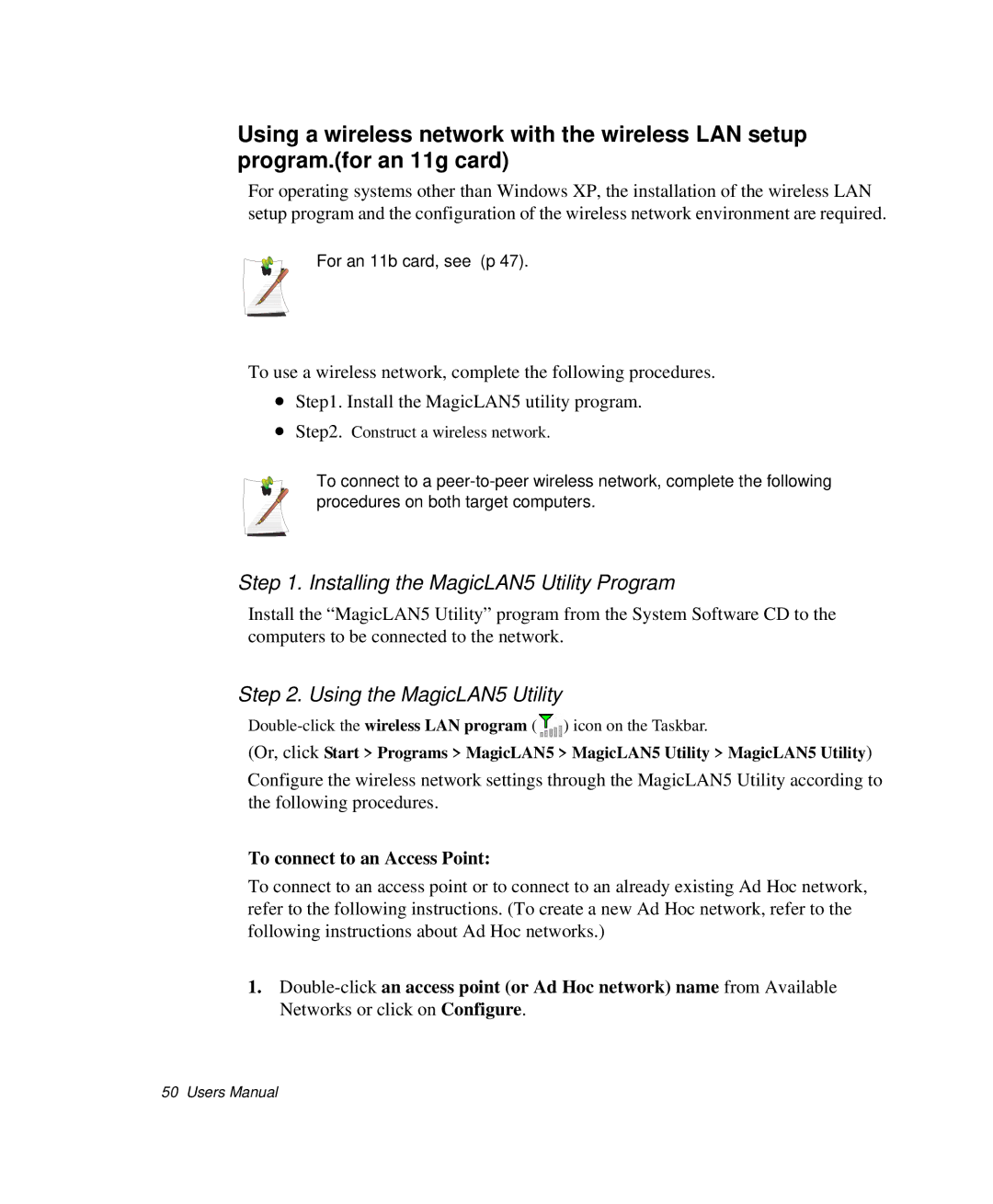Using a wireless network with the wireless LAN setup program.(for an 11g card)
For operating systems other than Windows XP, the installation of the wireless LAN setup program and the configuration of the wireless network environment are required.
For an 11b card, see (p 47).
To use a wireless network, complete the following procedures.
•Step1. Install the MagicLAN5 utility program.
•Step2. Construct a wireless network.
To connect to a
Step 1. Installing the MagicLAN5 Utility Program
Install the “MagicLAN5 Utility” program from the System Software CD to the computers to be connected to the network.
Step 2. Using the MagicLAN5 Utility
![]() ) icon on the Taskbar.
) icon on the Taskbar.
(Or, click Start > Programs > MagicLAN5 > MagicLAN5 Utility > MagicLAN5 Utility)
Configure the wireless network settings through the MagicLAN5 Utility according to the following procedures.
To connect to an Access Point:
To connect to an access point or to connect to an already existing Ad Hoc network, refer to the following instructions. (To create a new Ad Hoc network, refer to the following instructions about Ad Hoc networks.)
1.
50 Users Manual