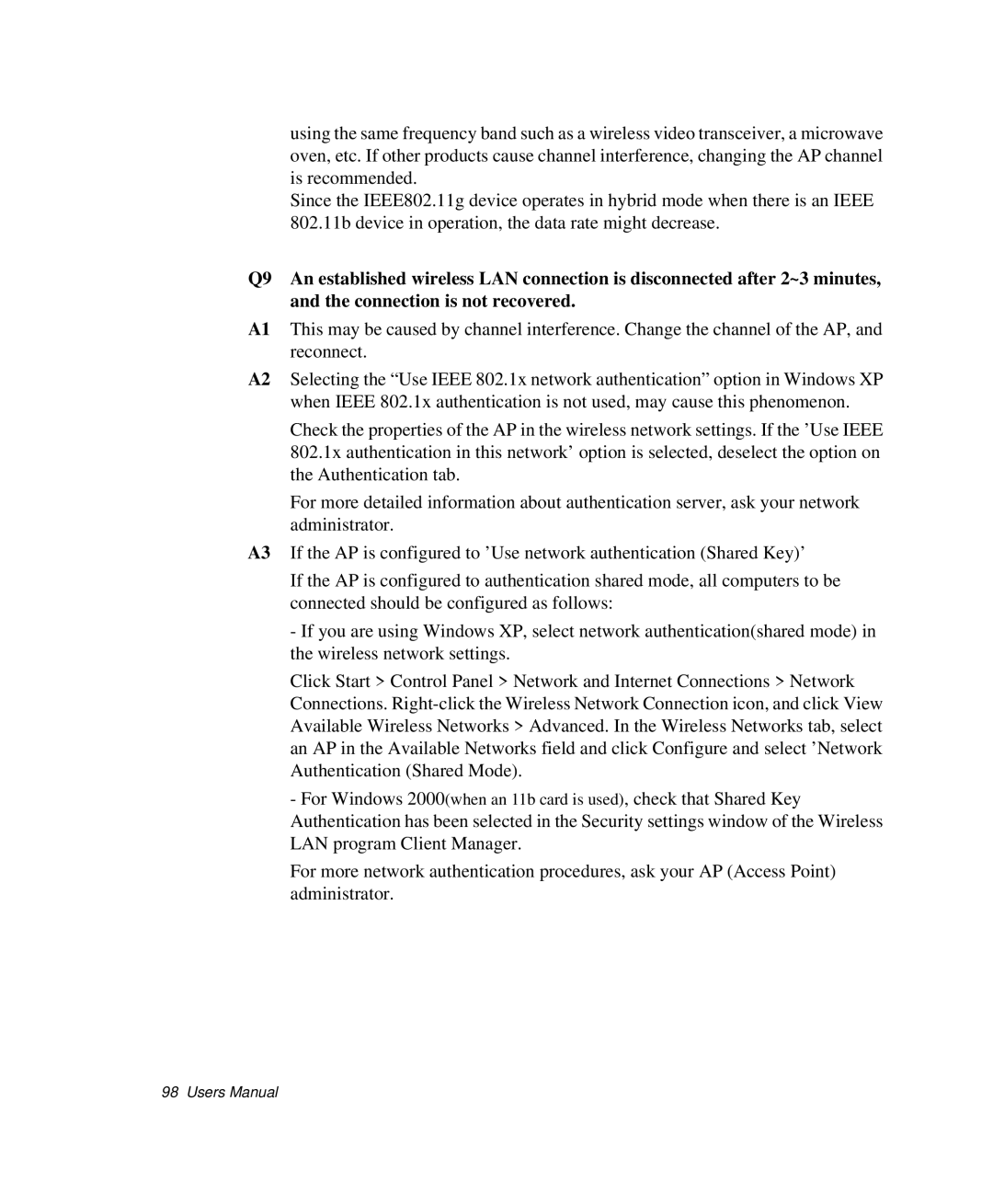using the same frequency band such as a wireless video transceiver, a microwave oven, etc. If other products cause channel interference, changing the AP channel is recommended.
Since the IEEE802.11g device operates in hybrid mode when there is an IEEE 802.11b device in operation, the data rate might decrease.
Q9 An established wireless LAN connection is disconnected after 2~3 minutes, and the connection is not recovered.
A1 This may be caused by channel interference. Change the channel of the AP, and reconnect.
A2 Selecting the “Use IEEE 802.1x network authentication” option in Windows XP when IEEE 802.1x authentication is not used, may cause this phenomenon.
Check the properties of the AP in the wireless network settings. If the ’Use IEEE 802.1x authentication in this network’ option is selected, deselect the option on the Authentication tab.
For more detailed information about authentication server, ask your network administrator.
A3 If the AP is configured to ’Use network authentication (Shared Key)’
If the AP is configured to authentication shared mode, all computers to be connected should be configured as follows:
-If you are using Windows XP, select network authentication(shared mode) in the wireless network settings.
Click Start > Control Panel > Network and Internet Connections > Network Connections.
-For Windows 2000(when an 11b card is used), check that Shared Key Authentication has been selected in the Security settings window of the Wireless LAN program Client Manager.
For more network authentication procedures, ask your AP (Access Point) administrator.
98 Users Manual