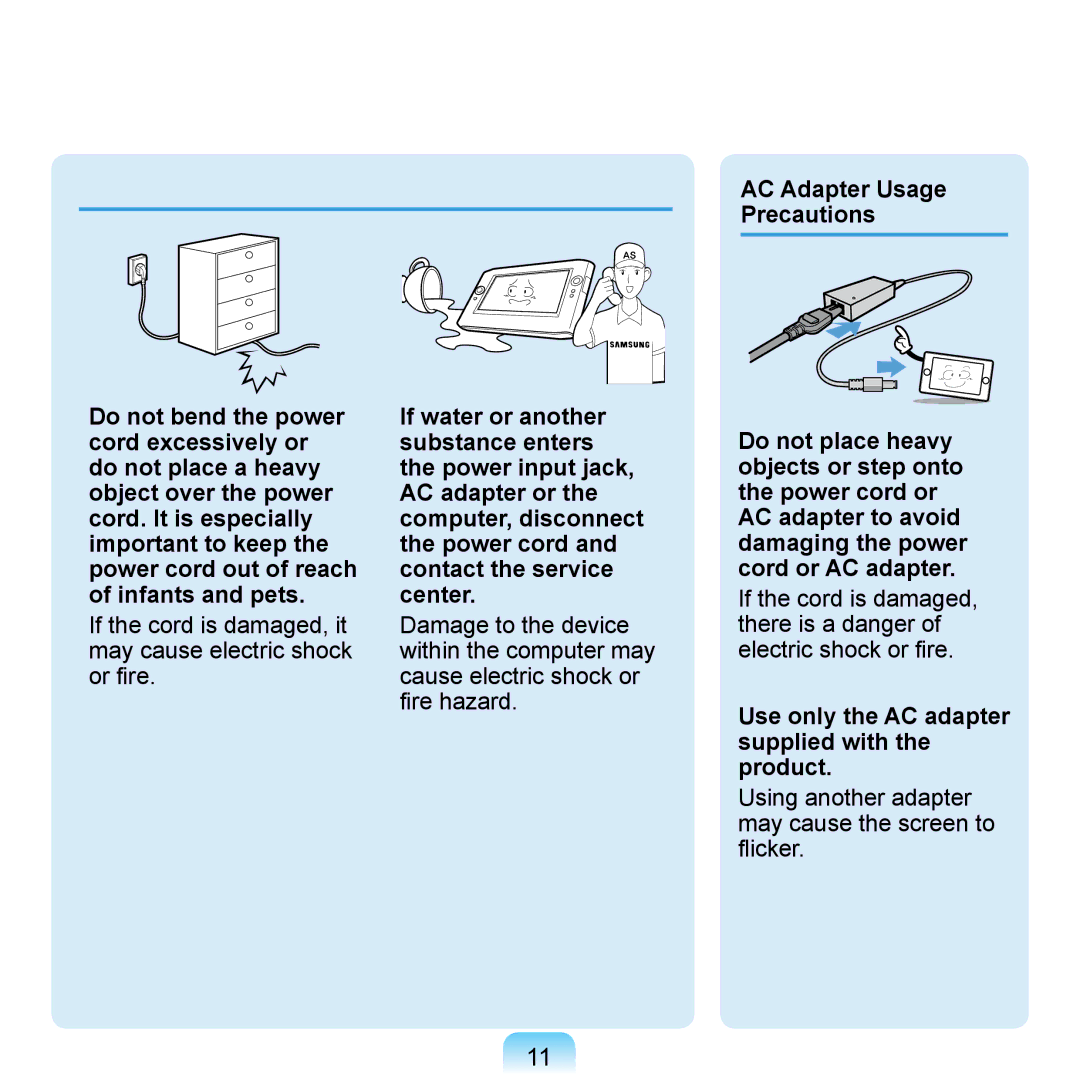Overview Turning the Computer On and Off
Chapter
Small but Strong Umpc Ultra Mobile PC
Product Features
Powerful Multimedia Functions
Multiple Network Support
Optional Accessories for Additional Convenience
This product is supplied with an Getting
Before You Start
User Guide Information
Utilizating the User Guide
Samsung User Guide User Guide in this order from the menu
Safety Precaution Notations
Text Notations
Icon Notation Description
Copyright
Precautions for Operating System Support
About the Product Capacity Representation Standard
Contents
Keep the plastic bags out of the reach of children
Safety Precautions
Do not unplug the power cord out by pulling the cable only
Power Related
Use only the AC adapter supplied with the product
Use an authorized battery and AC adapter only
There is a danger of an explosion or fire
There is a danger of an explosion or fire
There is a danger of electric shock or damage to the product
There is a danger of electric shock
Page
Do not throw or Instructions Manual Disassemble the battery
Or clips when keeping or
Carrying a battery
Charge the battery
Page
Take care not to throw or drop a computer part or device
Keep the Stylus Pen out of reach of children
Use a computer cleansing solution when cleaning the product
Drive itself
Cleaning the LCD
LCD Related LCD Bad Pixels
Eye Position
Proper Posture During Computer Use
Proper Posture
Illumination
Volume Control Headphones and Speakers
Hand Position
Use Time Break Time
Setting Up your System
Important Safety Information
Safety instructions
Care During Use
Instruction On Safety Operation of NotePC
Do not unplug the power plug by pulling the cable
Replacement Parts and Accessories
Battery Disposal
Power Cord Requirements
Requirements listed below are applicable to all countries
General Requirements
Regulatory Compliance Statements
Wireless Guidance
Page
Unintentional Emitter per FCC Part
USA and Canada Safety Requirements and Notices
United States of America
Intentional emitter per FCC Part
FCC Part If fitted with a modem device
European Directives
European Union
European Union CE Marking and Compliance Notices
Translated Statements of Compliance
European Economic Area Restrictions
General
Page
Weee Symbol Information
USA only
Front View
Overview
Status Indicators
UDF
Touch Sensor Buttons
Precautions for using the Touch Sensor Buttons
Top View
Right View
Hand Strap Hole
Power Switch / Hold Switch Power Switch Function
Hold Switch Lock Function
Left View
Stand
Hand Strap Hole Battery
Battery Latch
Back View
Turning the computer on
Turning the Computer On and Off
Click Turn Off Computer
Turning the computer off
Click the start button on the taskbar
Chapter
Taking the Stylus Pen Out
Stylus Pen
Stylus Pen Functions
Enhancing the Accuracy
Calibrating the Screen
Tools tab, select 4 Points Calibration
Page
Entering Text
Using the Keypad
Menu button
Using the Buttons
When the Menu button is pressed, the Menu program appears
Menu Button
Brightness Backlit On / Off Rotation
Sound On / Off Etiquette Mode Wireless LAN Battery
Menu Items Function
LCD+CRT Clone LCD+CRT Dual View mode, in this sequence
Click / Double-Click
Mouse/Joystick
Mouse Function
Moving the Cursor
If the Joystick icon is lit, you can use
Joystick Function
Internet Button Function
Press the Mouse button above the Mouse/Joystick
User-Defined Button
Default Group Setting
Internet Group Setting Status
Configuring Additional Groups
To delete or modify the group list
To use the functions of the added group or another group
Card slot according to the direction
Supported Card Types Using a Memory Card
Multi Card Slot
Insert the memory card into the multi
To use a Mini SD or RS-MMC card
Removing a Card
Ifbegin.you click Start, formatting will
You have to format a card before using it
Formatting a Card
Select Start My Computer
Connecting a Monitor
Connecting a Monitor
LCD/CRT Item
Method 1. Configuring with the Menu Button
Method 2. Configuring with the Intel Program
Select the Extended Desktop
Display Device Display Mode When carrying it
When playing a Game
When giving a Presentation
Using the Sound Recorder
Adjusting the Volume
Using the Volume Control with the Volume Control Button
Adjusting the Volume using the Volume Adjustment Program
Click the Record button to perform recording
Using SRS
Chapter
Click the title
About Microsoft Windows XP
Tour Windows XP
Click Start Help and Support
Help and Support
Desktop
Windows XP Screen Layout
Support
Start Menu
Help
Click Start My Computer
Window
How to View the Entire Drive Structure
What is a Drive?
What is a Folder?
What is a File?
Click Start Control Panel
Control Panel
Running Control Panel
Click Start Control Panel
User Account
How to Add a User Account
ClickAccount.Start Control Panel User
How to Switch a User
Click Start Logoff Click Switch User
To Delete User Account
LCD Type Resolution Color Quality
Changing Resolution and Color
Chapter
Properties
Wired Network
Click Start Control Panel Click Network and Internet
To use a static IP
To use Dhcp
Wireless LAN Connections
Wireless Network
Connect button
Connecting to a Wireless LAN
Programs Atheros Client Utility Atheros Client Utility
Checking the network connection status
Using an encryption key Enter 5 for 64-bit or 13 for
Network Settings
Using the Samsung Network Manager
Select Device
IP Settings
Available AP Connect
Select an available AP and click
Using in Another Location
Diagnosing the Network Status
Bluetooth Function
Bluetooth
Sound Output HID Connections
Bluetooth Software Setup
Page
File Transmission Search for Device
Using Bluetooth
Bluetooth Help
Exchanging Files between Bluetooth computers
102
Connecting Keyboard, Mouse, Joystick and Headset devices
Usage Instructions
Stopping a Bluetooth device
Optional
136
OmniPass Fingerprint Identification software
106
Introducing Programs
Management Functions
Multi Media Functions
Optional
Troubleshooting Functions
Samsung Recovery Solution
Samsung Magic Doctor
After a moment, the DVD title will play
CyberLink DVD Suite Power DVD CyberLink PowerDVD
CyberLink DVD Suite Optional
Insertdrive. a DVD title into the CD/DVD
110
111
Using Additional Functions
Menu Bar Library Exit Station Bar
AVStation premium Optional
Start and Screen Layout
112
Music Menu Bar
Music Station
Playing an Audio CD
Launch AVStation premium and click Music on the Station Bar
Move to Music Station and double- click on All Musics
Play Audio CD using Samsung
Playing a Music File
Audio CD window, select
115
Adding Music Files to the Library
Click on the Register a File
Add by Folders
Move to Photo Station and double- click on All Images
Photo Station
Viewing an Image
Launch AVStation premium and click Photo on the Station Bar
117
Double-click on an image
Tool Zoom Image Tabs Zoom Out Workspace
Edit the image using the Shape, Edit and Effect tools
Editing an Image
119
Adding Images to the Library
Click the Register a File
Double-click a video file. The file is played 120
Movie Station
Playing a Movie File
Move to Movie Station and double- click All Movies
121
Adding Videos to the Library
AVStation Viewer Restrictions
AVStation Viewer Optional
Start AVStation Viewer
Starting Exiting the program
123
Move to the start screen while using the program
Screen Layout
All Musics Music File Playlist Window
124
125
Procedures to view images
Photo
All movies movie File Displaying the Play Control window
Procedures to play a video movie file are described below
126
Select Start All Programs Samsung Play Camera Play Camera
Photographing Procedures
Precautions when Taking a Picture
Play Camera Optional
Preview Window Shows or hides the Preview window
129
130
Samsung Update Plus Optional
To update the software and drivers
131
Updates that must be installed separately
Automatic update items display
Web Essentials icon
Using McAfee SecurityCenter Optional
Installing McAfee
Chain Installer window
End User License Agreement
Using McAfee
Program Setup screen appears while booting
User Registration
Click Start All Programs McAfee McAfee SecurityCenter
Configuring the McAfee Firewall
Inspecting and Healing Viruses
135
Method 2 When you need to deactivate the Firewall
Internet&Network
Fingerprint Identification Function
Integrated Password Authentication Function
When using the fingerprint identification sensor
Signing Up
Click Run Enrollment Wizard to start
138
What is a user profile backup?
Logging onto Windows
To use the fingerprint identification function
To decrypt encrypted folders and files
Encrypting/Decrypting Files
Select a folder or file to be encrypted and click Encrypt
139
Open the Hotmail site. http//www
Password
Logging into Internet Sites
Launch Internet Explorer
Select AuthenTec Fingerprint
Diagnosing the System
Using Samsung Magic Doctor Optional
143
Reinstalling Software
Standard Installation
Running the System Software Media
Custom Installation
Installing Software
When done, restart the system 144
Samsung Recovery Solution provides the following functions
Samsung Recovery Solution Optional
What is Samsung Recovery Solution?
Samsung Recovery Solution Functions
Function for the right case
This happens when Windows files are corrupted
Backup User
147
Restoring Your Computer
Factory Status Backup
Backup Function
Page
150
User Backup
When you cannot start Windows
Restoration Function
Select drive D to save the backup file
What is Basic Restore?
What is Complete Restore?
Restoring Your Computer
153
System is restarted in restoration mode
Click Start Control Panel Add or Remove Programs
Removing Recovery Solution
Removing the Samsung Recovery Solution Program
Settings
Booting screen Samsung logo appears. Press the R button on
Bios Setup
Entering the Bios Setup
Slide the Power Switch down. The computer is turned on
157
Setup Menu Help
Setup Items
158
Bios Setup Screen
159
System Setup Buttons Keys
Following Buttonskeys are used in System Setup
Enter Button Enter Key F9 Key F10 Key
160
Item, press Enter 161
Setting a Boot Password
Setting a Supervisor Password
Set Supervisor Password
162
Setting a User Password
Activating the Booting Password
Setup Notice window, press Enter Password is deactivated 163
Deactivating the Password
Changing the Boot Priority
165
Battery
Installing/Removing the Battery
Precautions
Press the Menu button and press on
Charging the Battery
Measuring the Remaining Battery Charge
Viewing through the Menu button
Battery Warning
To view on the battery
Battery Usage Time Information
Decreasing the LCD Brightness
Extending the Battery Usage Time
Using Samsung Battery Manager
Change Power Mode Power Saving Effects
Custom Mode
Maximum Battery Saving Mode
Normal Mode
Maximum Performance Mode
Using the Battery Calibration Function
Appendix
Reinstalling Windows XP 172 177
Preparation
Reinstalling Windows XP
Running the System Recovery Media
172
173
Quick Installation
Standard Installation
174
Standard Installation
175
Select the folder to install the Windows operating system
10Remove the System Recovery
Software Media. p.143
176
Reinstalling when Windows does not start
177
Display Related
LCD screen is too dark or too bright
178
Picture on the screen trembles
Page
Sound Related
181
Wired Network LAN Related
Wireless Network Connection and select Disable
Wake On LAN function
Page
Reinstall the driver using the software media
Wireless Network Wlan Related
Cannot find an AP Check the Wireless LAN LED
Reinstall the driver
Check the AP settings
Check the authentication type
Page
Page
Page
When the settings are completed, click OK 188
189
Bluetooth
When no headset is found or cannot be connected
Configuring the Audio Device in the Control Panel
3D game does not work, or some functions are not working
Game and Program Related
Game is not displayed smoothly on the screen
Change the setting of the Power Schemes to ‘Always On’
Running speed of a game is too slow or fast
Samsung Recovery Solution
Cannot run any functions
Power Switch does not work
How can I install the program?
Other
195
Touch Sensor Buttons do not work
196
Product Specifications NP-Q1 Ultra
197
Wireless LAN Specifications 802.11a/b/g, 802.11n Card
Detailed Specifications
Specifications
198
Radio Specifications
199
Data Rate Mbps 11g mode*** 54, 48, 36, 24, 18, 12, 9
200
201
Wireless LAN Specifications 802.11BG Card
202
203
204
205
Registered Trademarks
Energy Star Partner
206
Glossary
207
208
209
Index
Contact Samsung World Wide
211
Poland Kontakt z firmą Samsung
Russia / Ukraine Связывайтесь с Samsung по всему миру
Hongkong Contact Samsung World Wide
444 77
Turkey Samsung Turkiye’ye Ulasin
212