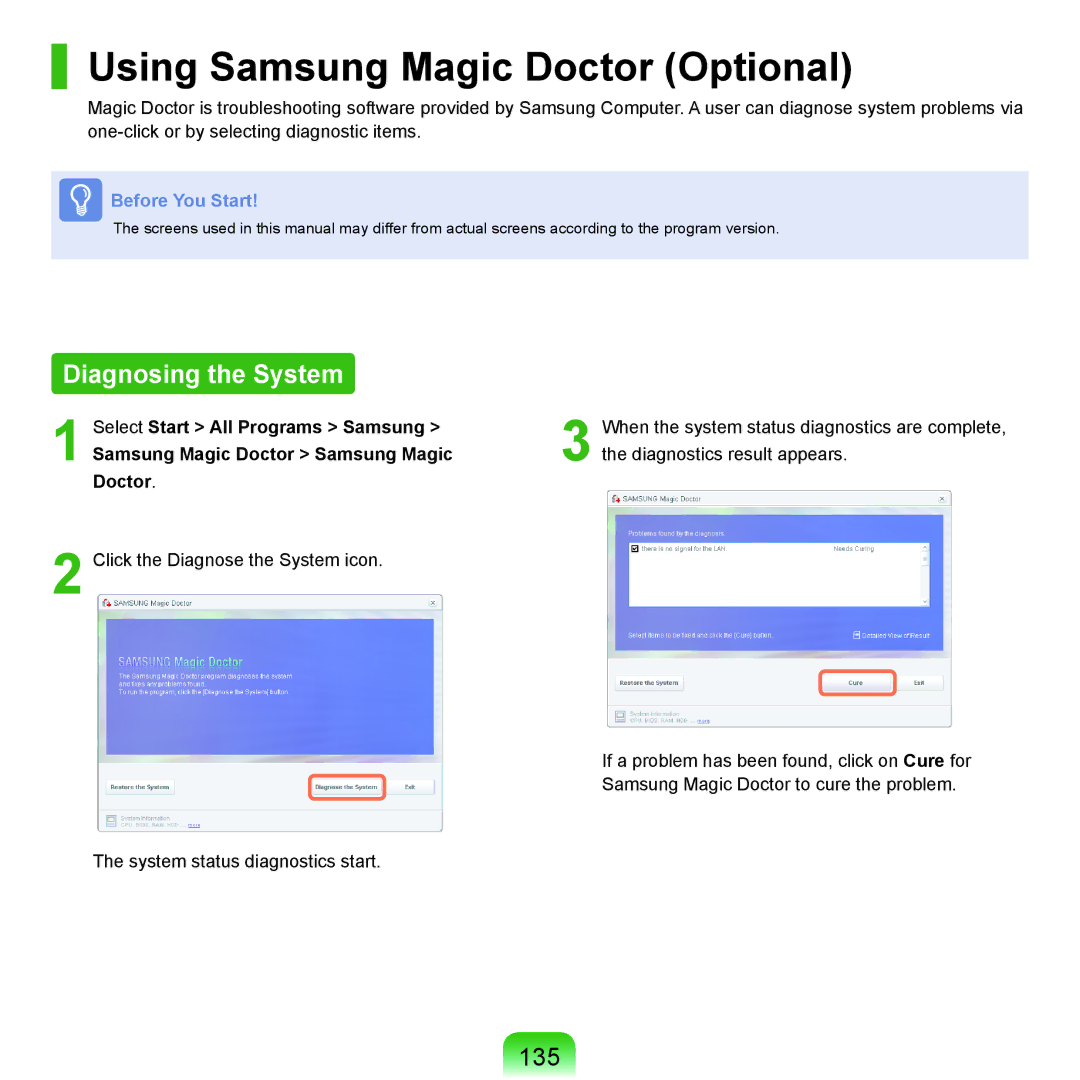Using Samsung Magic Doctor (Optional)
Magic Doctor is troubleshooting software provided by Samsung Computer. A user can diagnose system problems via
Before You Start!
The screens used in this manual may differ from actual screens according to the program version.
Diagnosing the System
Select Start > All Programs > Samsung > | When the system status diagnostics are complete, |
1 Samsung Magic Doctor > Samsung Magic | 3 the diagnostics result appears. |
Doctor. |
|
2 Click the Diagnose the System icon. |
|
If a problem has been found, click on Cure for
Samsung Magic Doctor to cure the problem.
The system status diagnostics start.