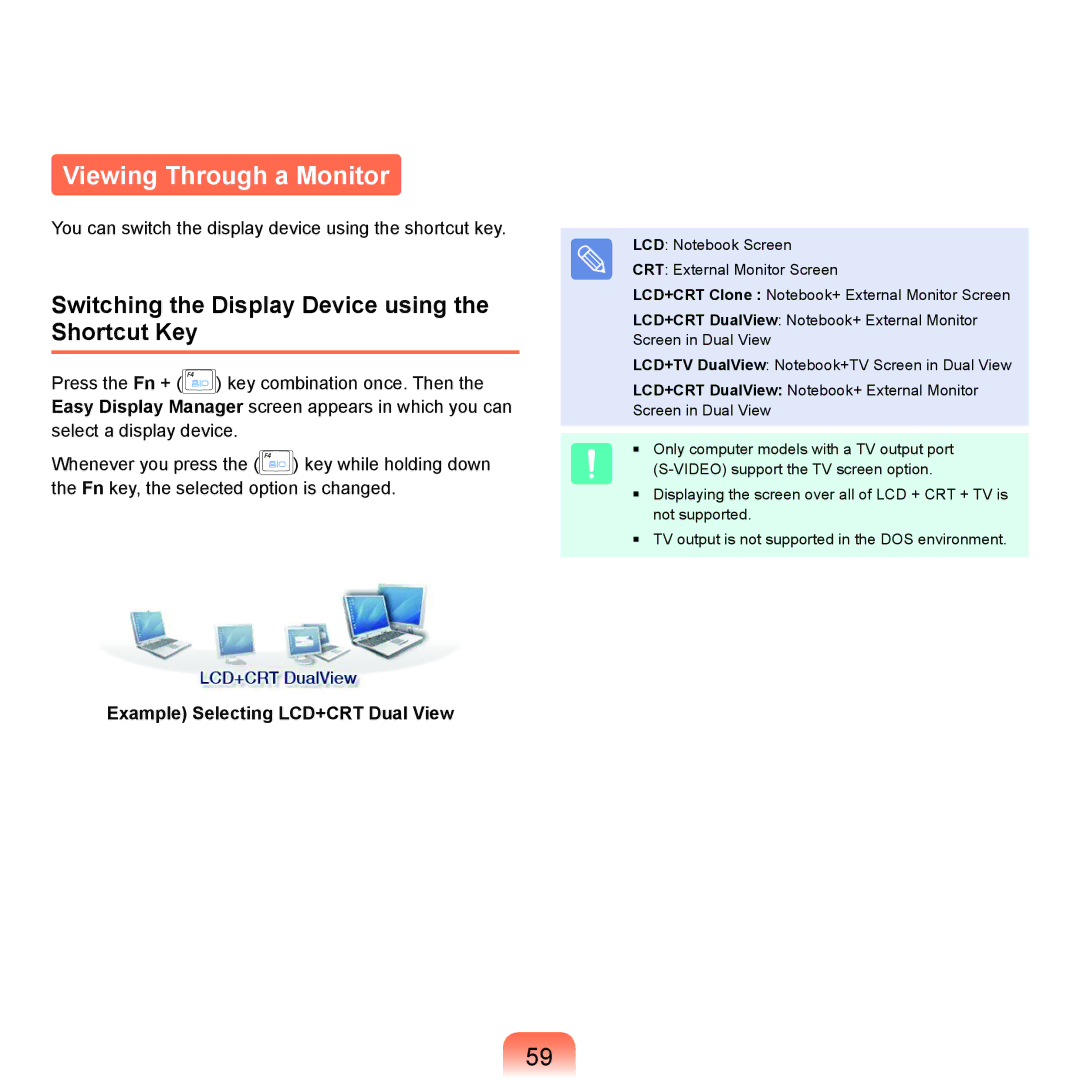Viewing Through a Monitor
You can switch the display device using the shortcut key.
Switching the Display Device using the Shortcut Key
Press the Fn + (![]() ) key combination once. Then the Easy Display Manager screen appears in which you can select a display device.
) key combination once. Then the Easy Display Manager screen appears in which you can select a display device.
Whenever you press the (![]() ) key while holding down the Fn key, the selected option is changed.
) key while holding down the Fn key, the selected option is changed.
Example) Selecting LCD+CRT Dual View
LCD: Notebook Screen
CRT: External Monitor Screen
LCD+CRT Clone : Notebook+ External Monitor Screen
LCD+CRT DualView: Notebook+ External Monitor
Screen in Dual View
LCD+TV DualView: Notebook+TV Screen in Dual View
LCD+CRT DualView: Notebook+ External Monitor
Screen in Dual View
■Only computer models with a TV output port
■Displaying the screen over all of LCD + CRT + TV is not supported.
■TV output is not supported in the DOS environment.
59