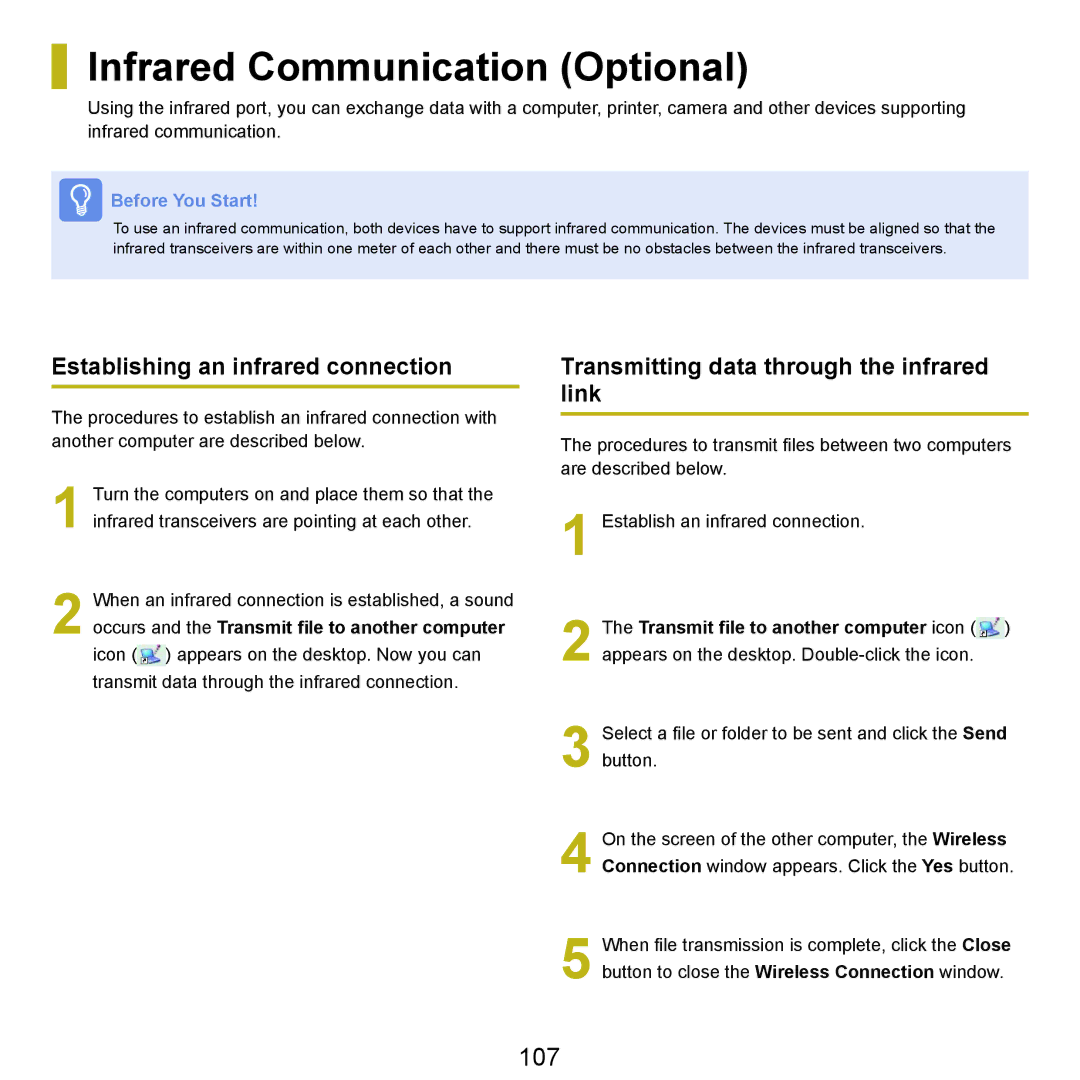Infrared Communication (Optional)
Using the infrared port, you can exchange data with a computer, printer, camera and other devices supporting infrared communication.
Before You Start!
To use an infrared communication, both devices have to support infrared communication. The devices must be aligned so that the infrared transceivers are within one meter of each other and there must be no obstacles between the infrared transceivers.
Establishing an infrared connection
The procedures to establish an infrared connection with another computer are described below.
1 Turn the computers on and place them so that the infrared transceivers are pointing at each other.
2 When an infrared connection is established, a sound occurs and the Transmit file to another computer icon (![]() ) appears on the desktop. Now you can transmit data through the infrared connection.
) appears on the desktop. Now you can transmit data through the infrared connection.
Transmitting data through the infrared link
The procedures to transmit files between two computers are described below.
1 Establish an infrared connection.
2 The Transmit file to another computer icon (![]() ) appears on the desktop.
) appears on the desktop.
3 Select a file or folder to be sent and click the Send button.
4 On the screen of the other computer, the Wireless Connection window appears. Click the Yes button.
5 When file transmission is complete, click the Close button to close the Wireless Connection window.