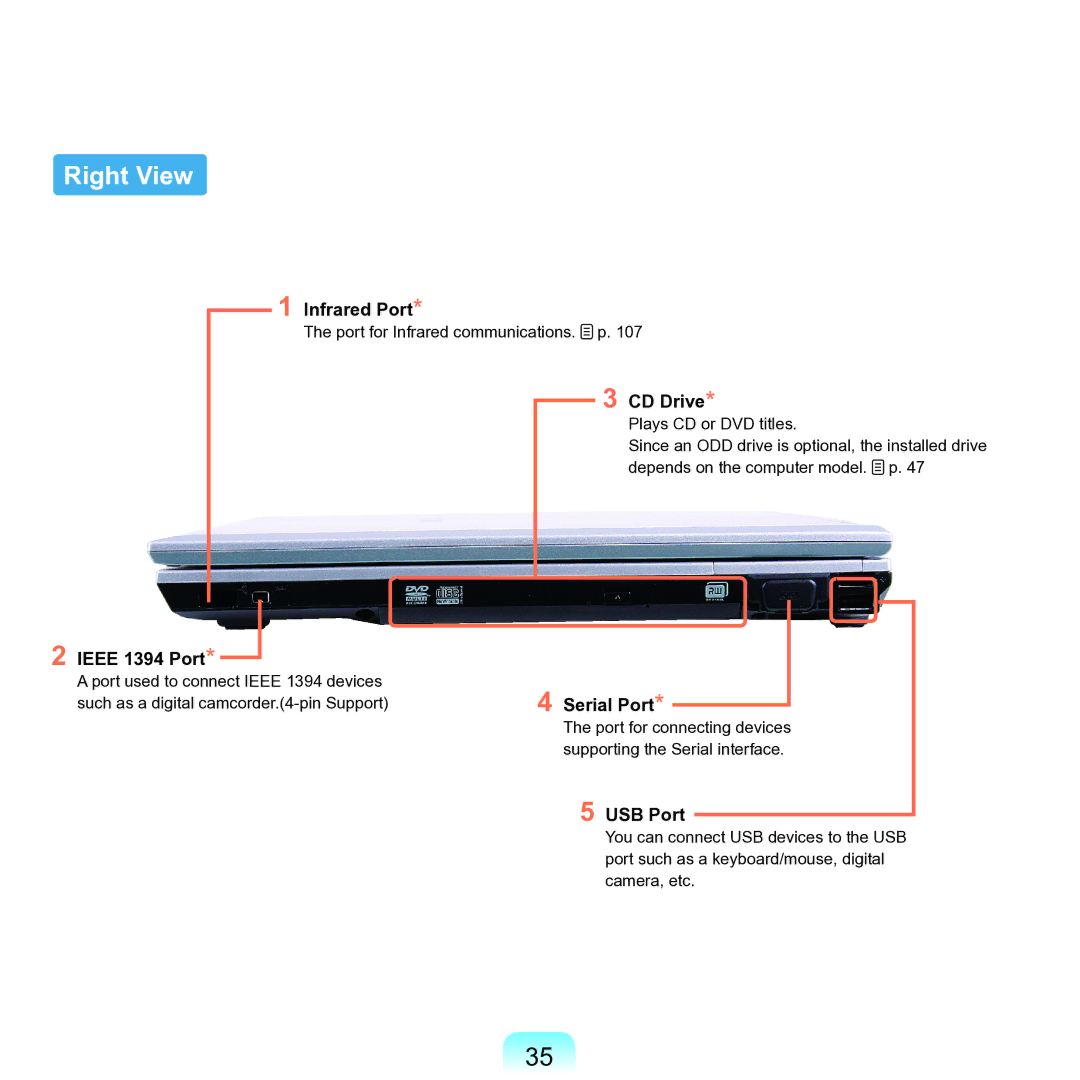Right View
1 Infrared Port*
The port for Infrared communications. ![]() p. 107
p. 107
3 CD Drive*
Plays CD or DVD titles.
Since an ODD drive is optional, the installed drive depends on the computer model. ![]() p. 47
p. 47
2 IEEE 1394 Port* |
|
|
|
|
|
|
|
|
|
|
|
|
| ||
A port used to connect IEEE 1394 devices | 4 Serial Port* |
|
|
|
| ||
such as a digital |
|
|
| ||||
| |||||||
|
|
| The port for connecting devices | ||||
|
|
| supporting the Serial interface. | ||||
|
|
| 5 USB Port |
|
|
| |
|
|
|
|
|
| ||
|
|
| You can connect USB devices to the USB | ||||
|
|
| port such as a keyboard/mouse, digital | ||||
|
|
| camera, etc. | ||||
35