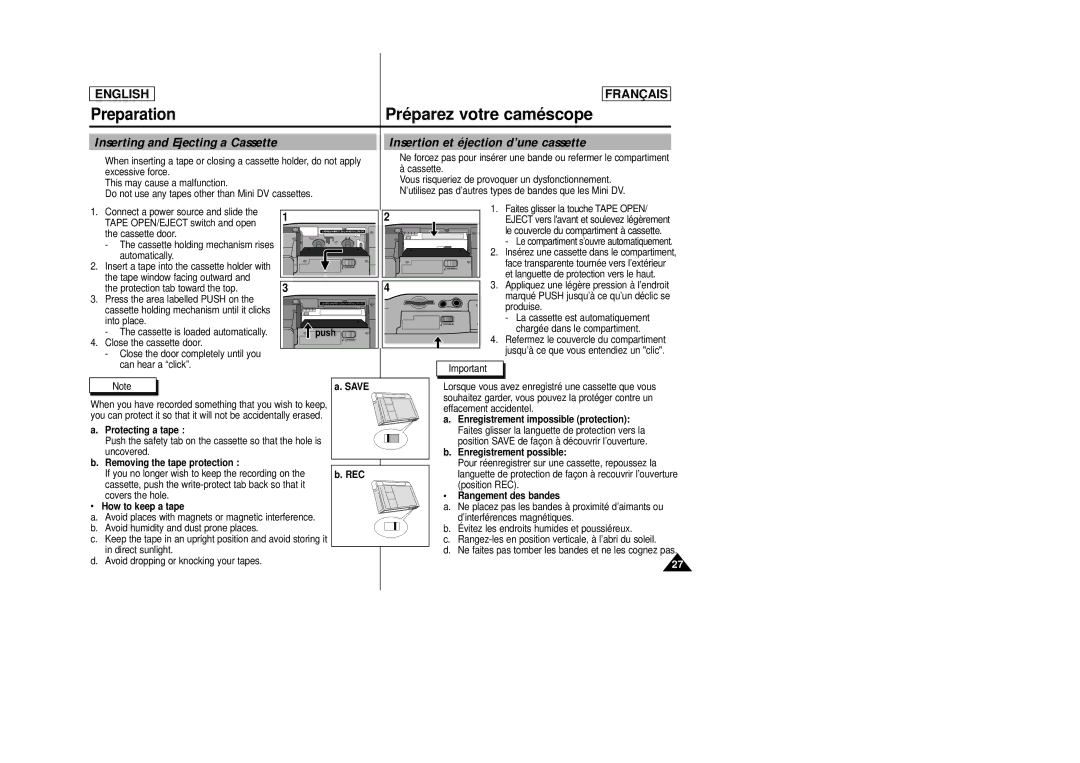SCD23/D24 specifications
The Samsung SCD23/D24 series represents an innovative leap in the realm of mobile devices, blending cutting-edge technology with user-friendly features. Designed primarily for the multimedia enthusiast, this series caters to users who prioritize high-quality video and audio in a compact form.One of the standout features of the SCD23/D24 is its advanced digital imaging technology. The series employs a high-resolution image sensor that captures stunningly clear and vibrant images, making it a prime choice for both casual users and professional videographers. The models are equipped with an impressive optical zoom lens, allowing for exceptional flexibility when recording from various distances. This is particularly advantageous for nature shoots or events where proximity to the subject is limited.
In addition to superior imaging capabilities, the SCD23/D24 series also includes enhanced audio recording technology. With built-in stereo microphones, users can expect crystal-clear sound quality, effectively capturing the nuances of any environment. Whether it’s recording a concert, an outdoor adventure, or family gatherings, the audio fidelity of these devices ensures that memories are preserved not just visually but also sonically.
The functionality of the SCD23/D24 is further enhanced with user-friendly features such as a simple navigation interface and customizable settings. This allows users to quickly adjust parameters such as exposure, focus, and white balance, providing greater creative control over their projects. Additionally, the models boast various recording formats, catering to the preferences of different users and their specific needs.
Battery life is another area where the SCD23/D24 excels. Equipped with a high-capacity lithium-ion battery, these models offer extended recording times, making them ideal for long events or travel where charging options may be limited.
Durability is also a notable characteristic of the SCD23/D24 series. The devices are engineered to withstand the rigors of everyday use while remaining lightweight and portable, making them suitable for both professional environments and casual outings.
In conclusion, the Samsung SCD23/D24 series encapsulates the best in mobile recording technology, offering high-quality imaging, superior audio capabilities, and user-friendly features. It stands as a testament to Samsung’s commitment to innovation, making it a top choice for anyone looking to capture life's moments with exceptional clarity and detail.