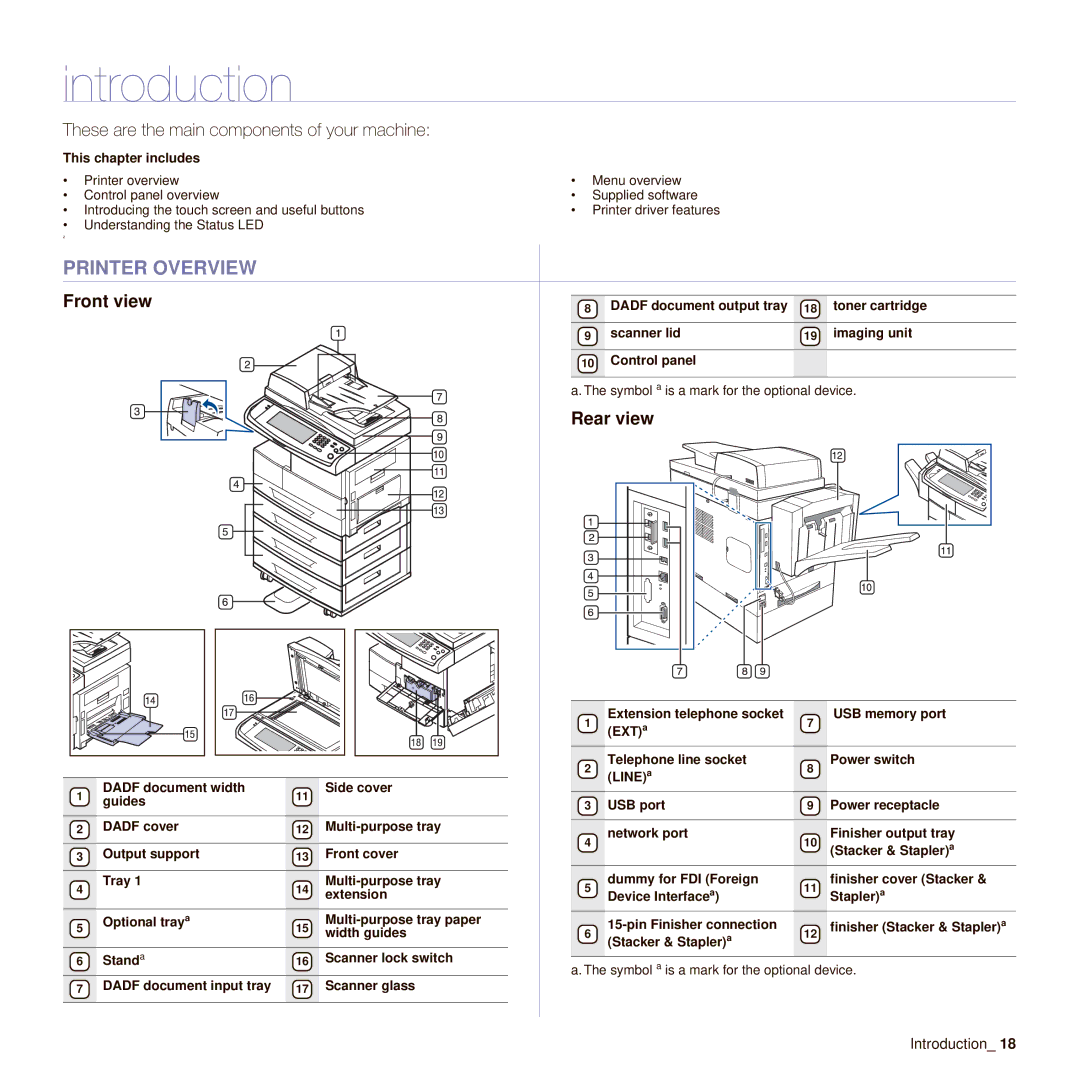introduction
These are the main components of your machine:
This chapter includes |
|
| |
• | Printer overview | • | Menu overview |
• | Control panel overview | • | Supplied software |
• Introducing the touch screen and useful buttons | • | Printer driver features | |
•Understanding the Status LED
z
PRINTER OVERVIEW |
|
|
|
|
Front view | 8 | DADF document output tray | 18 | toner cartridge |
| 9 | scanner lid | 19 | imaging unit |
| 10 | Control panel |
|
|
| a. The symbol a is a mark for the optional device. | |||
Rear view
|
|
|
| 1 | Extension telephone socket | 7 | USB memory port |
|
|
|
| (EXT)a |
| ||
|
|
|
|
|
|
| |
|
|
|
| 2 | Telephone line socket | 8 | Power switch |
|
|
|
| (LINE)a |
| ||
| DADF document width |
| Side cover |
|
|
| |
1 | 11 |
|
|
|
| ||
guides |
| 3 | USB port | 9 | Power receptacle | ||
|
|
| |||||
2 | DADF cover | 12 | 4 | network port | 10 | Finisher output tray | |
3 | Output support | 13 | Front cover |
| (Stacker & Stapler)a | ||
4 | Tray 1 | 14 | 5 | dummy for FDI (Foreign | 11 | finisher cover (Stacker & | |
| extension | Device Interfacea) | Stapler)a | ||||
| a |
|
|
| finisher (Stacker & Stapler)a | ||
5 | Optional tray | 15 | width guides | 6 | 12 | ||
| Standa |
| Scanner lock switch |
| (Stacker & Stapler)a |
|
|
6 | 16 | a. The symbol a is a mark for the optional device. | |||||
| DADF document input tray |
| Scanner glass | ||||
7 | 17 |
|
|
|
| ||