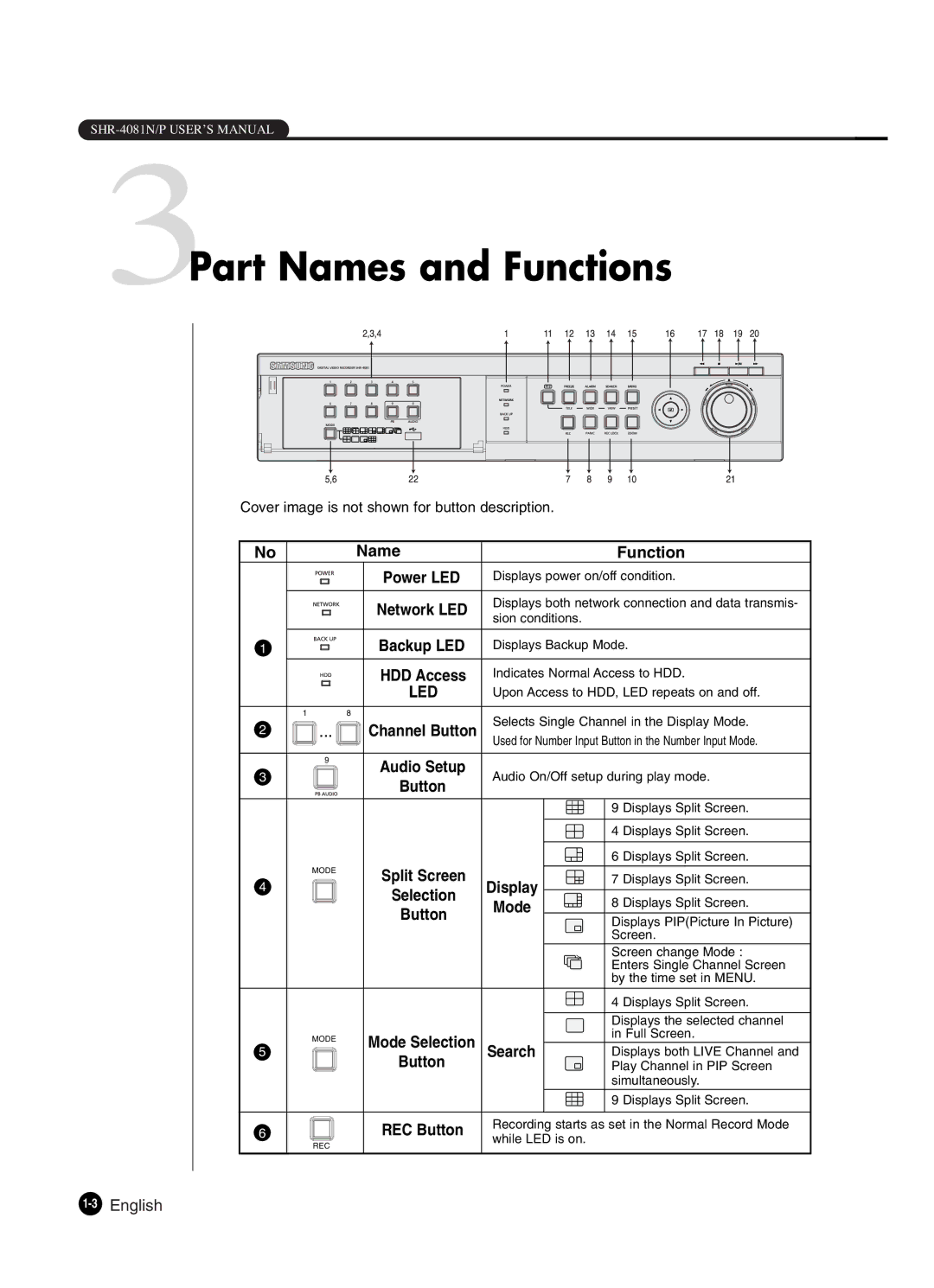3Part Names and Functions
Cover image is not shown for button description.
No |
|
|
|
|
| Name |
|
|
|
|
|
| Function | |
|
|
|
|
|
|
| Power LED | Displays power on/off condition. | ||||||
|
|
|
|
|
|
|
|
|
|
|
|
|
|
|
|
|
|
|
|
|
| Network LED | Displays both network connection and data transmis- | ||||||
|
|
|
|
|
|
| sion conditions. |
| ||||||
|
|
|
|
|
|
|
|
| ||||||
|
|
|
|
|
|
|
|
|
|
|
|
|
|
|
1 |
|
|
|
|
|
| Backup LED | Displays Backup Mode. | ||||||
|
|
|
|
|
|
|
|
|
|
|
|
|
|
|
|
|
|
|
|
|
| HDD Access | Indicates Normal Access to HDD. | ||||||
|
|
|
|
|
|
| LED | Upon Access to HDD, LED repeats on and off. | ||||||
|
|
|
|
|
|
|
|
|
|
|
|
|
|
|
| 1 |
| 8 |
|
| Selects Single Channel in the Display Mode. | ||||||||
2 |
|
| ... |
|
|
| Channel Button | |||||||
|
|
|
|
| ||||||||||
|
|
|
|
| ||||||||||
|
|
|
|
| Used for Number Input Button in the Number Input Mode. | |||||||||
|
|
|
|
|
|
|
|
|
|
|
|
|
| |
|
|
|
|
|
|
|
|
|
|
|
|
|
|
|
| 9 |
|
|
| Audio Setup |
|
|
|
|
|
|
| ||
3 |
|
|
|
|
|
| Audio On/Off setup during play mode. | |||||||
|
|
|
|
|
| |||||||||
|
|
|
|
|
| |||||||||
|
|
|
|
|
| Button | ||||||||
|
|
|
|
|
|
|
|
|
|
|
|
|
| |
|
|
|
|
|
|
|
|
|
|
|
|
|
| |
|
|
|
|
|
|
|
|
|
|
|
|
|
| |
|
|
|
|
|
|
|
|
|
|
|
|
|
|
|
|
|
|
|
|
|
|
|
|
|
|
|
|
| 9 Displays Split Screen. |
|
|
|
|
|
|
|
|
|
|
|
|
|
| |
|
|
|
|
|
|
|
|
|
|
|
|
|
|
|
|
|
|
|
|
|
|
|
|
|
|
|
|
| 4 Displays Split Screen. |
|
|
|
|
|
|
|
|
|
|
|
|
|
| |
|
|
|
|
|
|
|
|
|
|
|
|
|
| |
|
|
|
|
|
|
|
|
|
|
|
|
|
|
|
|
|
| MODE |
|
|
| Split Screen |
|
|
|
|
|
| 6 Displays Split Screen. |
|
|
|
|
|
|
|
|
|
|
|
|
| ||
4 |
|
|
|
|
| Display |
|
|
|
|
| 7 Displays Split Screen. | ||
|
|
|
|
|
|
|
|
|
| |||||
|
|
|
|
|
| Selection |
|
|
|
|
|
| ||
|
|
|
|
|
|
|
|
|
|
|
| |||
|
|
|
|
|
|
|
|
|
|
| 8 Displays Split Screen. | |||
|
|
|
|
|
|
| Mode |
|
|
|
|
| ||
|
|
|
|
|
|
|
|
|
|
|
| |||
|
|
|
|
|
|
| Button |
|
|
|
|
| ||
|
|
|
|
|
|
|
|
|
|
|
| |||
|
|
|
|
|
|
|
|
|
|
|
|
| Displays PIP(Picture In Picture) | |
|
|
|
|
|
|
|
|
|
|
|
|
|
| |
|
|
|
|
|
|
|
|
|
|
|
|
|
| Screen. |
|
|
|
|
|
|
|
|
|
|
|
|
|
| Screen change Mode : |
|
|
|
|
|
|
|
|
|
|
|
|
|
| Enters Single Channel Screen |
|
|
|
|
|
|
|
|
|
|
|
|
|
| by the time set in MENU. |
|
|
|
|
|
|
|
|
|
|
|
|
|
|
|
|
|
|
|
|
|
|
|
|
|
|
|
|
| 4 Displays Split Screen. |
|
|
|
|
|
|
|
|
|
|
|
|
|
| |
|
|
|
|
|
|
|
|
|
|
|
|
|
| |
|
|
|
|
|
|
|
|
|
|
|
|
|
| |
|
|
|
|
|
|
|
|
|
|
|
|
|
|
|
|
|
|
|
|
|
|
|
|
|
|
|
|
| Displays the selected channel |
|
|
| MODE |
|
|
| Mode Selection |
|
|
|
|
|
| in Full Screen. |
5 |
|
|
|
|
|
| Search |
|
|
|
|
| Displays both LIVE Channel and | |
|
|
|
|
|
|
|
|
|
|
| ||||
|
|
|
|
|
|
|
|
|
|
| ||||
|
|
|
|
|
|
|
|
|
|
| ||||
|
|
|
|
|
|
| Button |
|
|
|
|
|
| Play Channel in PIP Screen |
|
|
|
|
|
|
|
|
|
|
|
|
| ||
|
|
|
|
|
|
|
|
|
|
|
|
|
| simultaneously. |
|
|
|
|
|
|
|
|
|
|
|
|
|
| |
|
|
|
|
|
|
|
|
|
|
|
|
|
| 9 Displays Split Screen. |
|
|
|
|
|
|
|
|
|
|
|
|
|
|
|
6 |
|
|
|
|
|
| REC Button | Recording starts as set in the Normal Record Mode | ||||||
|
|
|
|
|
| |||||||||
|
|
|
|
|
| |||||||||
|
|
|
|
|
| |||||||||
|
|
|
|
|
| while LED is on. |
| |||||||
|
|
|
|
|
|
|
|
| ||||||
|
|
|
|
|
|
|
|
| ||||||
|
|
| REC |
|
|
|
|
|
|
|
|
|
|
|
|
|
|
|
|
|
|
|
|
|
|
|
|
|
|