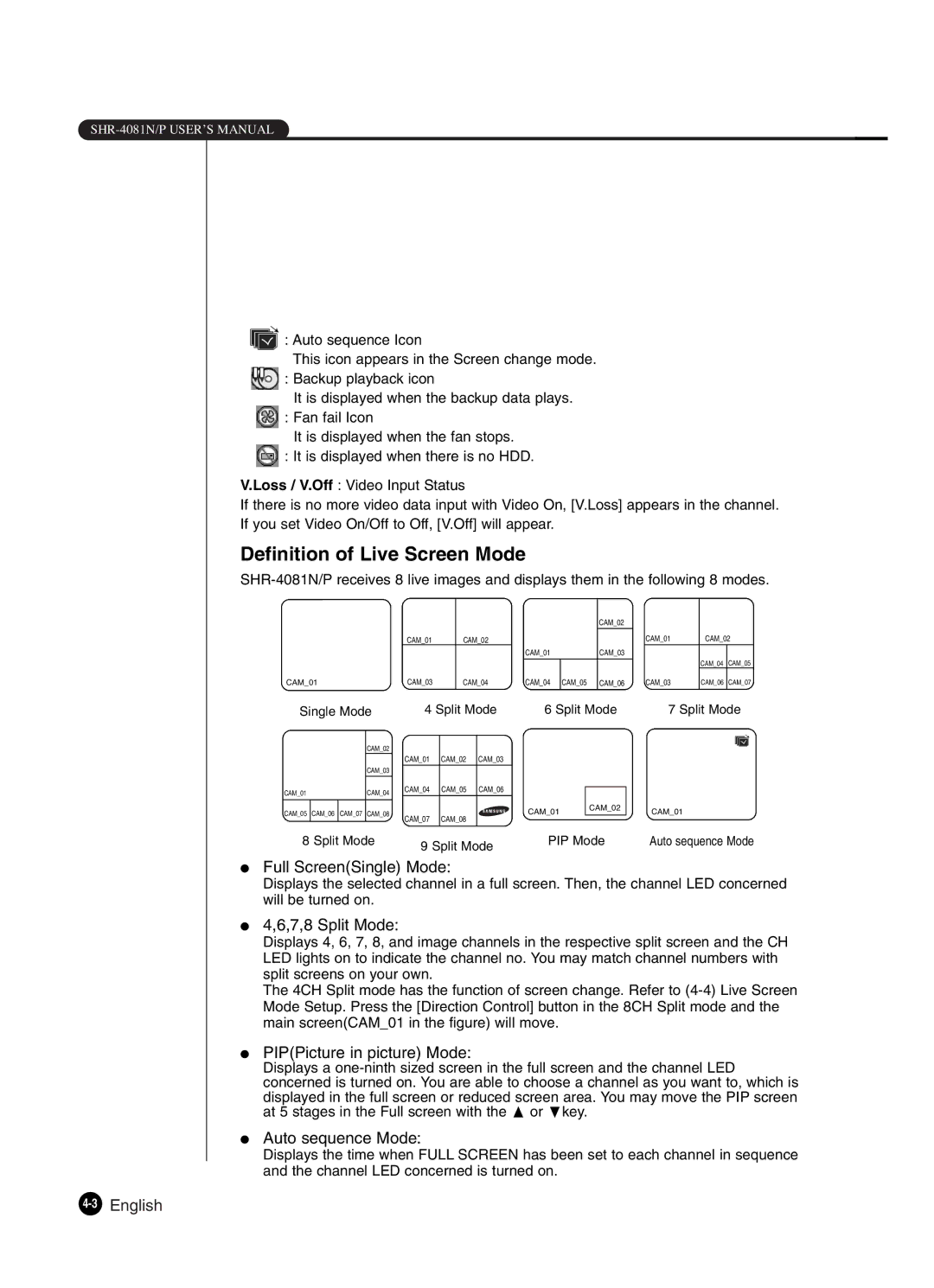![]() : Auto sequence Icon
: Auto sequence Icon
This icon appears in the Screen change mode. ![]() : Backup playback icon
: Backup playback icon
It is displayed when the backup data plays. ![]() : Fan fail Icon
: Fan fail Icon
It is displayed when the fan stops.
![]() : It is displayed when there is no HDD.
: It is displayed when there is no HDD.
V.Loss / V.Off : Video Input Status
If there is no more video data input with Video On, [V.Loss] appears in the channel. If you set Video On/Off to Off, [V.Off] will appear.
Definition of Live Screen Mode
|
|
|
|
|
|
|
|
|
|
|
|
|
| CAM_02 |
|
|
|
|
|
|
|
|
|
| CAM_01 |
| CAM_02 |
|
|
|
|
|
|
|
| CAM_01 | CAM_02 | ||
|
|
|
|
|
|
|
|
|
| CAM_01 |
| CAM_03 |
|
|
|
|
| ||
CAM_01 |
|
|
| CAM_03 |
| CAM_04 |
| CAM_04 | CAM_05 |
|
|
|
| CAM_03 | CAM_04 | CAM_05 | |||
|
|
|
|
|
| CAM_06 |
|
| CAM_06 | CAM_07 | |||||||||
Single Mode |
| 4 Split Mode |
| 6 Split Mode |
|
| 7 Split Mode | ||||||||||||
|
|
| CAM_02 |
|
|
|
|
|
|
|
|
|
|
|
|
|
|
|
|
|
|
|
|
|
|
|
|
|
|
|
|
|
|
|
|
|
|
| |
|
|
|
|
| CAM_01 | CAM_02 | CAM_03 |
|
|
|
|
|
|
|
|
|
|
| |
|
|
| CAM_03 |
|
|
|
|
|
|
|
|
|
|
|
|
|
|
|
|
CAM_01 |
| CAM_04 |
| CAM_04 | CAM_05 | CAM_06 |
|
|
|
|
|
|
|
|
|
|
| ||
|
| CAM_01 |
| CAM_02 |
|
| CAM_01 |
|
| ||||||||||
|
|
|
|
|
|
|
|
|
|
|
|
|
|
| |||||
CAM_05 | CAM_06 | CAM_07 | CAM_08 |
|
|
|
|
|
|
|
|
|
|
| |||||
| CAM_07 | CAM_08 |
|
|
|
|
|
|
|
|
| ||||||||
|
|
|
|
|
|
| |||||||||||||
8 Split Mode |
|
|
| PIP Mode |
|
| Auto sequence Mode | ||||||||||||
| 9 Split Mode |
|
|
| |||||||||||||||
|
|
|
|
|
|
|
|
|
|
|
|
|
|
|
| ||||
●Full Screen(Single) Mode:
Displays the selected channel in a full screen. Then, the channel LED concerned will be turned on.
●4,6,7,8 Split Mode:
Displays 4, 6, 7, 8, and image channels in the respective split screen and the CH LED lights on to indicate the channel no. You may match channel numbers with split screens on your own.
The 4CH Split mode has the function of screen change. Refer to
●PIP(Picture in picture) Mode:
Displays a
●Auto sequence Mode:
Displays the time when FULL SCREEN has been set to each channel in sequence and the channel LED concerned is turned on.