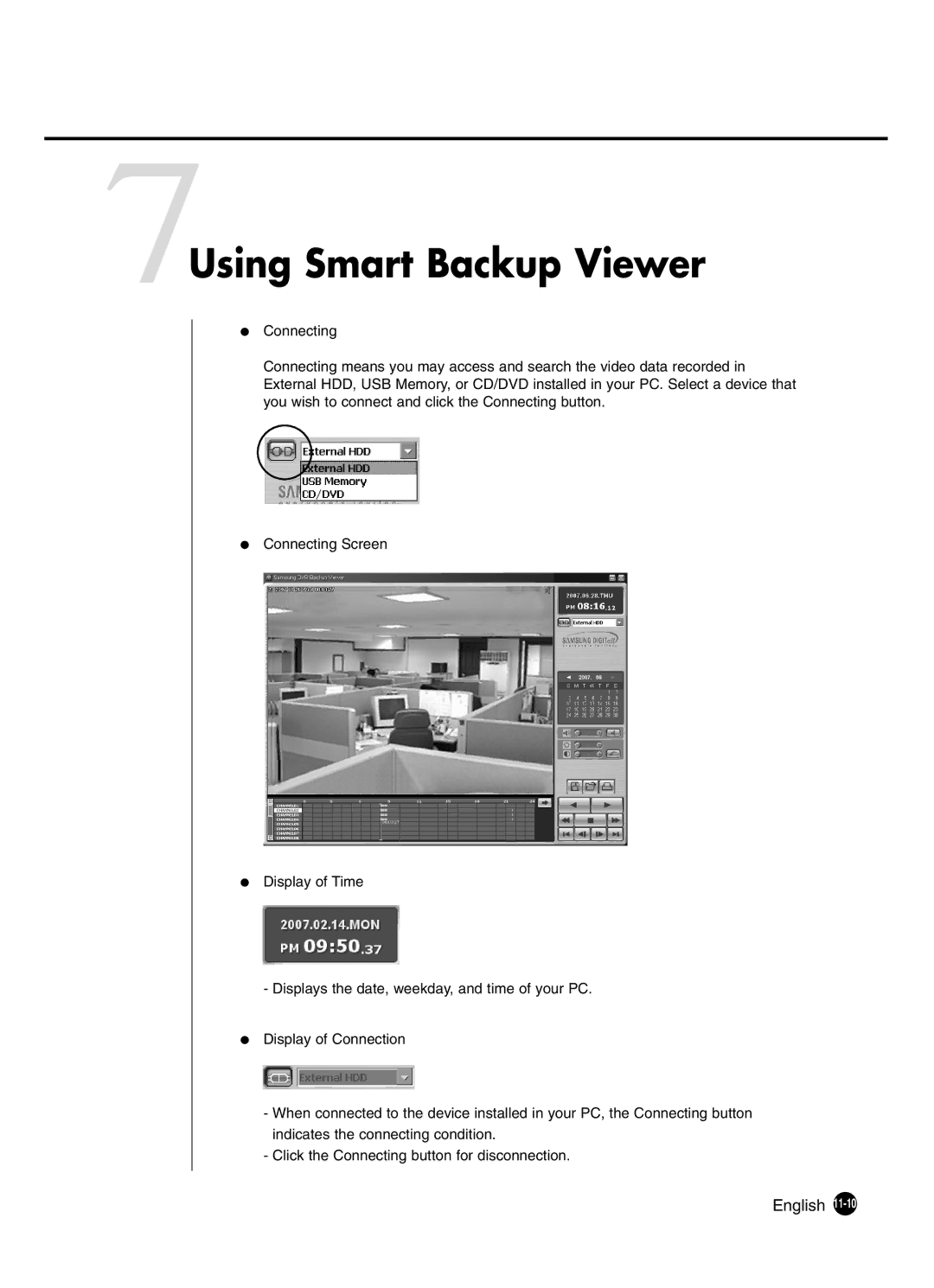7Using Smart Backup Viewer
●Connecting
Connecting means you may access and search the video data recorded in External HDD, USB Memory, or CD/DVD installed in your PC. Select a device that you wish to connect and click the Connecting button.
●Connecting Screen
●Display of Time
-Displays the date, weekday, and time of your PC.
●Display of Connection
-When connected to the device installed in your PC, the Connecting button indicates the connecting condition.
-Click the Connecting button for disconnection.