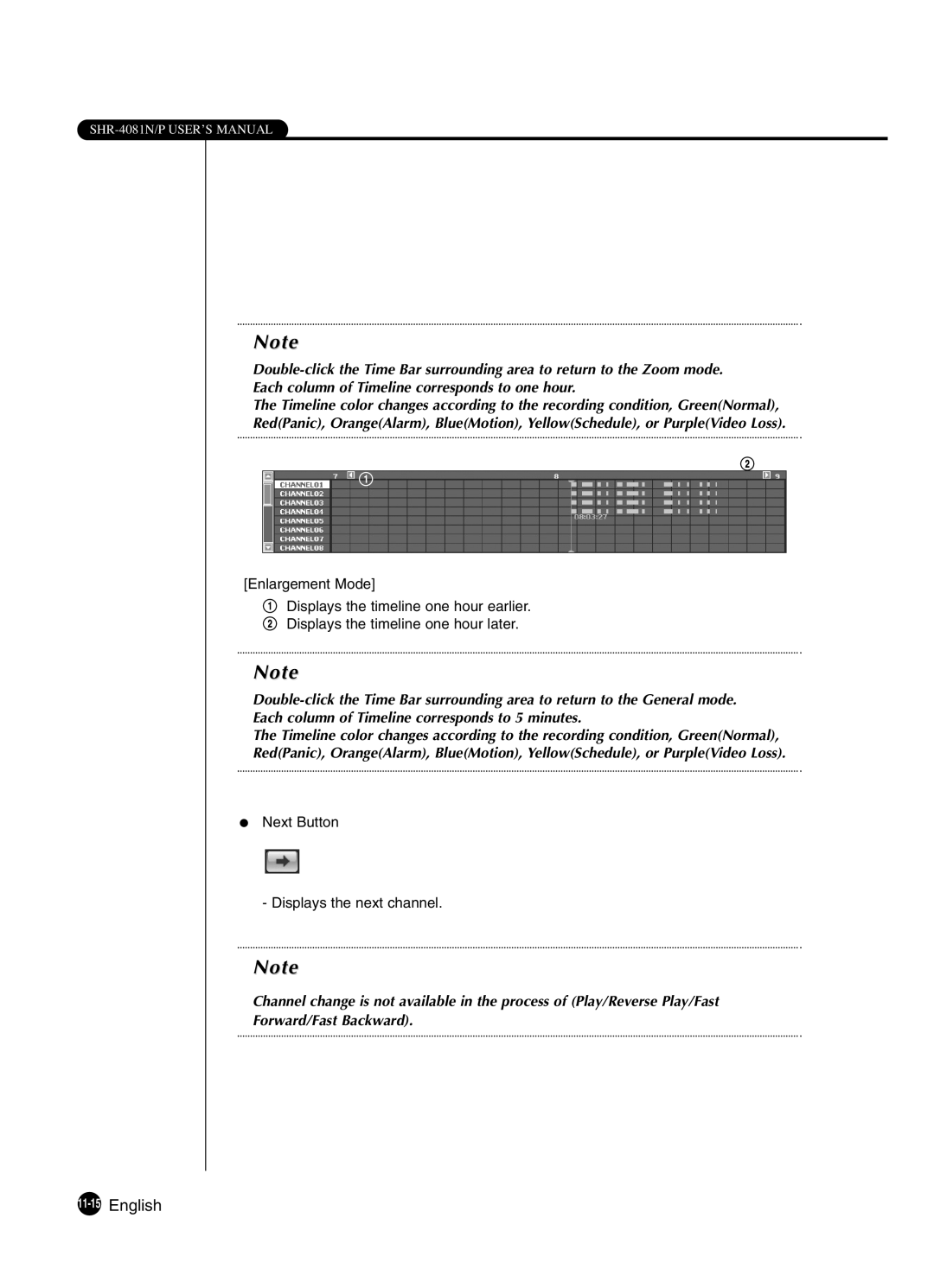Note
The Timeline color changes according to the recording condition, Green(Normal), Red(Panic), Orange(Alarm), Blue(Motion), Yellow(Schedule), or Purple(Video Loss).
@
!
[Enlargement Mode]
!Displays the timeline one hour earlier. @ Displays the timeline one hour later.
Note
The Timeline color changes according to the recording condition, Green(Normal), Red(Panic), Orange(Alarm), Blue(Motion), Yellow(Schedule), or Purple(Video Loss).
●Next Button
- Displays the next channel.
Note
Channel change is not available in the process of (Play/Reverse Play/Fast Forward/Fast Backward).