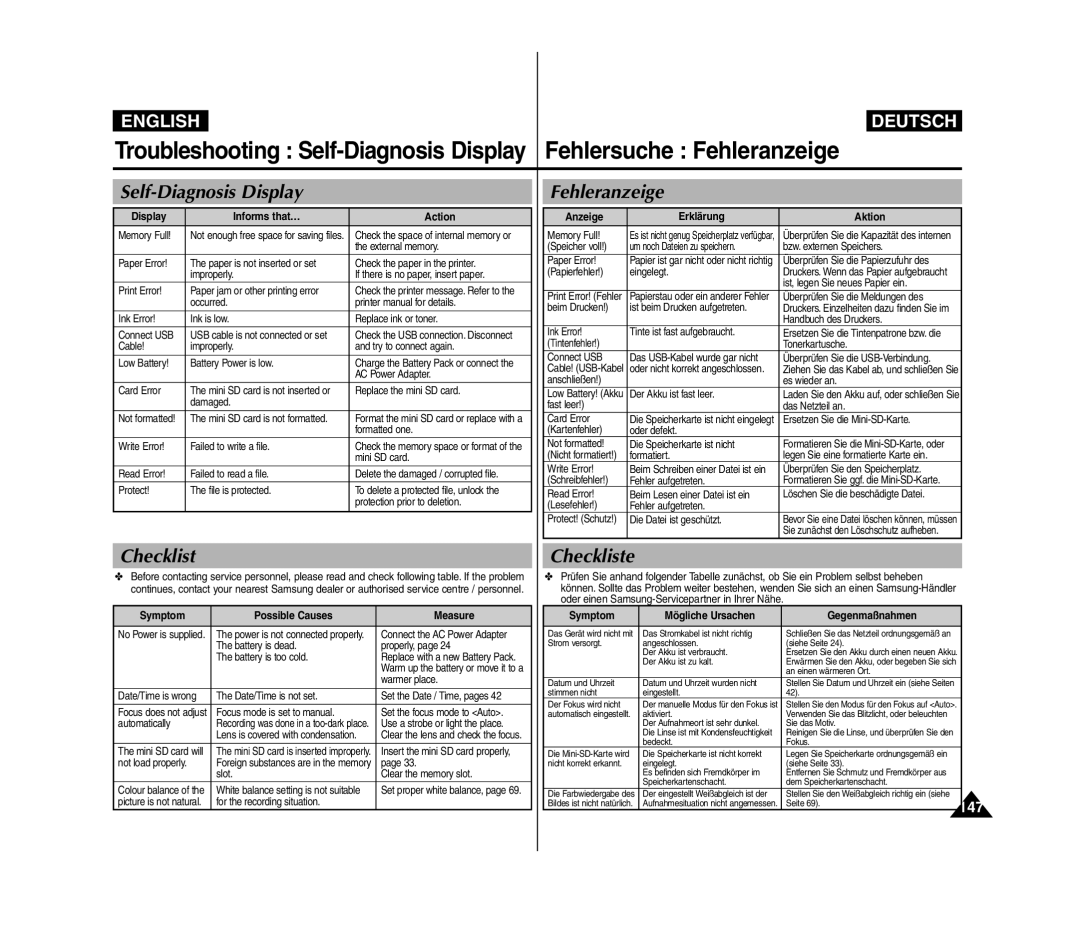VP- MS10S/BL/R MS11S/BL/R MS12S/BL/R MS15S/BL/R
Contents Inhalt
Getting Started Erste Schritte
Contents Inhalt
Movie Mode Modus Movie Video
Music Mode
Modus Music Musik
Storage Mode
Voice Mode
PC Cam mode
PictBridge mode
Contents Inhalt
Und Sicherheitshinweise
Precautions when using the Miniket Photo
Please note the following precautions for use
Wichtige Informationen
Hinweise zum Miniket Photo
Hinweise zum Copyright
Der Akku muss fest an das Gerät angeschlossen sein
Hinweise zum Akku
Sicherheitshinweise zur Wartung
Precautions Regarding Service
Precautions Regarding Replacement Parts
Hinweise zum LCD-Monitor
Leistungsmerkmale
Features
Getting to know your Miniket Photo
Überblick über den Miniket Photo
Lieferumfang des Miniket Photo
Accessories Supplied with the Miniket Photo
Name of Each Part
Rear & Left View
Ansicht Rückseite und linke Seite
Ansicht Vorderseite und Unterseite
Komponenten LCD-Monitor
Photo View Mode
Bezeichnung der einzelnen
Name of Each Part LCD Display
Videoaufnahme und Movie Play Videowiedergabe
Modus Music Musik
OSD On Screen Display in Music Mode
Music Mode
Bildschirmanzeigen im Modus Music Musik
OSD On Screen Display in Voice Record
Voice Play / Settings Mode
To eject the Battery Pack
To insert the Battery Pack
Akku ordnungsgemäß handhaben
Maintaining the Battery Pack
Using Time / Image Capacity According To Modes
How to Use the Battery Pack
Akku verwenden
Vollständig aufzuladen
Charging the Battery Pack Akku laden
Erste Schritte
Getting Started
Voice Mode
Using the Mode Dial
Movie Mode You can record / play back video PictBridge Mode
Storage Mode
Taste Menu verwenden
Using the Display Button
Using the Menu Button
Taste Display Anzeige verwenden
Den gewünschten Modus
Using the Shortcut Buttons
Turn the Mode Dial to set the desired mode
Shortcut-Tasten verwenden
Durch Drücken des Joysticks können Sie den
Using the Joystick Joystick verwenden
You can adjust the volume by moving
Confirm your selection by pressing the joystick OK
Getting Started Erste Schritte
Structure of Folders and Files
Ordner- und Dateistruktur
Aufnahmezeit und Speicherkapazität
Recording Time and Capacity
Name of Each Part mini SD card
Using a mini SD card Optional Accessory
Mini-SD-Karte entnehmen
Mini-SD-Karte optionales Zubehör einsetzen / entnehmen
Memory Type Speichertyp auswählen
Selecting the Memory Type
To set focus, press the Record / Stop button halfway down
Setting Miniket Photo
English Setting the Miniket Photo
Setting Memory
Einstellungen am Miniket Photo
Funktion File No. Dateinummer einstellen
Setting the File No. Function
Right Nach links oder rechts bewegen
Desired mode
Formatting the Memory
Speicher formatieren
Wählen Sie Memory Space Speicherplatz
Viewing Memory Space
Memory Space Speicherplatz anzeigen
Select Memory Space by moving the joystick
Adjusting the LCD Monitor
Setting the Miniket Photo
Up / down
Mode Einstellung auf den gewünschten Modus Hinweise
Wählen Sie Date&Time Set
Dann den Joystick OK
Setting Date Format Date Format Datumsformat einstellen
Setting Date/Time
Date&Time Datum & Uhrzeit Datum
Wählen Sie Date/Time Datum/Uhrzeit
Drücken Sie dann den Joystick OK
Angezeigt
Ntsc Sets to Ntsc standard
Setting the NTSC/PAL
NTSC/PAL einstellen
Joystick up / down and then press the joystick OK
Setting the Beep Sound Beep Sound Signalton einstellen
Setting the System
Eingeschaltet
Wählen Sie Shutter Sound
Off Turn the shutter sound off
On Turn the shutter sound on Nach links oder rechts bewegen
Magyar / ´ / ì͇ªÌҸ͇ English Español / Français
Selecting Language Sprache auswählen
English Español / Français / Português
Deutsch / Italiano / Nederlands / Polski
Setting the Mode Display
Mode Display Modusanzeige einstellen
Off Turns the Mode Display off On Turns the Mode Display on
Turn the Mode Dial to the Settings mode
Yes Ja Die Einstellungen werden
Yes Starts the reset function No Cancel the reset function
Werkseinstellungen zurücksetzen
Drücken Sie den Joystick OK. Eine
Photo Mode
Bilder aufnehmen
Photo Mode Capturing
Modus Photo Foto Aufnahme
Capturing Images
Wegzoomen Schieben Sie den Zoomregler W/T
Zoom Move the W/T zoom switch to
Zooming In and Out
Zoomfunktion verwenden
Wird das vorherige oder das nächste Bild
Press the Shortcut 1 button to switch to Photo View mode
Modus Photo View Fotowiedergabe zu
Wechseln
Viewing Multiple Photo Files / Enlarging a Photo File
Photo Mode Viewing
Modus Photo Foto Wiedergabe
Mehrere Fotos anzeigen / Foto vergrößern
Cropping an Enlarged Photo File
Photo Mode Viewing Modus Photo Foto Wiedergabe
Press the Shortcut 2 button
Setting the Flash Turn the Mode Dial to Photo mode
By default, the scene mode is set to Auto
Aufnahmeoptionen einstellen
Each press of the Shortcut 4 button cycles
Setting the Macro Turn the Mode Dial to Photo mode
Each press of the Shortcut 3 button cycles
Through
Szene-Modi verwenden
Using the Scene Modes
Setting the Photo Size Fotogröße einstellen
Press the Menu button to exit the menu
Drücken Sie die Taste MENU, um das Menü zu verlassen
Super Fine / Fine / Normal5
Setting the Photo Quality
Fotoqualität einstellen
Set the image quality before taking a picture
Button will exit the menu
For the best results
Menu screen appears
Appears on the screen
Setting the Self Timer
Move the joystick left / right to select Self Timer
Selbstauslöser einstellen
Appears on the screen
Setting the Multi Shot
Shot enabled
Serienbild einstellen
Sepia
Setting Digital Effects
Digitale Effekte einstellen
Move the joystick left / right to select Digital
Zu verlassen Press the Menu button to exit the menu
Adjusting the Exposure Exposure Compensation
Belichtung anpassen Belichtungskorrektur
Move the joystick left / right to select EV
200
Setting the ISO Speed Sensitivity
ISO-Empfindlichkeit einstellen
100
Weißabgleich einstellen
Setting the White Balance
Drücken Sie dann den Joystick OK
Setting the Macro Mode Makromodus einstellen
Record / Stop button will exit the menu
Setting the Flash Blitzlicht einstellen
Shadow, indoors, and in backlight situations
Down, and then press the joystick OK
Unterstützte Funktionen in den Aufnahme-Modi
Supported Functions According to the Capturing Modes
Soft
Setting the Sharpness
Bildschärfe einstellen
Stop Aufnahme/Stopp verlassen
Multi AF
Setting the Focus Method
Fokusmethode einstellen
Move the joystick left / right to select Focus
Bildstabilisierung einstellen
Setting the Anti-Shake Function Image Stabilisation
Zooming up to
Setting the Digital Zoom Digitalzoom verwenden
Press the Power button to turn on
Miniket Photo Press the Menu button
Datums-/Zeitstempel einstellen
Setting the Imprint Option
English Photo Mode Modus Photo Foto
Setting the Viewing Options Wiedergabeoptionen einstellen
Using the Shortcut Buttons Shortcut-Tasten verwenden
Fotoaufnahme die Taste Shortcut
Deleting Photo files Turn the Mode Dial to Photo mode
Fotodateien schützen
Drücken Sie im Modus Photo Capture
Move the zoom switch to W Wide
Down and press the joystick OK
Press the Shortcut 3 button again
Fotodateien in der Mehrbildansicht löschen
Move the W/T zoom switch to W Wide
Cancel Cancels deletion
Selected files
Deleting Photo Files Fotodateien löschen
Photo Mode Modus Photo Foto
Press the Shortcut 3 button
Protecting Photo Files Fotodateien schützen
Sie haben die Möglichkeit, ein gespeichertes Bild zu drehen
Rotating a Photo File Fotodatei drehen
You can rotate a saved photo
Move the joystick left / right to select Rotate
Resizing Photos Bildgröße verändern
You can resize a saved photo to be smaller than
Down and then press the joystick OK
Setting the Slideshow Diaschau verwenden
Move the joystick left / right to select Dpof
Turn the Mode Dial to Photo mode
Set the number of prints by using the Shortcut
Mode
If Select is selected, Multi-view screen
Copying Photo Files Fotodateien kopieren
Movie Mode
Recording a Movie Video aufnehmen
Zoom
Movie Mode Recording a Movie
Modus Movie Video Video aufnehmen
Zooming In and Out Zoomfunktion verwenden
Rechts, um ein Video auszuwählen, und
Video auf dem LCD-Monitor wiedergeben
Playing a Movie on the LCD Monitor
Down
Turn the Mode Dial to Movie mode Wechseln
Photo Press the Shortcut 3 button
Press the Power button to turn on the Miniket
Move the joystick left / right to select Program
Setting the Program AE
Setting to suit different conditions
Program AE refer to
Setting the White Balance Weißabgleich einstellen
Effect
Setting the Digital Effects
Gets narrower
Program AE to Auto
Move the joystick left / right to select
Macro
Move the joystick left / right to select Movie
Setting the Movie Quality Videoqualität einstellen
Quality
Available options are Super Fine / Fine / Normal
Die Optionen sind folgende 640x480
Setting the Movie Size Videoformat einstellen
100
Available options are 320x240
Move the joystick left / right to select Self
Timer
102
Setting the Wind Cut Rauschunterdrückung einstellen
103
Movie Mode Modus Movie Video
104
English Movie Mode Modus Movie Video
105
Selected movies are protected from an
Accidental erasure
All The message Delete All? appears
Switches to Movie play mode
106
Deleting Movie files in Multi-View
Drücken Sie die Taste MENU, um das Menü zu verlassen
Deleting Movie Files Videodateien löschen
107
You can delete saved movie files
Protecting Movie Files Videodateien schützen
OK to confirm If Select is selected, Multi-view screen
Selected files Press the Shortcut 3 button
Setting the Slideshow
109
Slide starts To stop the slide, press the joystick OK
All All files will be copied
Copying Movie Files Videodateien kopieren
Vice versa
Can select files to copy
Musikwiedergabeoptionen einstellen
111
Copying Music Files from a PC
Music Mode Playing Music Files
Modus Music Musik
Musikdateien wiedergeben
113
Playing Music Files Musikdateien wiedergeben
Photo Press the Shortcut 2 button
Music Mode Modus Music Musik
Setting the Repeat Option Turn the Mode Dial to Music mode
114
It helps so as not to disturb listening
Setting to Hold Hold-Funktion einstellen
115
Between
116
Setting the Repeated Play Wiederholte Wiedergabe einstellen
Normal / Pop / Jazz / Classic Klassik
Setting the Equaliser Equaliser einstellen
117
Normal / Pop / Jazz / Classic
118
English Music Mode Modus Music Musik
Deleting Music Files
Musikdateien löschen
Protecting Music Files Musikdateien schützen
Move the joystick left / right to select Protect
Down and then press the joystick OK
Sprachwiedergabeoptionen einstellen
120
Recording Voice Files
Voice Mode Recording Voice Files
Modus Voice Sprache
Sprachdateien aufnehmen
Sprachdateien wiedergeben
Voice Mode Playing Voice Files
Sprachdateien wiedergeben
Playing Voice Files
Switching to Voice Record Mode
Sprachwiedergabeoptionen einstellen
123
124
Delete Deletes the selected file Cancel Cancels the deletion
Rechts, um die Option Repeat Wiederholen auszuwählen
Bewegen Sie den Joystick nach links oder
126
127
Button and then press the joystick OK
Select files to protect All All files will be protected
An icon indicating selected file is to be copied appears
Up / down and press the joystick OK
Using the PC Cam Function
129
PC-Kamerafunktion verwenden
When finished, disconnect the cable
PC Cam Mode Modus PC Cam PC-Cam
Using the PC Cam Function PC-Kamerafunktion verwenden
Using the PC Cam Function PC-Kamerafunktion verwenden
Printing with PictBridge
131
Press the Shortcut 1 button to begin printing
To cancel printing, press the Shortcut 1 button again
Printing with PictBridge Mit PictBridge drucken
132
Gerät als Massenspeicher verwenden
133
134
Storage Mode Modus Storage Speicher
Using as a Mass Storage Device
Gerät als Massenspeicher verwenden
135
Recommended System Requirements
Connecting to a PC Anschluss an einen PC
English Miscellaneous Information
Sonstige Informationen
137
Installing Software Software installieren
Installing DV Media Pro
DV Media Pro 1.0 installieren
Video Studio installieren Legen Sie die CD ein
Installing DV Media Pro 1.0 / Video Studio
DV Media Pro 1.0 / Video Studio installieren
Installing Video Studio Insert the CD
139
Connecting to a PC Using USB Cable
Anschluss an andere Geräte
Anschluss an einen PC per USB-Kabel
Connecting to a TV Monitor
Anschluss an ein Fernsehgerät
140
Connecting to a VCR
Anschluss an einen Videorekorder
141
142
Printing with Dpof Dpof zum Drucken verwenden
143
Cleaning and Maintenance Reinigung und Wartung
After using the Miniket Photo
Nach Gebrauch des Miniket Photo
144
Cleaning the Body
To Clean the Exterior of the Miniket Photo
Gehäuse reinigen
145
Regarding the Battery
Using Abroad
Verwendung im Ausland
146
Fehleranzeige
Checklist
Checkliste
Self-Diagnosis Display
148
Symptom Possible Causes Measure
Using the Menu
Menü verwenden
149
150
Menü verwenden
Specifications
Technische Daten
151
152
153
Index
154
Index
Kontakt zu Samsung
Contact Samsung World Wide
U T S C H L a N D
English Deutsch