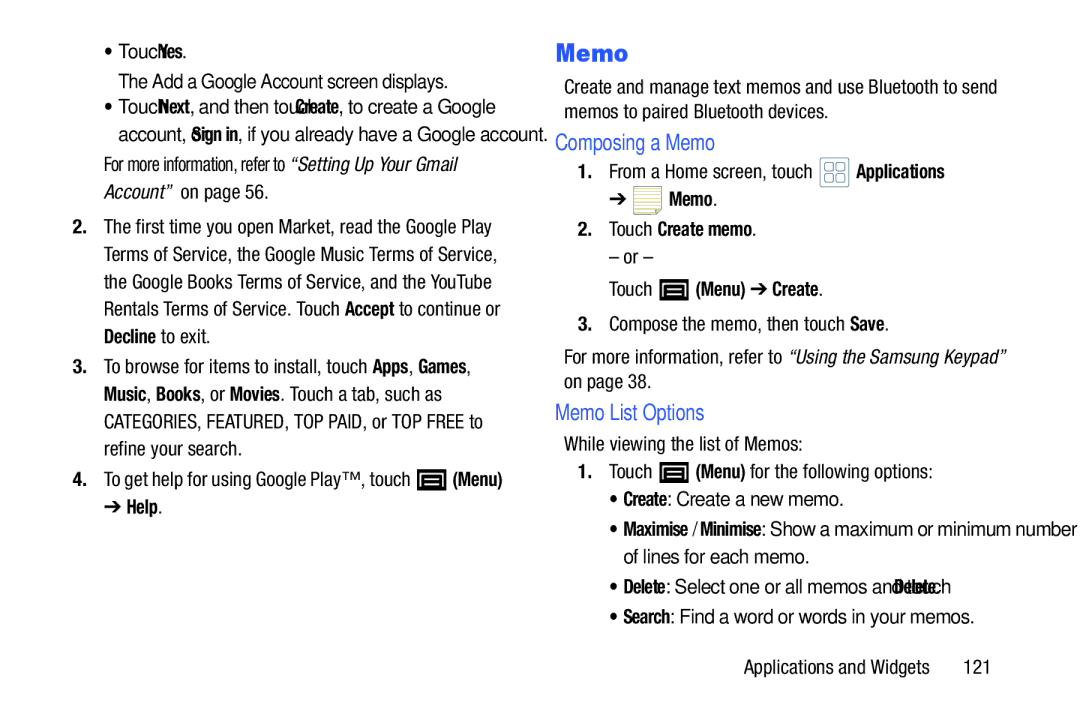•Touch Yes.
The Add a Google Account screen displays.
•Touch Next, and then touch Create, to create a Google account, or Sign in, if you already have a Google account.
For more information, refer to “Setting Up Your Gmail Account” on page 56.
2.The first time you open Market, read the Google Play Terms of Service, the Google Music Terms of Service, the Google Books Terms of Service, and the YouTube Rentals Terms of Service. Touch Accept to continue or Decline to exit.
3.To browse for items to install, touch Apps, Games, Music, Books, or Movies. Touch a tab, such as CATEGORIES, FEATURED, TOP PAID, or TOP FREE to refine your search.
4.To get help for using Google Play™, touch ![]() (Menu)
(Menu)
➔ Help.
Memo
Create and manage text memos and use Bluetooth to send memos to paired Bluetooth devices.
Composing a Memo
1.From a Home screen, touch ![]() Applications
Applications
➔  Memo.
Memo.
2.Touch Create memo.
– or –
Touch  (Menu) ➔ Create.
(Menu) ➔ Create.
3.Compose the memo, then touch Save.
For more information, refer to “Using the Samsung Keypad” on page 38.
Memo List Options
While viewing the list of Memos:
1.Touch  (Menu) for the following options:
(Menu) for the following options:
•Create: Create a new memo.
•Maximise / Minimise: Show a maximum or minimum number of lines for each memo.
•Delete: Select one or all memos and touch Delete.
•Search: Find a word or words in your memos.
Applications and Widgets | 121 |