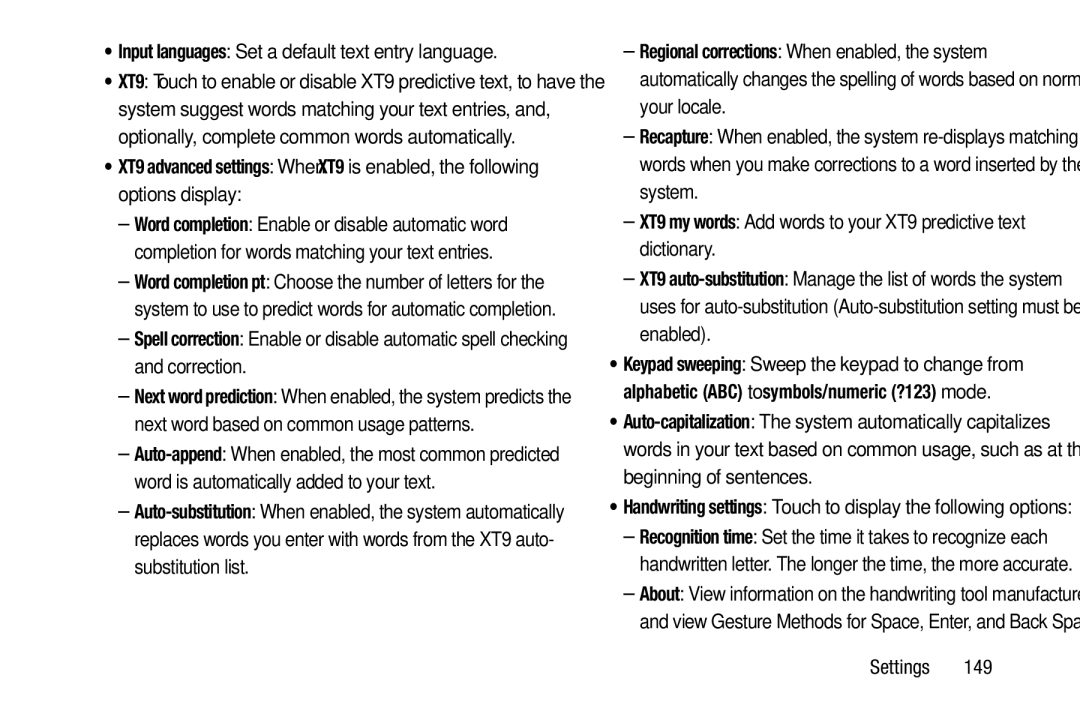•Input languages: Set a default text entry language.
•XT9: Touch to enable or disable XT9 predictive text, to have the system suggest words matching your text entries, and, optionally, complete common words automatically.
•XT9 advanced settings: When XT9 is enabled, the following options display:
–Word completion: Enable or disable automatic word completion for words matching your text entries.
–Word completion pt: Choose the number of letters for the system to use to predict words for automatic completion.
–Spell correction: Enable or disable automatic spell checking and correction.
–Next word prediction: When enabled, the system predicts the next word based on common usage patterns.
–
–
–Regional corrections: When enabled, the system automatically changes the spelling of words based on norms for your locale.
–Recapture: When enabled, the system
–XT9 my words: Add words to your XT9 predictive text dictionary.
–XT9
•Keypad sweeping: Sweep the keypad to change from alphabetic (ABC) to symbols/numeric (?123) mode.
•
•Handwriting settings: Touch to display the following options:
–Recognition time: Set the time it takes to recognize each handwritten letter. The longer the time, the more accurate.
–About: View information on the handwriting tool manufacturer and view Gesture Methods for Space, Enter, and Back Space.
Settings 149