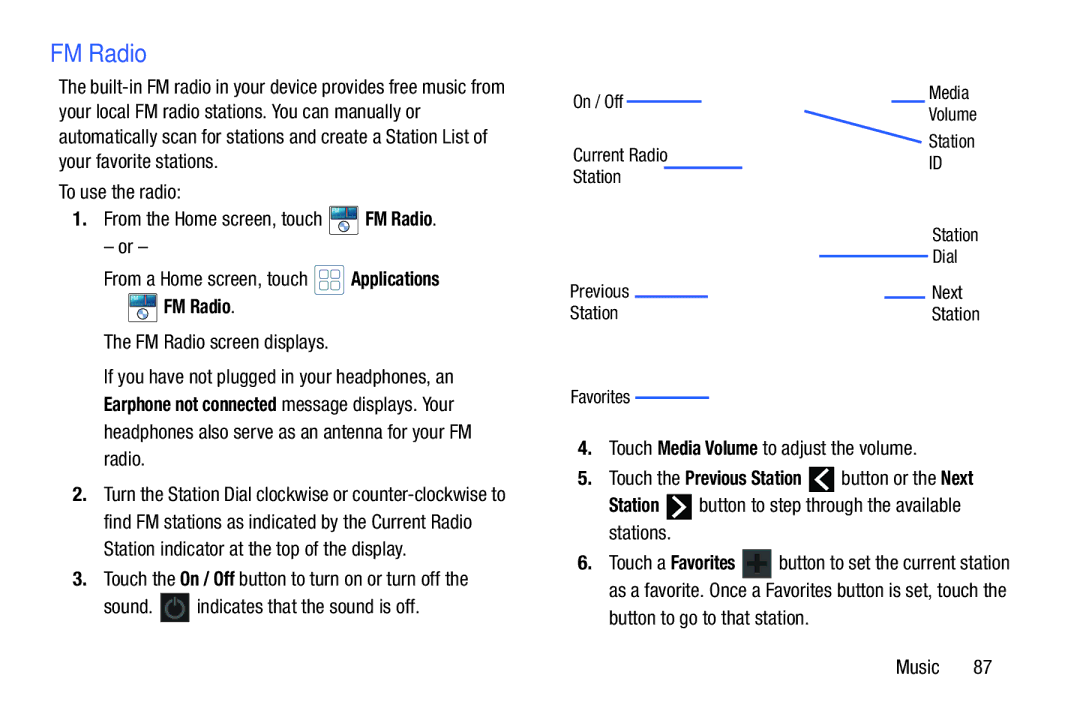FM Radio
The
To use the radio:
1.From the Home screen, touch FM![]()
![]()
![]()
![]()
![]()
![]()
![]() FM Radio.
FM Radio.
– or –
From a Home screen, touch | Applications |
➔ FM FM Radio. |
|
The FM Radio screen displays.
If you have not plugged in your headphones, an Earphone not connected message displays. Your headphones also serve as an antenna for your FM radio.
2.Turn the Station Dial clockwise or
3.Touch the On / Off button to turn on or turn off the
sound. ![]() indicates that the sound is off.
indicates that the sound is off.
On / Off |
|
|
| Media |
|
|
| Volume | |
|
|
|
|
Station
Current RadioID
Station
|
|
|
|
|
| Station |
Previous |
|
|
|
|
| Dial |
|
|
|
|
| ||
|
|
|
|
| Next | |
|
| |||||
Station |
|
|
|
|
| Station |
Favorites
4.Touch Media Volume to adjust the volume.
5.Touch the Previous Station ![]() button or the Next
button or the Next
Station ![]() button to step through the available stations.
button to step through the available stations.
6.Touch a Favorites ![]() button to set the current station as a favorite. Once a Favorites button is set, touch the
button to set the current station as a favorite. Once a Favorites button is set, touch the