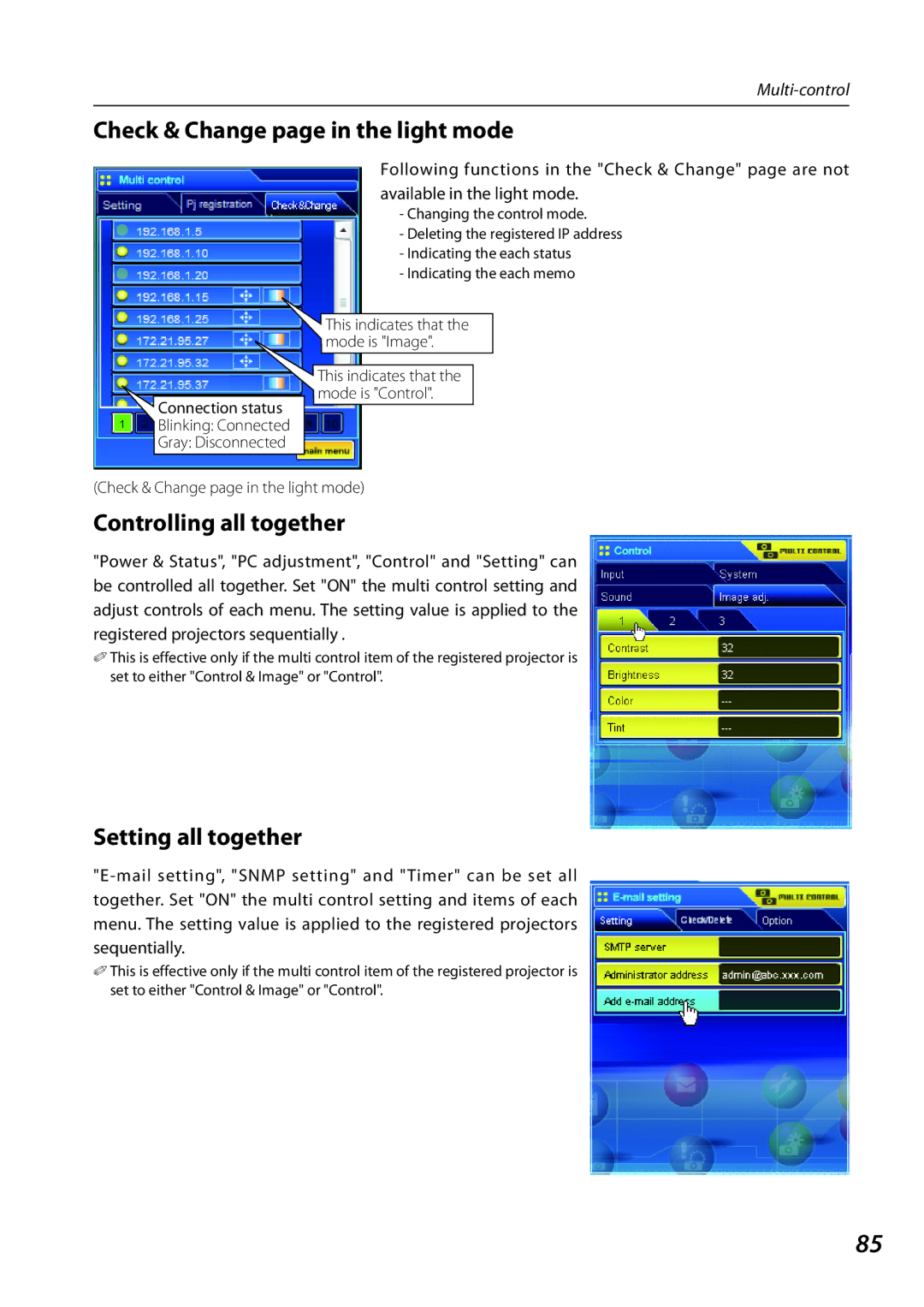Check & Change page in the light mode
Connection status Blinking: Connected Gray: Disconnected
Following functions in the "Check & Change" page are not available in the light mode.
-Changing the control mode.
-Deleting the registered IP address
-Indicating the each status
-Indicating the each memo
This indicates that the mode is "Image".
This indicates that the mode is "Control".
(Check & Change page in the light mode)
Controlling all together
"Power & Status", "PC adjustment", "Control" and "Setting" can be controlled all together. Set "ON" the multi control setting and adjust controls of each menu. The setting value is applied to the registered projectors sequentially .
✐This is effective only if the multi control item of the registered projector is set to either "Control & Image" or "Control".
Setting all together
✐This is effective only if the multi control item of the registered projector is set to either "Control & Image" or "Control".
85