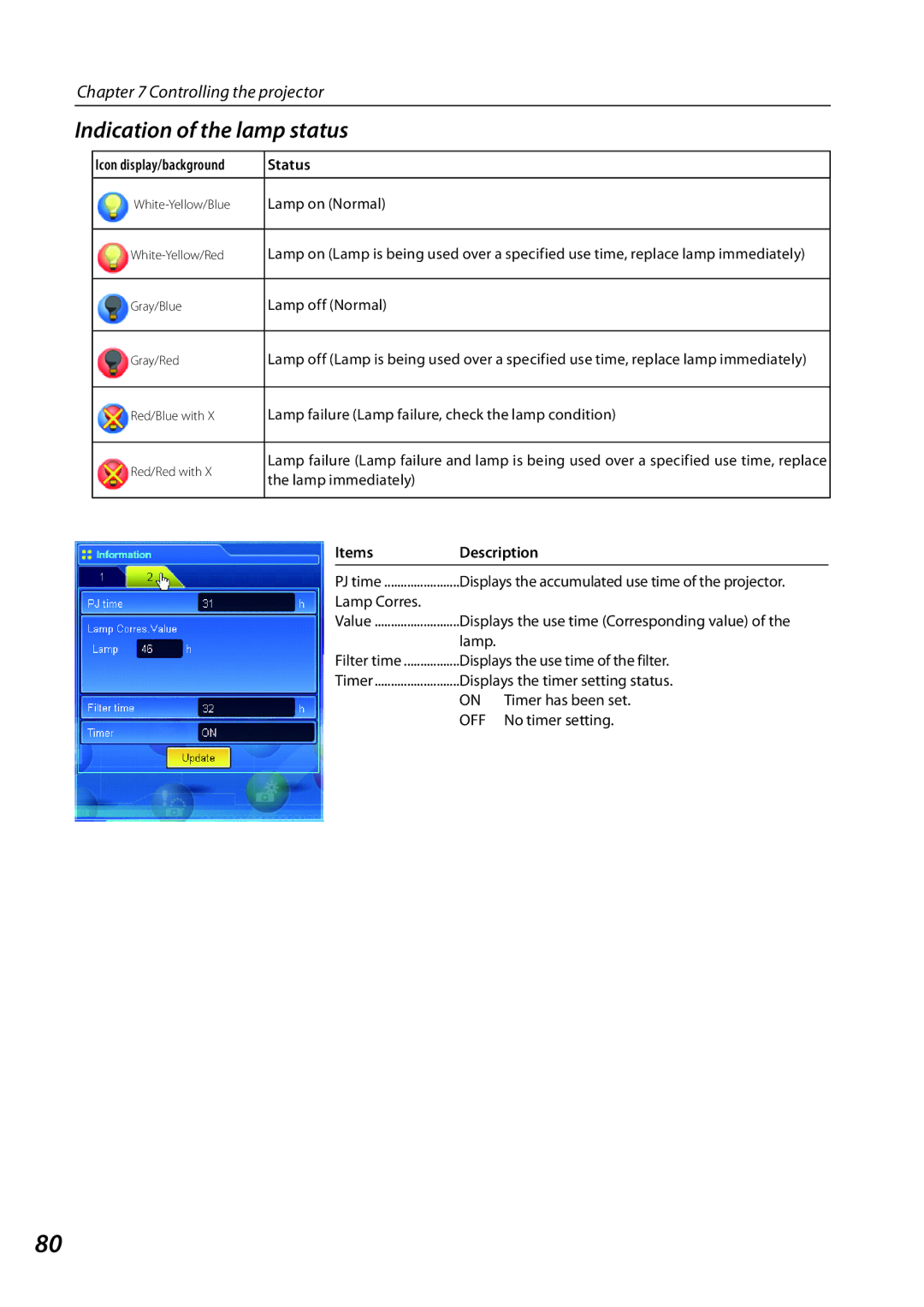Chapter 7 Controlling the projector
Indication of the lamp status
Icon display/background | Status | |
|
| |
Lamp on (Normal) | ||
|
| |
Lamp on (Lamp is being used over a specified use time, replace lamp immediately) | ||
|
| |
Gray/Blue | Lamp off (Normal) | |
|
| |
Gray/Red | Lamp off (Lamp is being used over a specified use time, replace lamp immediately) | |
|
| |
Red/Blue with X | Lamp failure (Lamp failure, check the lamp condition) | |
|
| |
Red/Red with X | Lamp failure (Lamp failure and lamp is being used over a specified use time, replace | |
the lamp immediately) | ||
| ||
|
|
Items | Description | |
|
| |
PJ time | Displays the accumulated use time of the projector. | |
Lamp Corres. |
|
|
Value | Displays the use time (Corresponding value) of the | |
| lamp. |
|
Filter time | Displays the use time of the filter. | |
Timer | Displays the timer setting status. | |
| ON | Timer has been set. |
| OFF | No timer setting. |
80