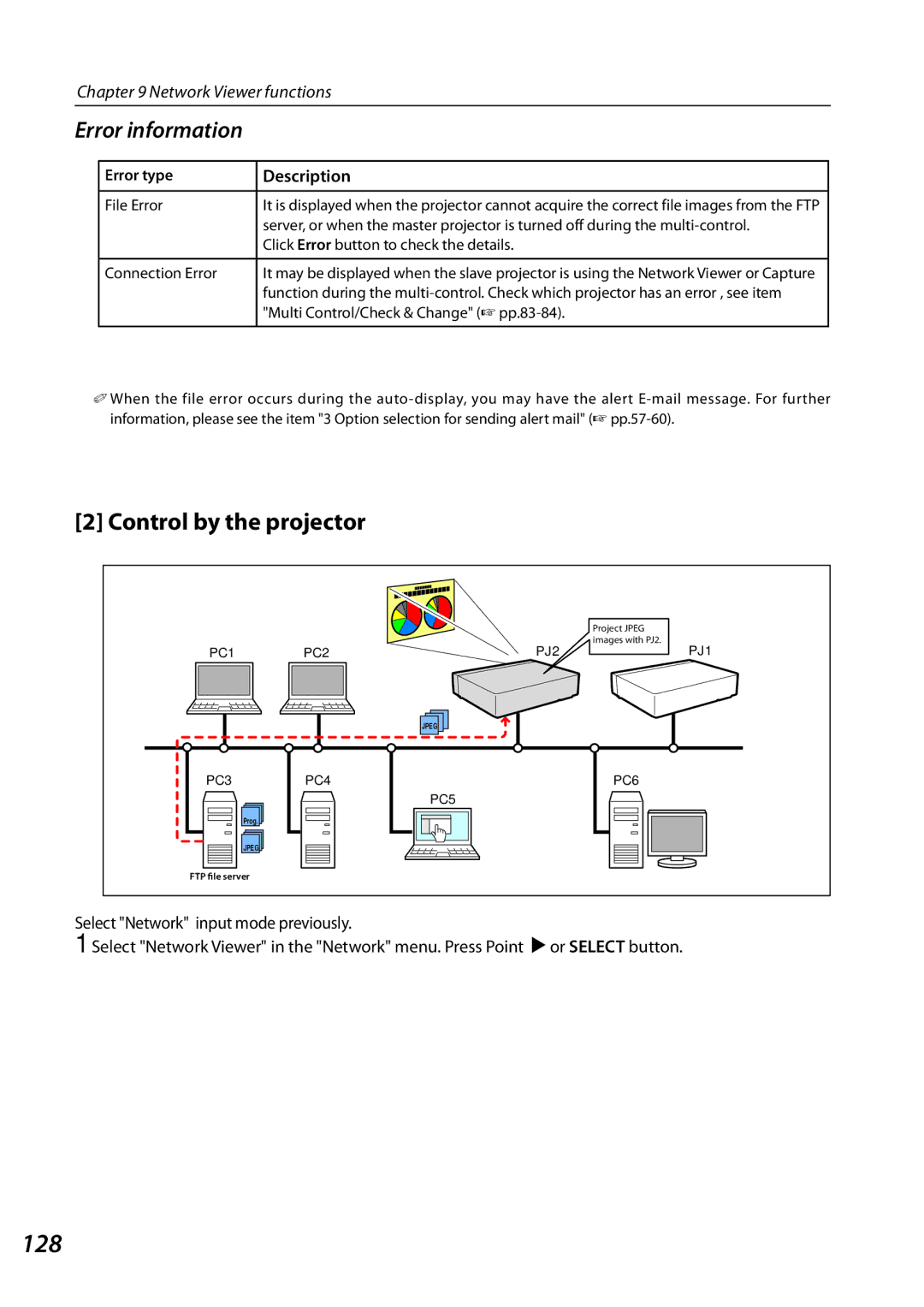Chapter 9 Network Viewer functions
Error information
Error type | Description |
|
|
File Error | It is displayed when the projector cannot acquire the correct file images from the FTP |
| server, or when the master projector is turned off during the |
| Click Error button to check the details. |
|
|
Connection Error | It may be displayed when the slave projector is using the Network Viewer or Capture |
| function during the |
| "Multi Control/Check & Change" (☞ |
|
|
✐When the file error occurs during the
[2]Control by the projector
|
|
| Project JPEG |
|
|
| images with PJ2. |
PC1 | PC2 | PJ2 | PJ1 |
JPEG
PC3
Prog. |
JPEG |
FTP file server
PC4
PC5
PC6
Select "Network" input mode previously.
1 Select "Network Viewer" in the "Network" menu. Press Point 8 or SELECT button.