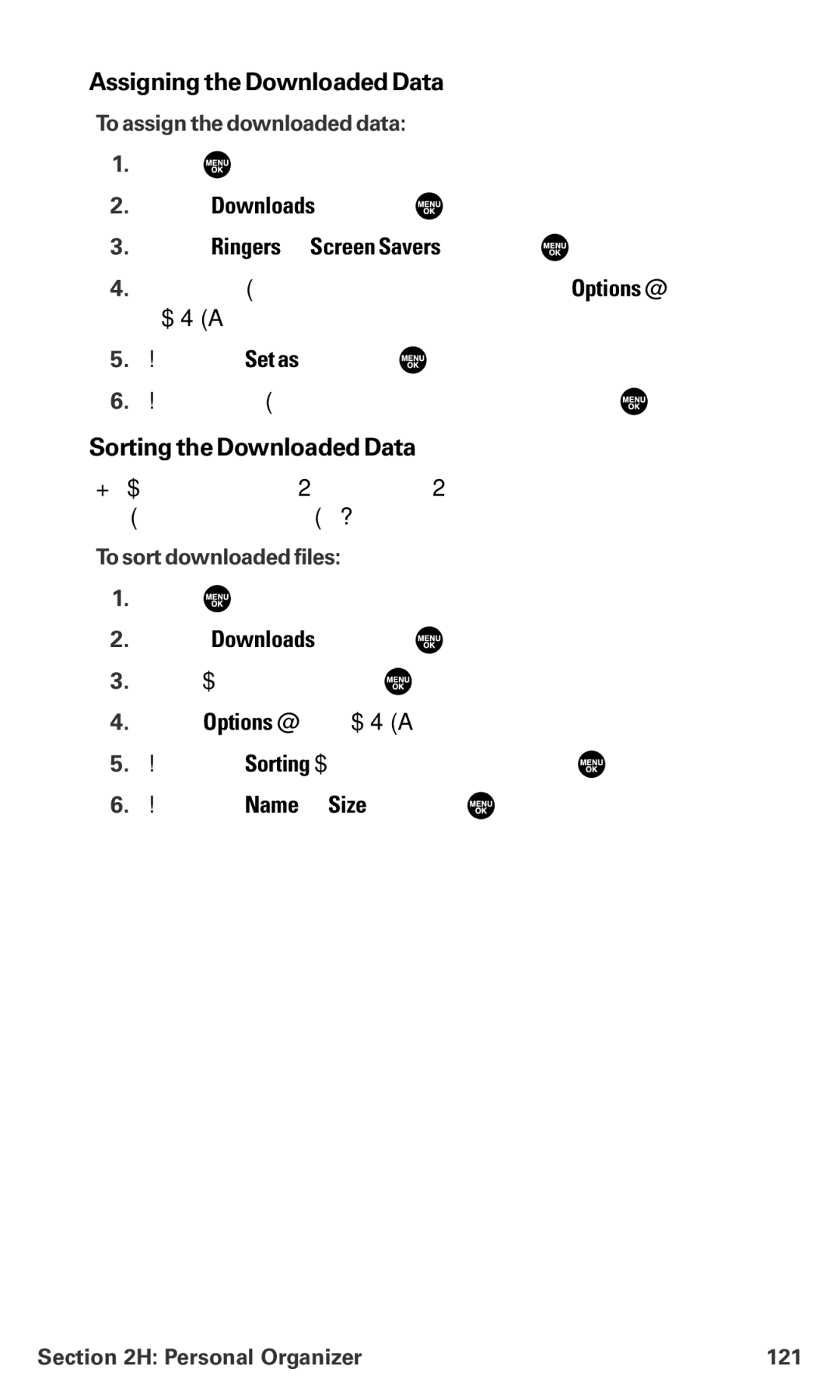Assigningthe Downloaded Data
To assign the downloaded data:
1.Press ![]() to access the main menu.
to access the main menu.
2.Select Downloads and press ![]() .
.
3.Select Ringers or Screen Savers and press  .
.
4.Select the data you want to assign and press Options (right softkey).
5.Highlight Set as and press ![]() .
.
6.Highlight the menu you want to assign and press ![]() .
.
Sortingthe Downloaded Data
The files downloaded via the Web are stored in alphabetical order. You may also store the data in memory size order.
To sort downloaded files:
1.Press ![]() to access the main menu.
to access the main menu.
2.Select Downloads and press ![]() .
.
3.Select a folder and press ![]() .
.
4.Press Options (right softkey).
5.Highlight Sorting from the options and press ![]() .
.
6.Highlight Name or Size and press ![]() .
.
Section 2H: Personal Organizer | 121 |