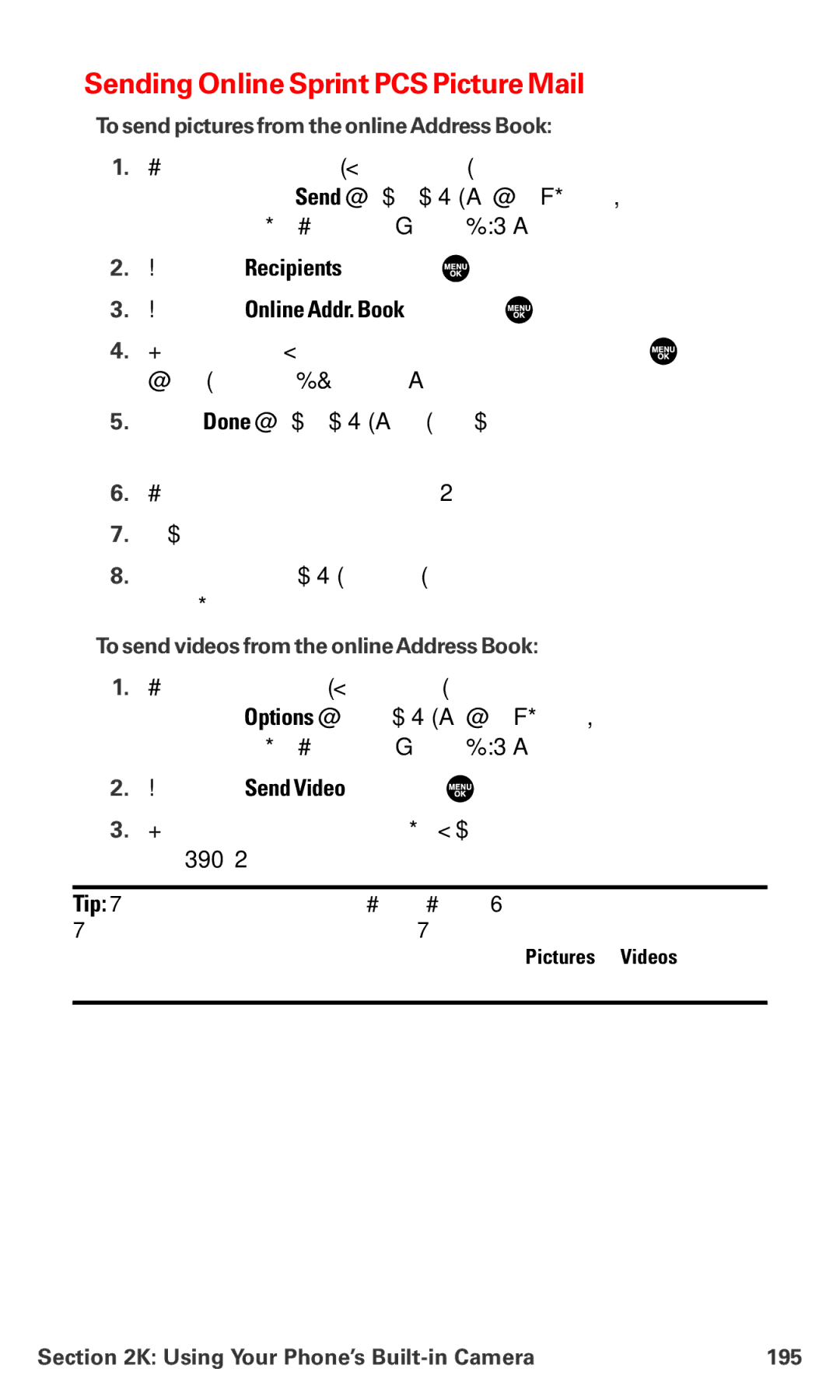Sending Online Sprint PCS Picture Mail
To send pictures from the online Address Book:
1.From the online picture display, select a picture you wish to send and press Send (left softkey). (See “Managing Online Sprint PCS Picture Mail From Your Phone” on page 192.)
2.Highlight Recipients and press ![]() .
.
3.Highlight Online Addr. Book and press ![]() .
.
4.To select a recipient, highlight a recipient and press ![]() . (You may select up to 10 recipients.)
. (You may select up to 10 recipients.)
5.Press Done (left softkey) when you are finished selecting recipients.
6.Follow the onscreen instructions to add available options.
7.Confirm the recipients and attached data.
8.Press the appropriate softkey to send the your Sprint PCS Picture Mail.
To send videos from the online Address Book:
1.From the online video display, select a video you wish to send and press Options (right softkey). (See “Managing Online Sprint PCS Picture Mail From Your Phone” on page 192.)
2.Highlight Send Video and press ![]() .
.
3.To complete and send the Sprint PCS Video Mail, follow steps
Tip: When you send pictures and videos from the Sprint PCS Picture Mail Website, you can also attach pictures and videos from the Website. To attach another picture or video file, highlight the box next to Pictures or Videos and press the appropriate softkey.
Section 2K: Using Your Phone’s | 195 |