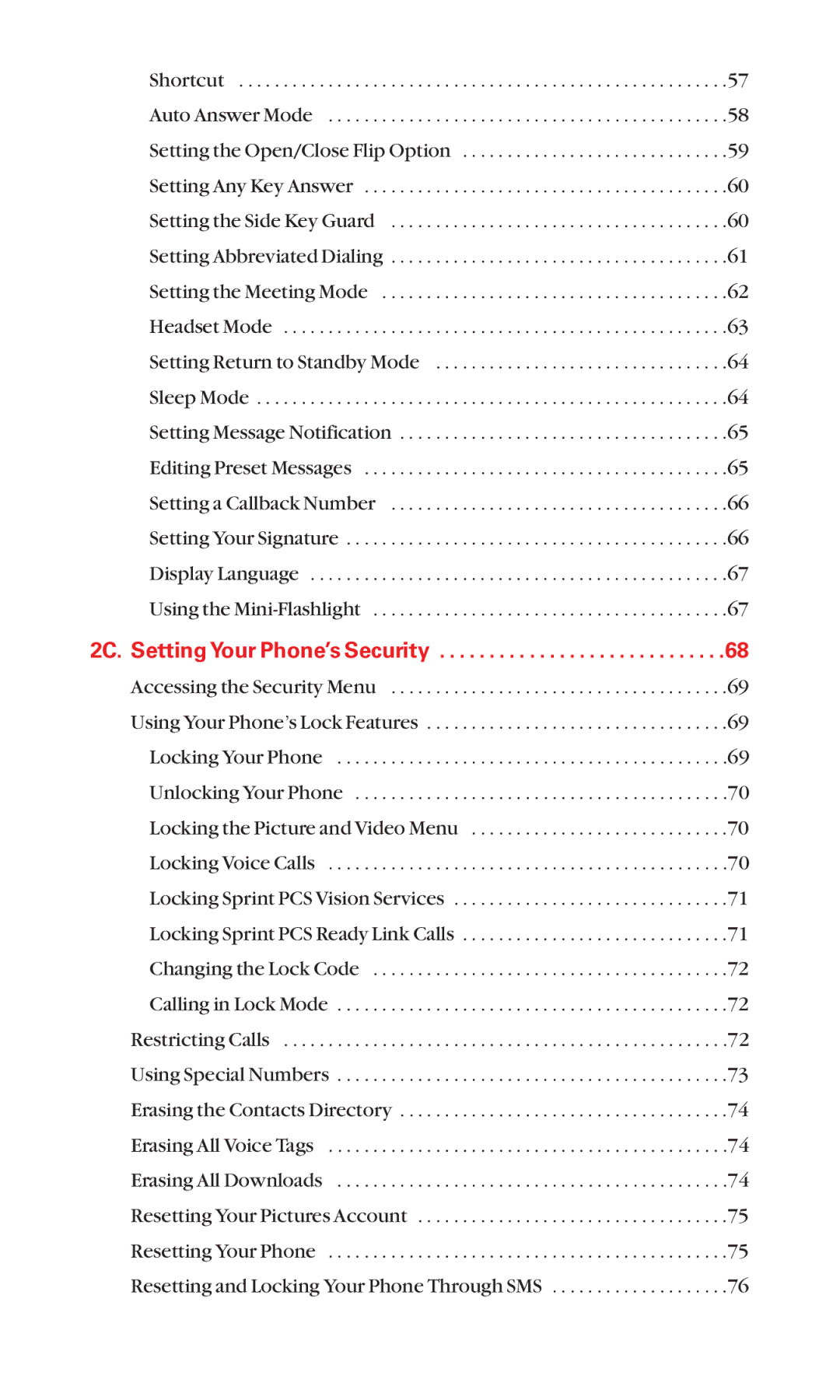Shortcut | .57 |
Auto Answer Mode | .58 |
Setting the Open/Close Flip Option | .59 |
Setting Any Key Answer | .60 |
Setting the Side Key Guard | .60 |
Setting Abbreviated Dialing | .61 |
Setting the Meeting Mode | .62 |
Headset Mode | .63 |
Setting Return to Standby Mode | .64 |
Sleep Mode | .64 |
Setting Message Notification | .65 |
Editing Preset Messages | .65 |
Setting a Callback Number | .66 |
Setting Your Signature | .66 |
Display Language | .67 |
Using the | .67 |
2C. Setting Your Phone’s Security . . . . . . . . . . . . . . . . . . . . . . . . . . . . .68
Accessing the Security Menu | .69 |
Using Your Phone’s Lock Features | .69 |
Locking Your Phone | .69 |
Unlocking Your Phone | .70 |
Locking the Picture and Video Menu | .70 |
Locking Voice Calls | .70 |
Locking Sprint PCS Vision Services | .71 |
Locking Sprint PCS Ready Link Calls | .71 |
Changing the Lock Code | .72 |
Calling in Lock Mode | .72 |
Restricting Calls | .72 |
Using Special Numbers | .73 |
Erasing the Contacts Directory | .74 |
Erasing All Voice Tags | .74 |
Erasing All Downloads | .74 |
Resetting Your Pictures Account | .75 |
Resetting Your Phone | .75 |
Resetting and Locking Your Phone Through SMS | .76 |