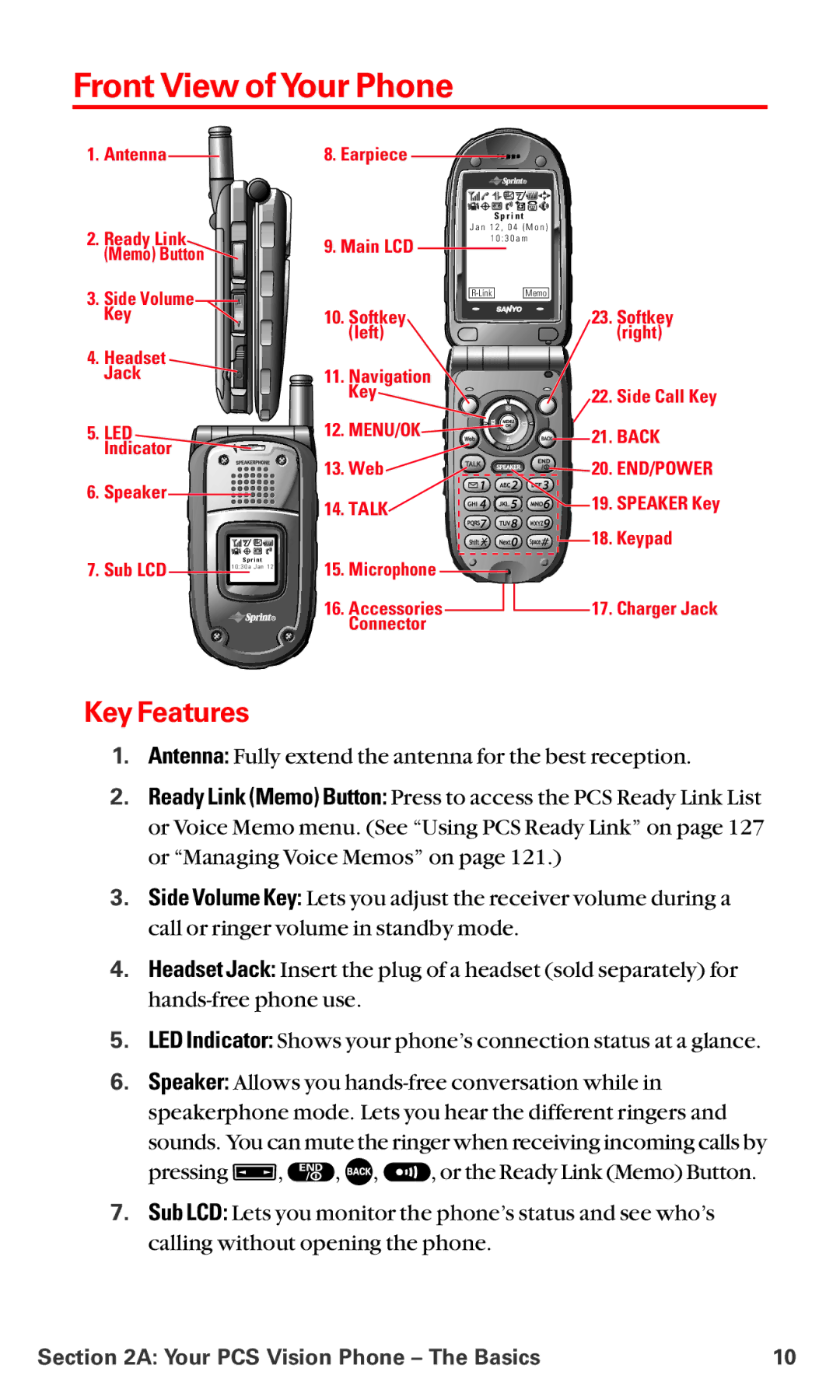Front View of Your Phone
1.Antenna![]()
2.Ready Link
(Memo) Button
3. Side Volume
Key
4. Headset
Jack
5. LED Indicator
6. Speaker
S p r i n t
7. Sub LCD | 1 0 : 3 0 a J a n 1 2 |
Key Features
8. Earpiece
|
|
| S p r i n t |
|
| J a n 1 2 , 0 4 ( M o n ) | |
9. Main LCD | 1 0 : 3 0 a m | ||
|
| ||
|
| Memo | |
10. | Softkey |
| 23. Softkey |
| (left) |
| (right) |
11. | Navigation |
|
|
| Key |
| 22. Side Call Key |
12.MENU/OK![]()
![]()
![]()
![]()
![]()
![]() 21. BACK
21. BACK
13.Web![]()
![]()
![]()
![]() 20. END/POWER
20. END/POWER
14. TALK | 19. SPEAKER Key |
| |
| 18. Keypad |
15.Microphone ![]()
16.Accessories ![]()
![]() 17. Charger Jack Connector
17. Charger Jack Connector
1.Antenna: Fully extend the antenna for the best reception.
2.Ready Link (Memo) Button: Press to access the PCS Ready Link List or Voice Memo menu. (See “Using PCS Ready Link” on page 127 or “Managing Voice Memos” on page 121.)
3.Side Volume Key: Lets you adjust the receiver volume during a call or ringer volume in standby mode.
4.Headset Jack: Insert the plug of a headset (sold separately) for
5.LED Indicator: Shows your phone’s connection status at a glance.
6.Speaker: Allows you
sounds. You can mute the ringer when receiving incoming calls by
pressing ![]() ,
, ![]() ,
, ![]() ,
, ![]() , or the Ready Link (Memo) Button.
, or the Ready Link (Memo) Button.
7.Sub LCD: Lets you monitor the phone’s status and see who’s calling without opening the phone.
Section 2A: Your PCS Vision Phone – The Basics | 10 |