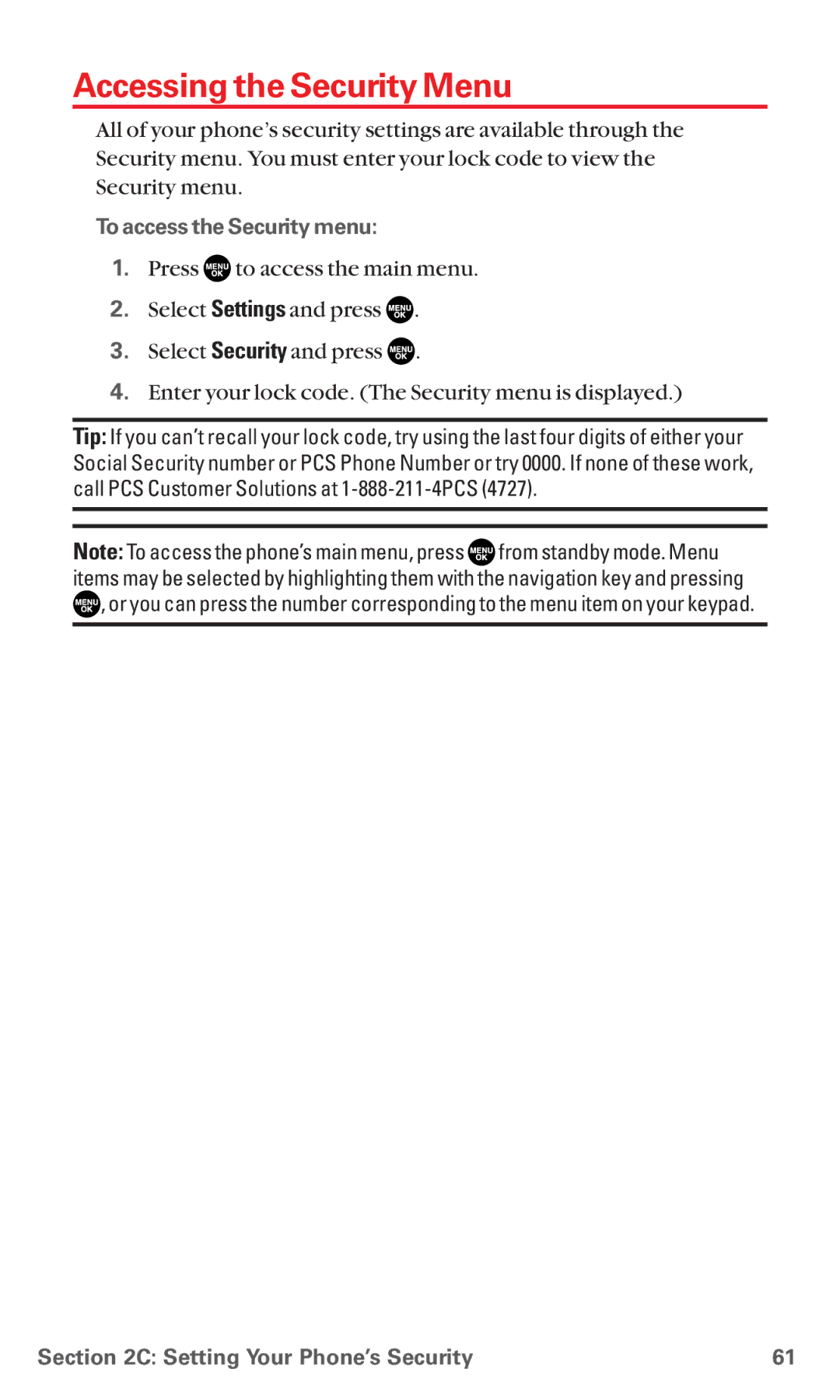Accessing the Security Menu
All of your phone’s security settings are available through the Security menu. You must enter your lock code to view the Security menu.
To access the Security menu:
1.Press ![]() to access the main menu.
to access the main menu.
2.Select Settings and press ![]() .
.
3.Select Security and press ![]() .
.
4.Enter your lock code. (The Security menu is displayed.)
Tip: If you can’t recall your lock code, try using the last four digits of either your Social Security number or PCS Phone Number or try 0000. If none of these work, call PCS Customer Solutions at
Note: To access the phone’s main menu, press ![]() from standby mode. Menu items may be selected by highlighting them with the navigation key and pressing
from standby mode. Menu items may be selected by highlighting them with the navigation key and pressing ![]() , or you can press the number corresponding to the menu item on your keypad.
, or you can press the number corresponding to the menu item on your keypad.
Section 2C: Setting Your Phone’s Security | 61 |