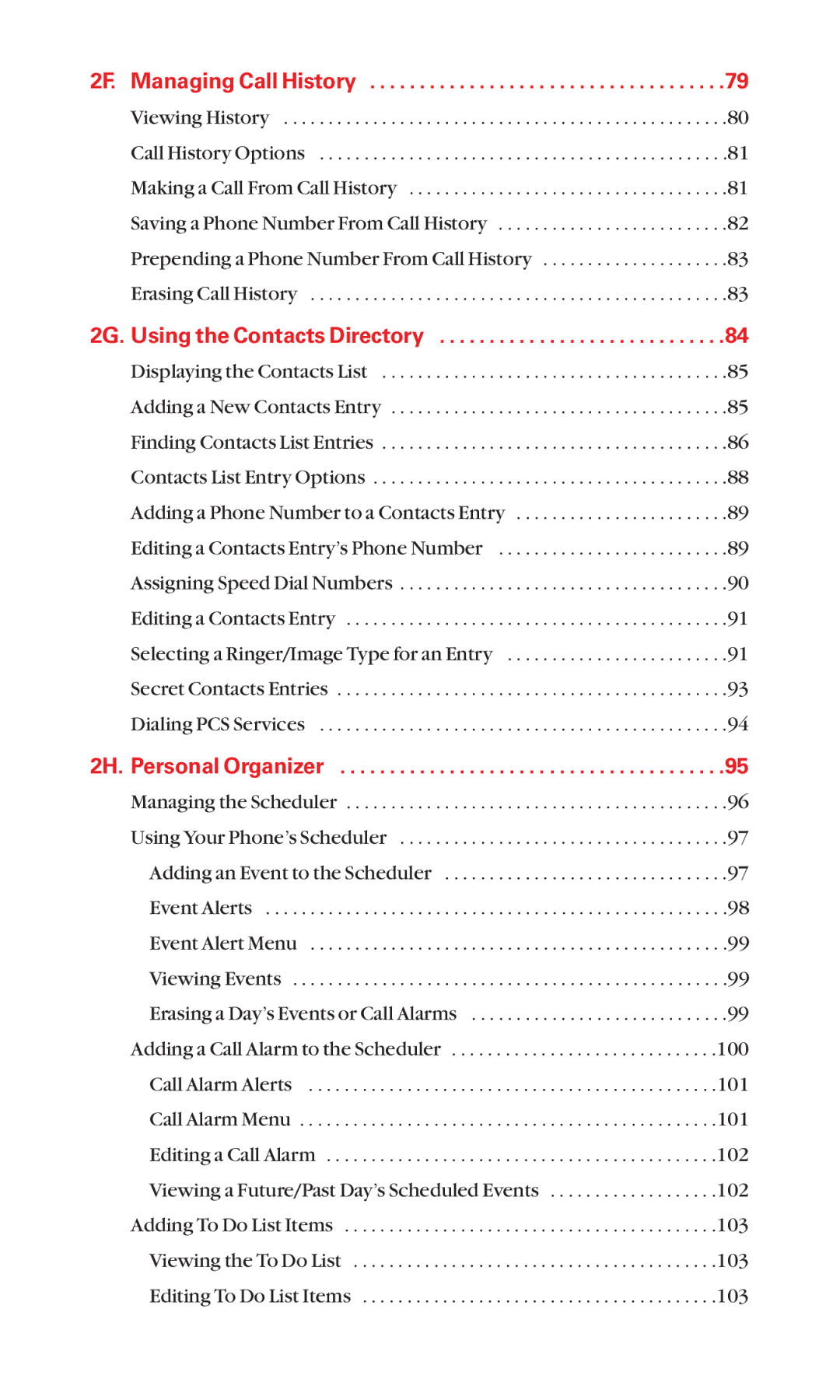2F Managing Call History . . . . . . . . . . . . . . . . . . . . . . . . . . . . . . . . . . . .79
Viewing History | . .80 |
Call History Options | . .81 |
Making a Call From Call History | . .81 |
Saving a Phone Number From Call History | . .82 |
Prepending a Phone Number From Call History | . .83 |
Erasing Call History | . .83 |
2G. Using the Contacts Directory | .84 |
Displaying the Contacts List | . .85 |
Adding a New Contacts Entry | . .85 |
Finding Contacts List Entries | . .86 |
Contacts List Entry Options | . .88 |
Adding a Phone Number to a Contacts Entry | . .89 |
Editing a Contacts Entry’s Phone Number | . .89 |
Assigning Speed Dial Numbers | . .90 |
Editing a Contacts Entry | . .91 |
Selecting a Ringer/Image Type for an Entry | . .91 |
Secret Contacts Entries | . .93 |
Dialing PCS Services | . .94 |
2H. Personal Organizer | .95 |
Managing the Scheduler | . .96 |
Using Your Phone’s Scheduler | . .97 |
Adding an Event to the Scheduler | . .97 |
Event Alerts | . .98 |
Event Alert Menu | . .99 |
Viewing Events | . .99 |
Erasing a Day’s Events or Call Alarms | . .99 |
Adding a Call Alarm to the Scheduler | 100 |
Call Alarm Alerts | 101 |
Call Alarm Menu | 101 |
Editing a Call Alarm | 102 |
Viewing a Future/Past Day’s Scheduled Events | 102 |
Adding To Do List Items | 103 |
Viewing the To Do List | 103 |
Editing To Do List Items | 103 |