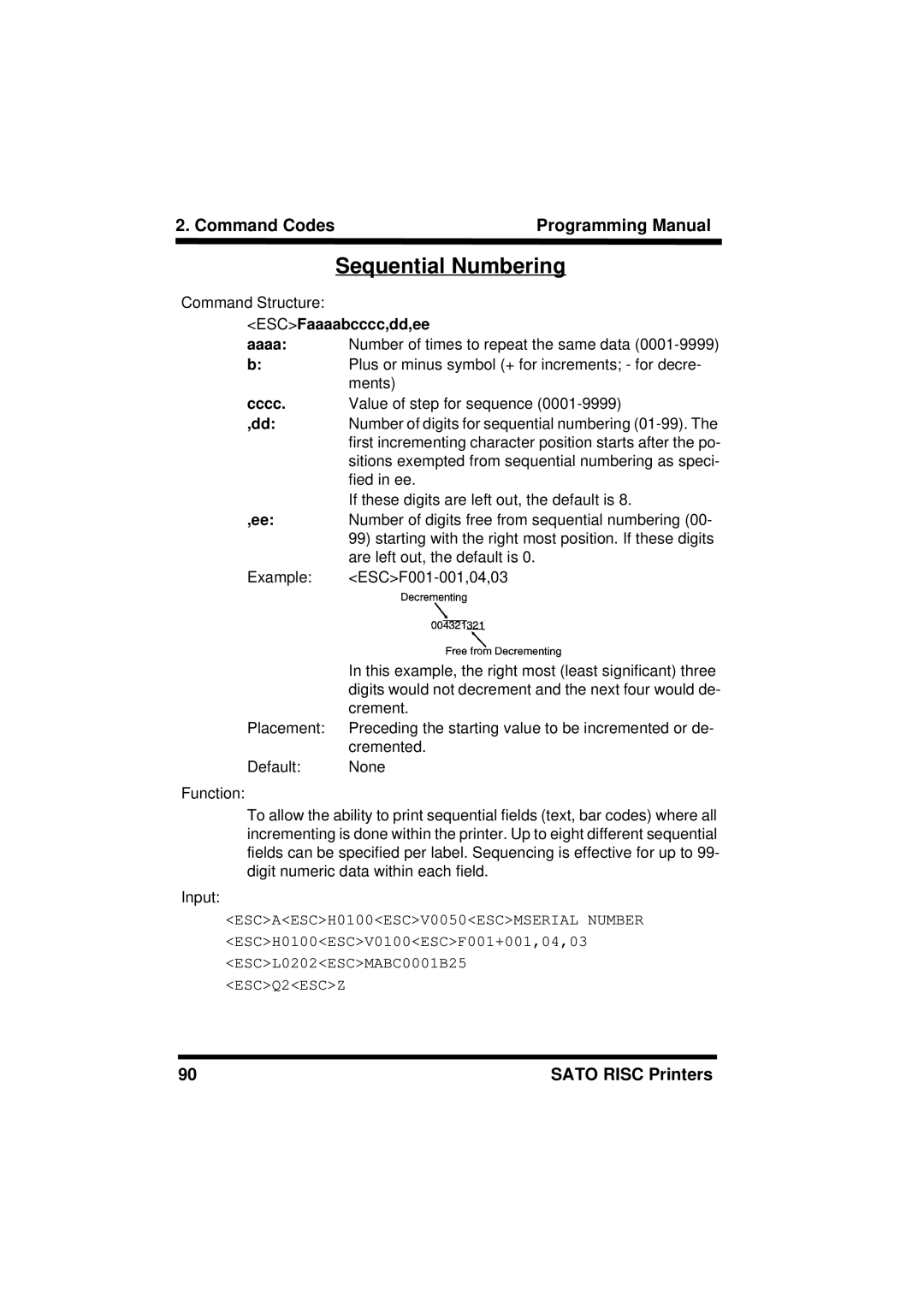2. Command Codes | Programming Manual |
Sequential Numbering
Command Structure:
<ESC>Faaaabcccc,dd,ee
aaaa:Number of times to repeat the same data
b:Plus or minus symbol (+ for increments; - for decre- ments)
cccc.Value of step for sequence
,dd:Number of digits for sequential numbering
If these digits are left out, the default is 8.
,ee:Number of digits free from sequential numbering (00-
99)starting with the right most position. If these digits are left out, the default is 0.
Example:
In this example, the right most (least significant) three digits would not decrement and the next four would de- crement.
Placement: Preceding the starting value to be incremented or de- cremented.
Default: None
Function:
To allow the ability to print sequential fields (text, bar codes) where all incrementing is done within the printer. Up to eight different sequential fields can be specified per label. Sequencing is effective for up to 99- digit numeric data within each field.
Input:
<ESC>A<ESC>H0100<ESC>V0050<ESC>MSERIAL NUMBER
<ESC>H0100<ESC>V0100<ESC>F001+001,04,03
<ESC>L0202<ESC>MABC0001B25
<ESC>Q2<ESC>Z
90 | SATO RISC Printers |