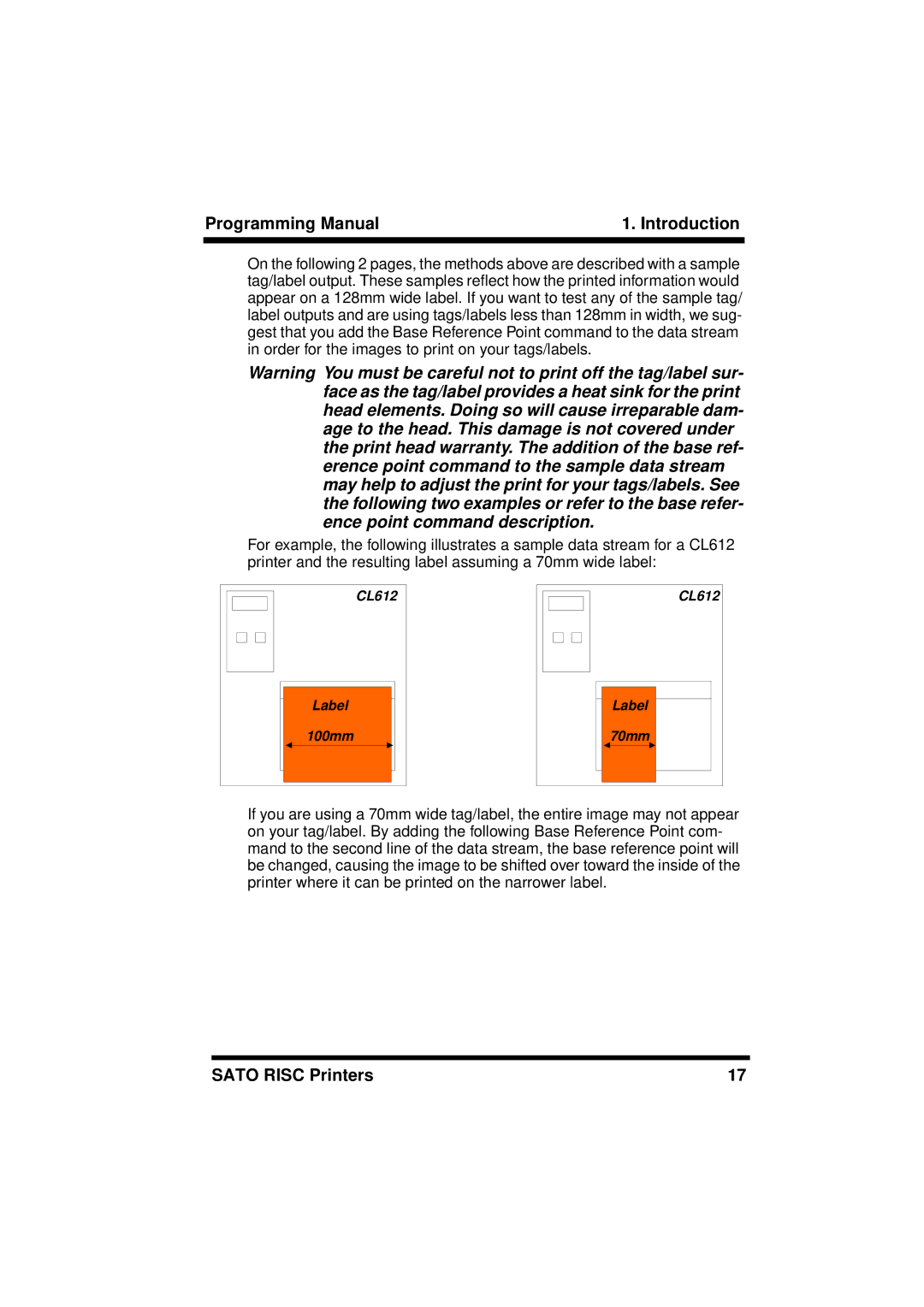Sato Europe GmbH
Copyright 1999 Sato Europe GmbH
Contents
Memory Card Function
UPC-E
EAN-8
MSI
188
Introduction
Selecting Protocol Control Codes
Sato Risc Programming Language
Control Standard Non Description Character DSW2-7
Using Basic
Lprint E$A
Printing with the Parallel Port
Printing with the RS232 Port
OEM right-hand Desktop printer
Print Area
Escax
Print Area for CL Printers CL 608 VA CL 612 VA
Print Area for S-Type Printers M8485S M4890S M8460S M8459S
Introduction
Print Area for XL and RV printers XL410 M8400RV
Second Method Using Horizontal Offset Position
First Method Using Base Reference Point
CL612 Label
Example for second Method, horizontal position offset
Example for first Method, using base reference point
95mm70mm 165mm Label feed direction
This page is intentionally left blank
Command Codes
Bar Codes
Programming Manual Command Codes
Carriage Returns and Line Feeds have been added to
UCC-128 without Incrementing Input
Command Codes Programming Manual
ESCBWaabbb
Bar Codes, Expansion
ESCBTabbccddee
Bar Codes, Variable Ratio
Programming Manual Command Codes
ESCA3H-aaaaVbbbb
Base Reference Point
M8485S M8490S M8460S M8459S
CL 608 VA CL 612 VA
ESCT1H3F
Characters, Custom-Designed
ESCKab90cc
ESCT1H3F
Character Expansion
Programming Manual Command Codes
ESC PR
Character, Fixed Spacing
Character Pitch
Command Codes Programming Manual
Escps
Character, Proportional Spacing
Escpr
Clear Print Jobs & Memory
Continuous Forms Printing
ESCWDHaaaaVbbbbXccccYdddd
Copy Image Area
Horizontal Aaaa Vertical 0001 to Bbbb
Cutter Command
Fonts U, S, M, OA, OB, XU, XS & XM
Output
Font, Vector
Ascenders Äg 64 % Descenders
Fonts WB, WL, XB & XL
Input
Form Feed
Form Overlay, Recall
Form Overlay, Store
Data
Graphics, Custom
ESCGabbbcccdata
Programming Manual Command Codes
ESCGPaaaaa,data
Graphics, PCX
Job ID Store
ESC J
Journal Print
Box ESCFWaabbVccccHdddd
Lines and Boxes
Command Codes Programming Manual
Line Feed
Command Codes Programming Manual
ESCRMaaaa, bbbb
Mirror Image
Max Print Direction
Escrm ESCQ1ESCZ
Normal Direction
Mirror Image with Rotation
Mirror Image with specifying area
Specifying of a mirror command between print fields
Case of specifying mirror command after the last print field
% specifying effects on RM command and print fields
Output Mirror position
Escz
Off-Line/Pause
ESC@,nn...n Nn...n
ESCBPn...n
Postnet
Print Darkness
Escar
Print Length, Expanded
Print Position
Programming Manual Command Codes
ESCQaaaaaa
Print Quantity
Printer Speed
Print Speed
ESCCS6
M8459S
Escc
Repeat Label
Replace Data Partial Edit
Programming Manual Command Codes
ESCaaaa,bbbb
Reverse Image
CL 608 VA CL 612 VA
Rotate, Fixed Base Reference Point
Programming Manual Command Codes
Rotate, Moving Base Reference Point
Output
ESCFaaaabcccc,dd,ee
Sequential Numbering
Escz
Start/Stop Label
Calendar Option Commands
ESCWPabbb
Calendar Increment
Programming Manual Command Codes
= from firmware version 1E2050, 1E3002 for CL6xxVA
Calendar Print
Output
ESCWTaabbccddee
Calendar Set
These commands require the Memory Card Option
Memory Card Option Commands
Memory Card Function Clear Card Memory
Memory Card Function Expand Memory Area
ESCBJRabbccddeeeeff...f
Memory Card Function Fonts, TrueType Recall
Escbj
Memory Card Function Fonts, TrueType Store
Download ESCBJDcccccddddee...e
ESCYR,aa ESC/D,bb,cc...c
Memory Card Function Format/Field Recall
ESCYS,aaESC/N,bb,cc
Memory Card Function Format/Field Store
106
Memory Card Function Graphics, Custom Recall
108
ESCGIabbbcccddddata
Memory Card Function Graphics, Custom Store
110
Memory Card Function Graphics, PCX Recall
ESCPIaaa,bbbbb,data
Memory Card Function Graphics, PCX Store
Data Data
Close #2
ESCBJFaaaaaaaa
Memory Card Function Initialize
ESCCC1
Memory Card Function Slot Select
Escbjs
Status
116
ESCLD,a,b,c,d,e,f,g,h,i
Custom Protocol Command Codes Download
118
Start Code. Begins all print jobs
Instruction
BKaabbcdd Eeefffnn...n
Dabbcccd
BPn...n
BTabbccddee
BVaaa,bbb Cccccc,dddd Ee...e
DCxx...x
CSa
Eaaa
Faaaabcccc Ddee
Gabbbccc Data
FXaaabccc
GPaaaaa
Haaaa
Laabb
LD,a,b,c,d G,i Download Protocol Command Codes. Downloads a
Paa
Qaaaaaa
Tabccdata Store Custom Designed Characters. To create
Rotate, Moving Base Reference Point. Rotates
WBa
WDHaaaaVbbbb
XLa
XBa
XWa
Rotate Fixed Base Reference Point . Rotates prin
Aaaa,bbbb
$=data Data for Vector font #Ea
Zero Replace Data Partial Edit. Provides the ability to
Clear Print Jobs and Memory. Clears individual
Used in place of the ~
~aaaa Cutter Command. Controls the cutting of labels when
WPabbb
Calendar Option Commands
JJJ
Memory Card Option Commands
GRcc
GIabbbcccdd Ee...e
PIaa,bbbbb Cc...c
PYaa Recall PCX Graphics File. Recalls a PCX graphics
132
UPC-A/EAN-13 EAN-8
Bar Code Specifications
Codabar
Code
ESCB2bbccc data
Interleaved Two of Five I 2/5
ESCBD2bbccc data
ESCD2bbccc data
ESCB3bbccc data ESCD3bbccc data ESCBD3bbccc data
UPC-A/EAN-13
Printer
Bar Code Specifications Programming Manual
ESCB4bbccc data ESCD4bbccc data
EAN-8
Ratio B5bbccc data Ratio BD5bbccc data Ratio D5bbccc data
Industrial Two of Five
ESCB6bbccc data
Matrix Two of Five
ESCBD6bbccc data
ESCD6bbccc data
ESCBGbbcccdd data
Sato Risc Printers 143
144
ESCDAbbccc data d
ESCBAbbccc data d
ESCBDAbbccc data d
A-Z, -, ., Space, $, /, +, %
RatioESCBCbbcccdd data
ESCBEbbccc data ESCDEbbccc data
UPC-E
ESCBFbbccc data
Bookland UPC/EAN Supplements
ESCBIbbcccd data
UCC-128
150
Escbp data Data
ESCBXaabbccddeeefffghh
Two-Dimensional Bar Codes Data Matrix, Data Format
Ascii
Number
Bit CRC
ESCDCxx...x
Two-Dimensional Bar Codes Data Matrix, Print Data
ESCFXaaabcccdddeee
Two-Dimensional Bar Codes Data Matrix, Sequential Numbering
156
ESCBVa,b,c,ddddddddd,eee,fff,DDD
Two-Dimensional Bar Codes Maxicode Vers
Ddd..d
DDD Data Message Do not enter Null Code
ESCBKaabbcddeeffffnn...n
Two-Dimensional Bar Codes
Sato Risc Printers 159
ESC2D30, a,bb,c,d ee, ff, gg
Two-Dimensional Bar Codes QR Code Optional Special Firmware
Escds k, nn...n
Nn...n Data Escdn IIII, nn...n
Sato Risc Printers 161
162
Sato Risc Printers 163
164
Sato Risc Printers 165
166
Sato Risc Printers 167
168
Interface Types
Overview
Multi Job Buffer
Receive Buffer
Asynchronous Ascii
RS232C Serial Interface
Data Transmission Rate
Character Format
Cable
Signal Levels
Sato Risc Printers 173
Stxesca . . Job#1 . . Esczetxstxesca . . Job#n . . Esczetx
Cable Requirements
Sato Risc Printers 175
STX 2 Byte ID1 Status Byte6 Byte Label RemainingETX
Status Response
Sato Risc Printers 177
178
Cable Connector
Printer Connector
Signal Level
Centronics Parallel Interface
Data Streams
Connector
Standard Operation
Repeat Print
Error Signals
184
Sato Risc Printers 185
186
Troubleshooting
Troubleshooting the Centronics Parallel Interface
Initial Checklist
ESCA-DATA---ESCZ
Troubleshooting the RS232C Serial Interface
Error
Error Signals M8400RV and M84S Series Printers
Eeprom
Parity
Error Signals CL408/412
Parity Error
Error Signals CL608/612 VA
Beep Error Condition To Clear
Error Signals XL400/410
Sato Risc Printers 195
196
Description
Custom Protocol Command Codes
Online
Download Command Structure
STX ETX ESC ENQ Can Offline
User Download
Download Procedure
Lprint E$ LD,,,,@,!,~,,0,0
Custom-designed Character Example
Custom Characters And Graphics
202
Sato Risc Printers 203
204
Binary
Hex
Sato Risc Printers 207
208
Sato Risc Printers 209
210
PCX Graphics Example
212