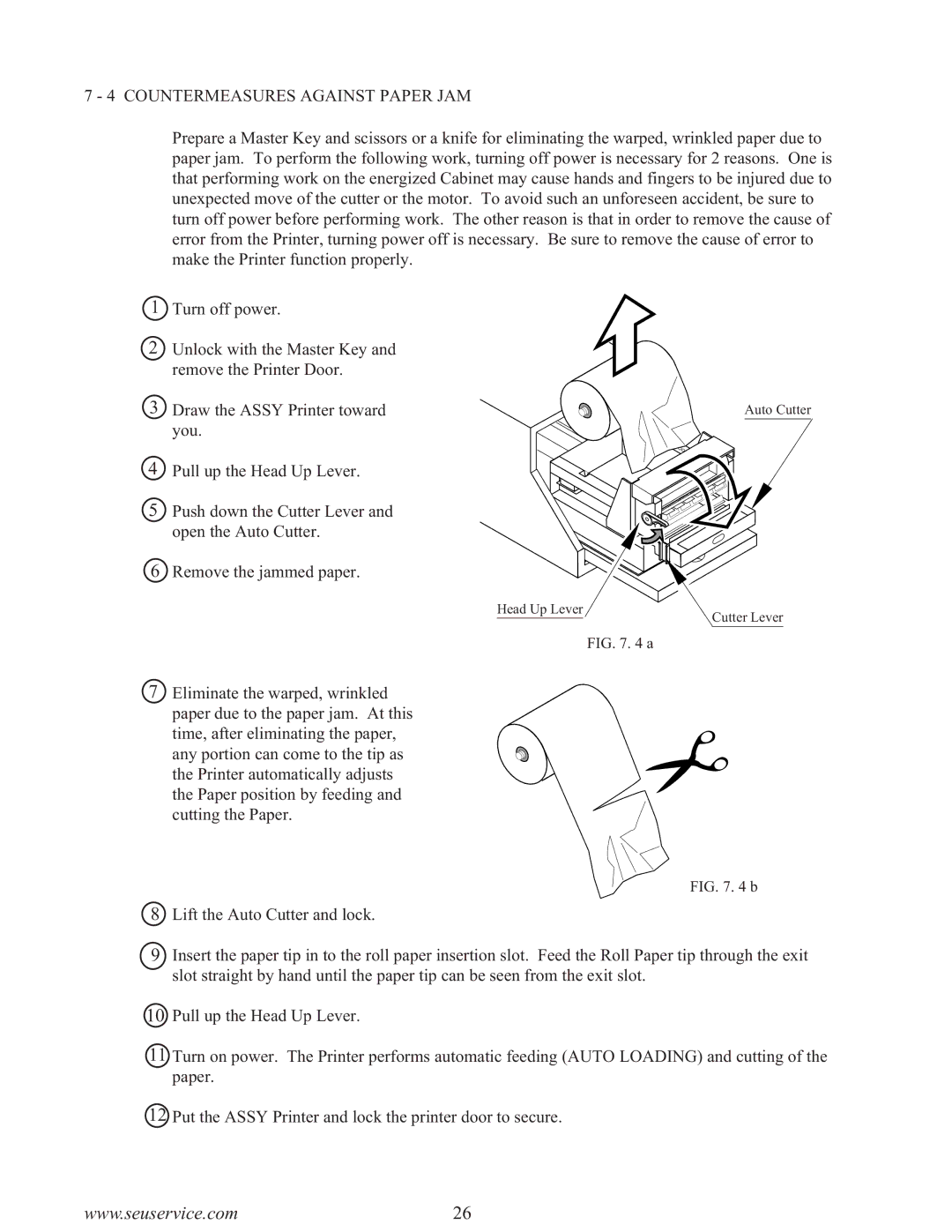4 Pull up the Head Up Lever.
5 Push down the Cutter Lever and open the Auto Cutter.
6 Remove the jammed paper.
Head Up Lever
Auto Cutter
Cutter Lever
FIG. 7. 4 a
7Eliminate the warped, wrinkled
paper due to the paper jam. At this time, after eliminating the paper, any portion can come to the tip as the Printer automatically adjusts the Paper position by feeding and cutting the Paper.
FIG. 7. 4 b
8Lift the Auto Cutter and lock.
9Insert the paper tip in to the roll paper insertion slot. Feed the Roll Paper tip through the exit slot straight by hand until the paper tip can be seen from the exit slot.
10Pull up the Head Up Lever.
11 Turn on power. The Printer performs automatic feeding (AUTO LOADING) and cutting of the paper.
12Put the ASSY Printer and lock the printer door to secure.
www.seuservice.com26