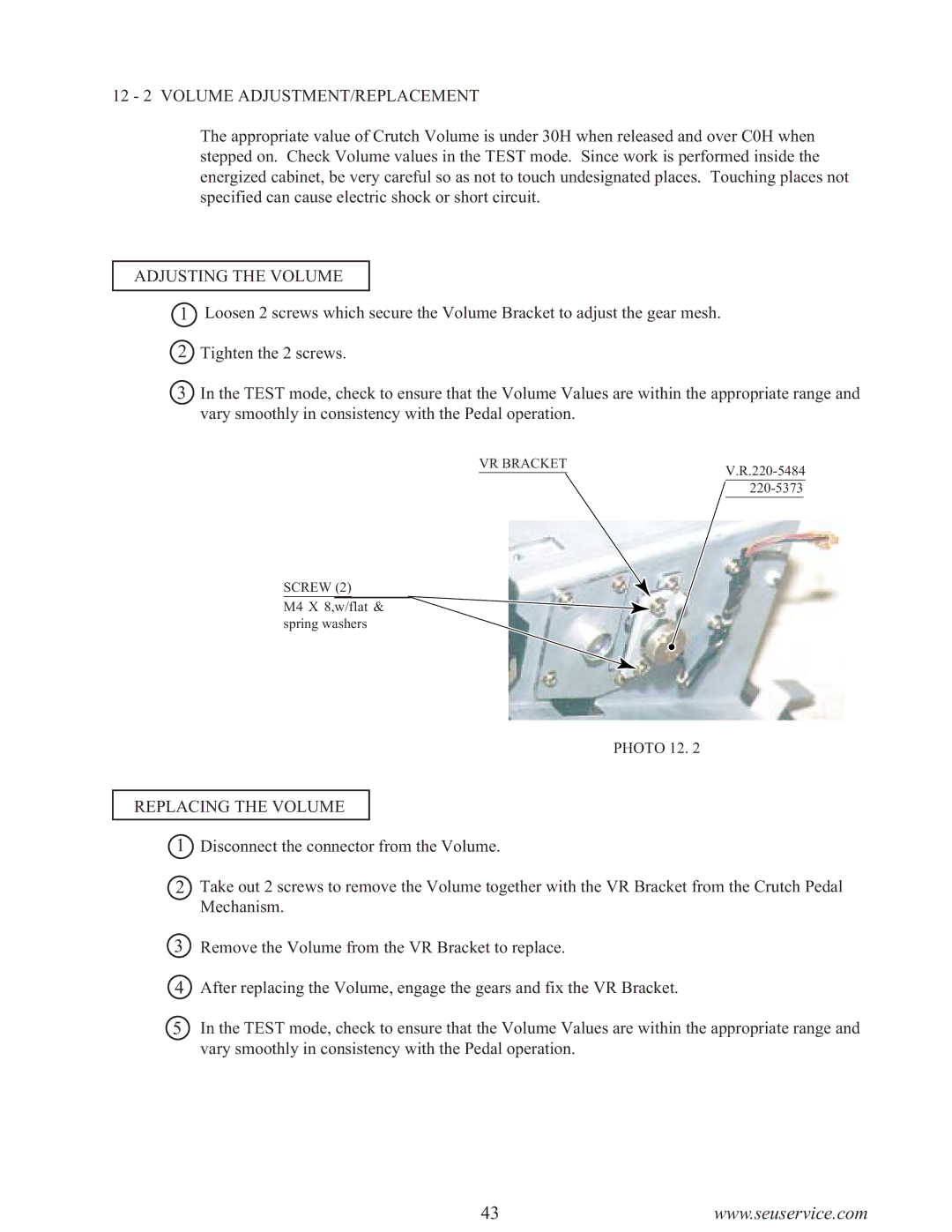12 - 2 VOLUME ADJUSTMENT/REPLACEMENT
The appropriate value of Crutch Volume is under 30H when released and over C0H when stepped on. Check Volume values in the TEST mode. Since work is performed inside the energized cabinet, be very careful so as not to touch undesignated places. Touching places not specified can cause electric shock or short circuit.
ADJUSTING THE VOLUME
1Loosen 2 screws which secure the Volume Bracket to adjust the gear mesh.
2Tighten the 2 screws.
3In the TEST mode, check to ensure that the Volume Values are within the appropriate range and vary smoothly in consistency with the Pedal operation.
VR BRACKET
SCREW (2)
M4 X 8,w/flat & spring washers
PHOTO 12. 2
REPLACING THE VOLUME
1Disconnect the connector from the Volume.
2Take out 2 screws to remove the Volume together with the VR Bracket from the Crutch Pedal Mechanism.
3Remove the Volume from the VR Bracket to replace.
4After replacing the Volume, engage the gears and fix the VR Bracket.
5In the TEST mode, check to ensure that the Volume Values are within the appropriate range and vary smoothly in consistency with the Pedal operation.
43www.seuservice.com