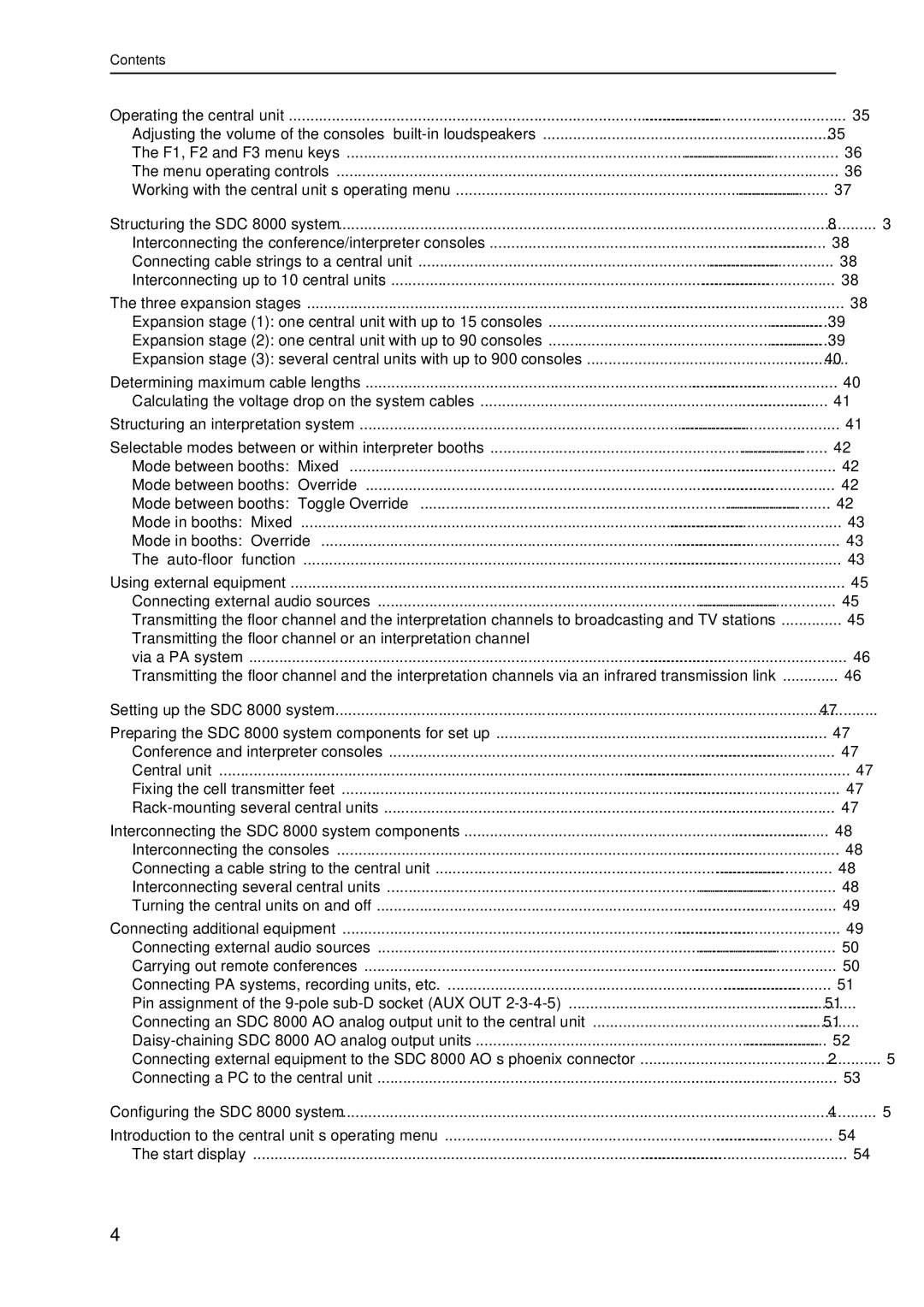Contents |
|
Operating the central unit | 35 |
Adjusting the volume of the consoles’ | 35 |
The F1, F2 and F3 menu keys | 36 |
The menu operating controls | 36 |
Working with the central unit’s operating menu | 37 |
Structuring the SDC 8000 system | 38 |
Interconnecting the conference/interpreter consoles | 38 |
Connecting cable strings to a central unit | 38 |
Interconnecting up to 10 central units | 38 |
The three expansion stages | 38 |
Expansion stage (1): one central unit with up to 15 consoles | 39 |
Expansion stage (2): one central unit with up to 90 consoles | 39 |
Expansion stage (3): several central units with up to 900 consoles | 40 |
Determining maximum cable lengths | 40 |
Calculating the voltage drop on the system cables | 41 |
Structuring an interpretation system | 41 |
Selectable modes between or within interpreter booths | 42 |
Mode between booths: “Mixed“ | 42 |
Mode between booths: “Override” | 42 |
Mode between booths: “Toggle Override” | 42 |
Mode in booths: “Mixed” | 43 |
Mode in booths: “Override” | 43 |
The | 43 |
Using external equipment | 45 |
Connecting external audio sources | 45 |
Transmitting the floor channel and the interpretation channels to broadcasting and TV stations | 45 |
Transmitting the floor channel or an interpretation channel |
|
via a PA system | 46 |
Transmitting the floor channel and the interpretation channels via an infrared transmission link | 46 |
Setting up the SDC 8000 system | 47 |
Preparing the SDC 8000 system components for set up | 47 |
Conference and interpreter consoles | 47 |
Central unit | 47 |
Fixing the cell transmitter feet | 47 |
47 | |
Interconnecting the SDC 8000 system components | 48 |
Interconnecting the consoles | 48 |
Connecting a cable string to the central unit | 48 |
Interconnecting several central units | 48 |
Turning the central units on and off | 49 |
Connecting additional equipment | 49 |
Connecting external audio sources | 50 |
Carrying out remote conferences | 50 |
Connecting PA systems, recording units, etc | 51 |
Pin assignment of the | 51 |
Connecting an SDC 8000 AO analog output unit to the central unit | 51 |
52 | |
Connecting external equipment to the SDC 8000 AO’s phoenix connector | 52 |
Connecting a PC to the central unit | 53 |
Configuring the SDC 8000 system | 54 |
Introduction to the central unit’s operating menu | 54 |
The start display | 54 |
4