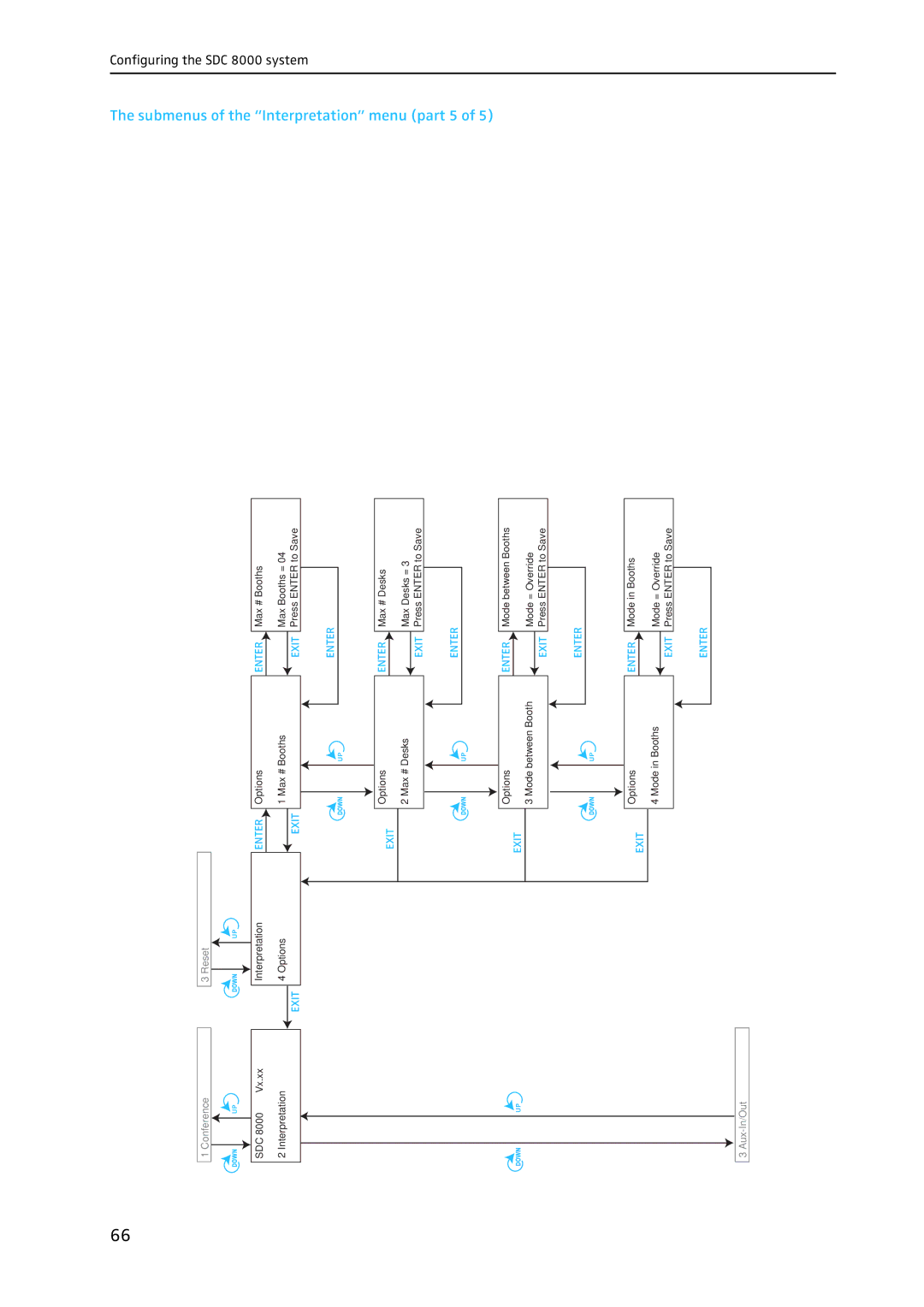Configuring the SDC 8000 system
The submenus of the “Interpretation” menu (part 5 of 5)
| Booths = 04 | Save |
|
# Booths | PressENTER to |
| |
MaxENTER | Max | EXIT | ENTER |
|
| Booths |
| Options | 1 Max # |
| ENTER | EXIT |
3 Reset | Interpretation | 4 Options |
|
| EXIT |
1 Conference | SDC 8000 Vx.xx | 2 Interpretation |
|
| Save |
|
| 3 to |
| |
Max # Desks | Max Desks = | Press ENTER | ENTER |
ENTER |
| EXIT | |
| Desks |
|
|
Options | 2 Max # |
|
|
EXIT
between Booths | = Override | ENTER to Save |
|
Mode | Mode | Press | ENTER |
ENTER |
| EXIT | |
| Booth |
|
|
Options | 3 Mode between |
|
|
EXIT
| = Override | Save |
|
in Booths | ENTER to |
| |
Mode | Mode | Press | ENTER |
ENTER |
| EXIT | |
Options | 4 Mode in Booths |
|
|
EXIT
3
66