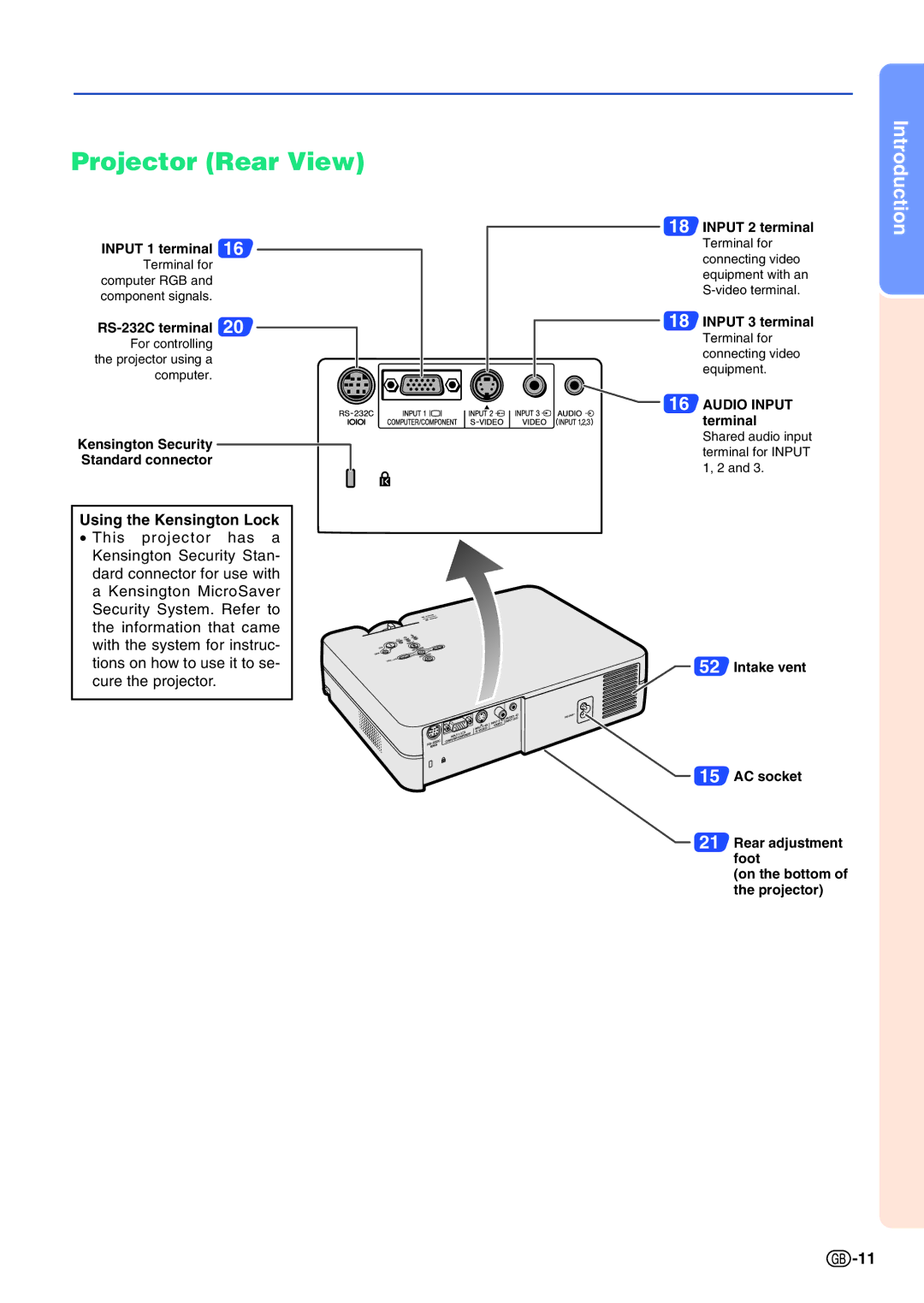Projector (Rear View)
INPUT 1 terminal 16
Terminal for computer RGB and component signals.
For controlling the projector using a computer.
Kensington Security
Standard connector
Using the Kensington Lock
•This projector has a Kensington Security Stan- dard connector for use with a Kensington MicroSaver
Security System. Refer to the information that came with the system for instruc- tions on how to use it to se- cure the projector.
18 INPUT 2 terminal | Introduction |
Terminal for |
|
connecting video |
|
equipment with an |
|
|
18INPUT 3 terminal Terminal for connecting video equipment.
16AUDIO INPUT terminal Shared audio input terminal for INPUT 1, 2 and 3.
52Intake vent
15AC socket
21Rear adjustment foot
(on the bottom of the projector)
![]() -11
-11