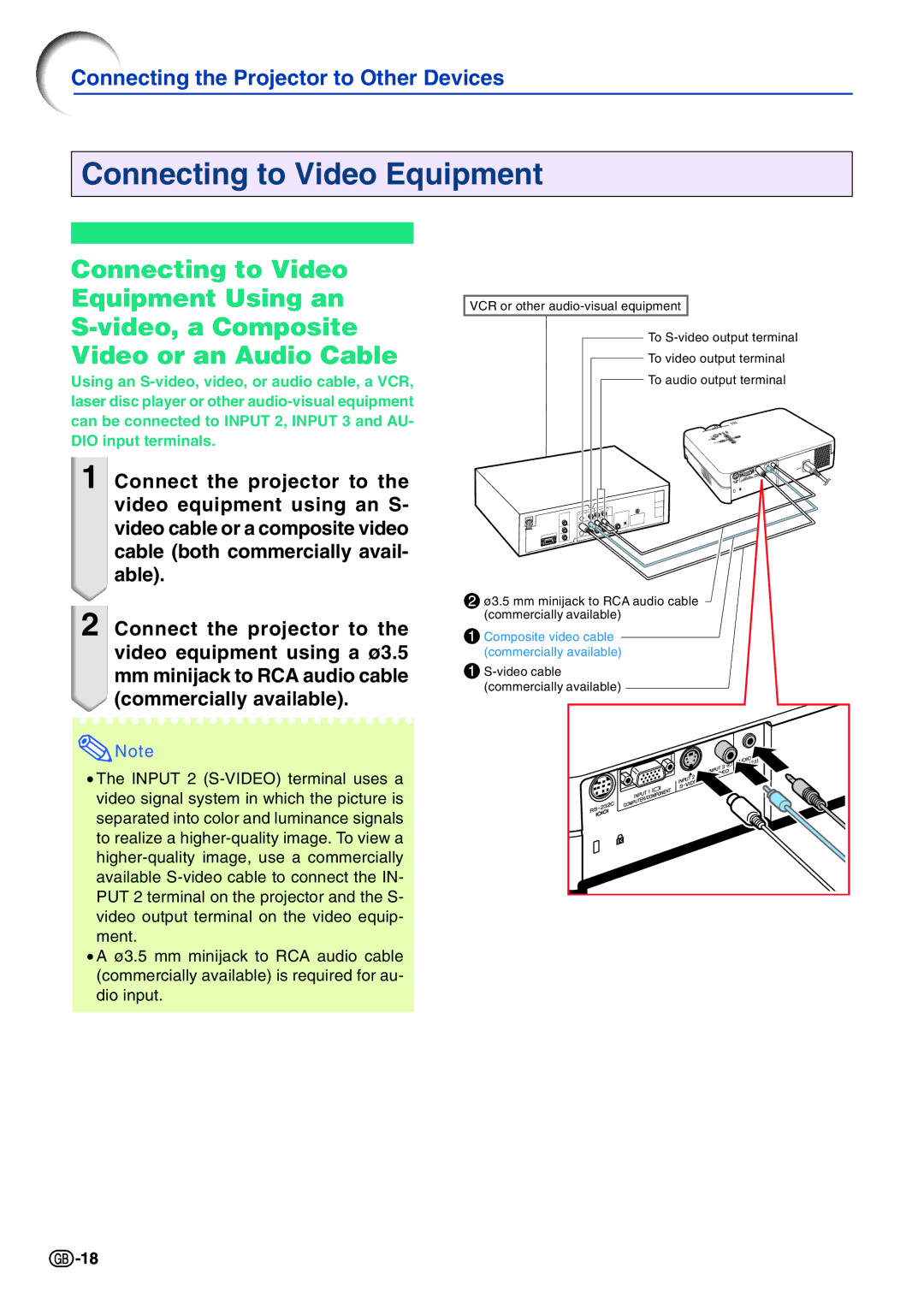Connecting the Projector to Other Devices
Connecting to Video Equipment
Connecting to Video Equipment Using an
Using an
1 Connect the projector to the video equipment using an S- video cable or a composite video cable (both commercially avail- able).
2 Connect the projector to the video equipment using a ø3.5
mmminijack to RCA audio cable (commercially available).
![]() Note
Note
•The INPUT 2
•A ø3.5 mm minijack to RCA audio cable (commercially available) is required for au- dio input.
VCR or other
To
To video output terminal
To audio output terminal
2ø3.5 mm minijack to RCA audio cable (commercially available)
1Composite video cable (commercially available)
![]() (commercially available)
(commercially available)
![]() -18
-18