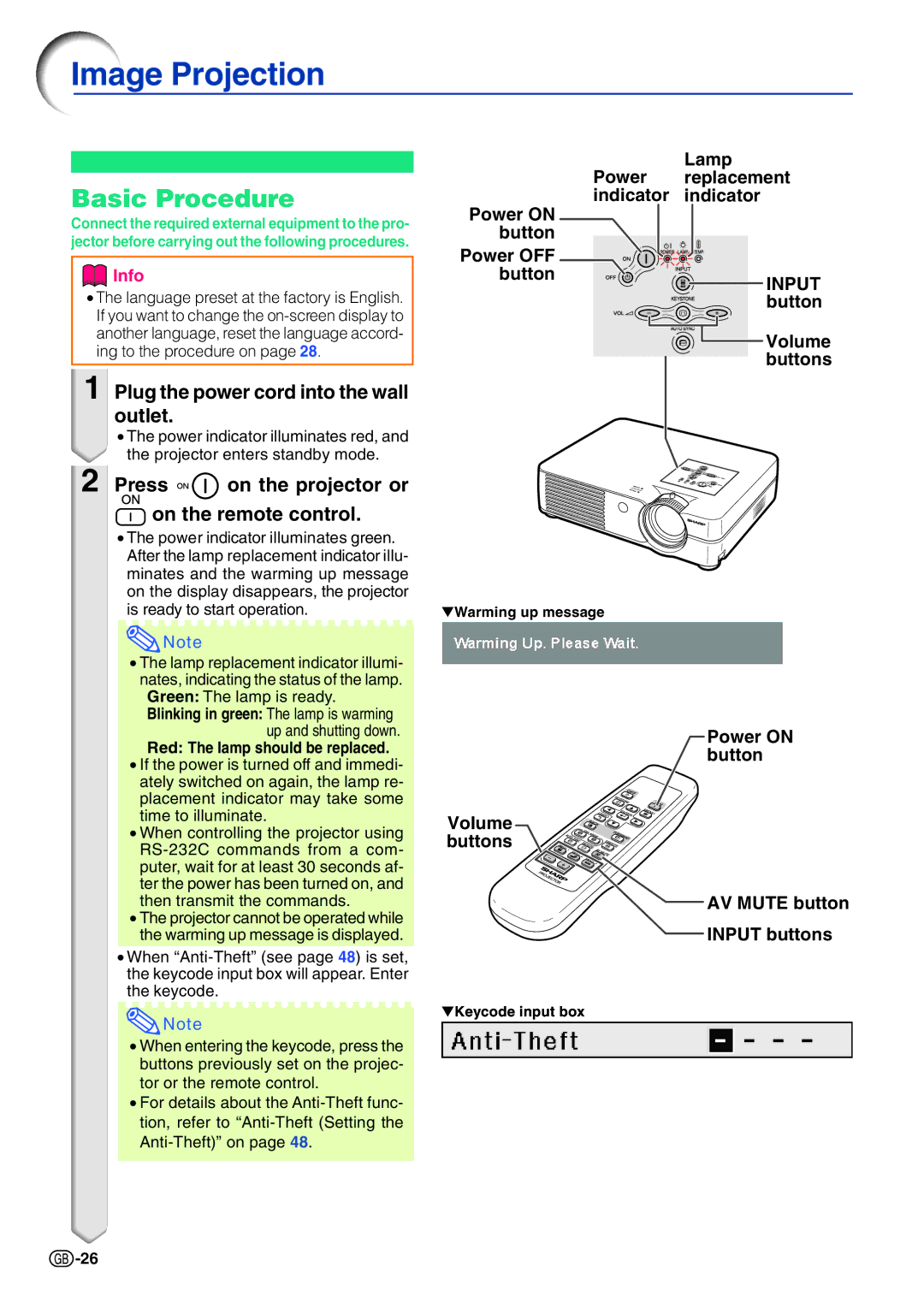Image Projection
Basic Procedure
Connect the required external equipment to the pro- jector before carrying out the following procedures.
 Info
Info
•The language preset at the factory is English. If you want to change the
1 Plug the power cord into the wall outlet.
•The power indicator illuminates red, and the projector enters standby mode.
2 Press 
 on the projector or on the remote control.
on the projector or on the remote control.
•The power indicator illuminates green. After the lamp replacement indicator illu- minates and the warming up message on the display disappears, the projector is ready to start operation.
![]() Note
Note
•The lamp replacement indicator illumi- nates, indicating the status of the lamp.
Green: The lamp is ready.
Blinking in green: The lamp is warming
up and shutting down.
Red: The lamp should be replaced.
•If the power is turned off and immedi- ately switched on again, the lamp re- placement indicator may take some time to illuminate.
•When controlling the projector using
•The projector cannot be operated while the warming up message is displayed.
•When
![]() Note
Note
•When entering the keycode, press the buttons previously set on the projec- tor or the remote control.
•For details about the
Lamp
Power replacement indicator indicator
Power ON button
Power OFF
button
INPUT button
![]() Volume buttons
Volume buttons
▼Warming up message
Power ON button
Volume buttons
AV MUTE button
INPUT buttons
▼Keycode input box
![]() -26
-26