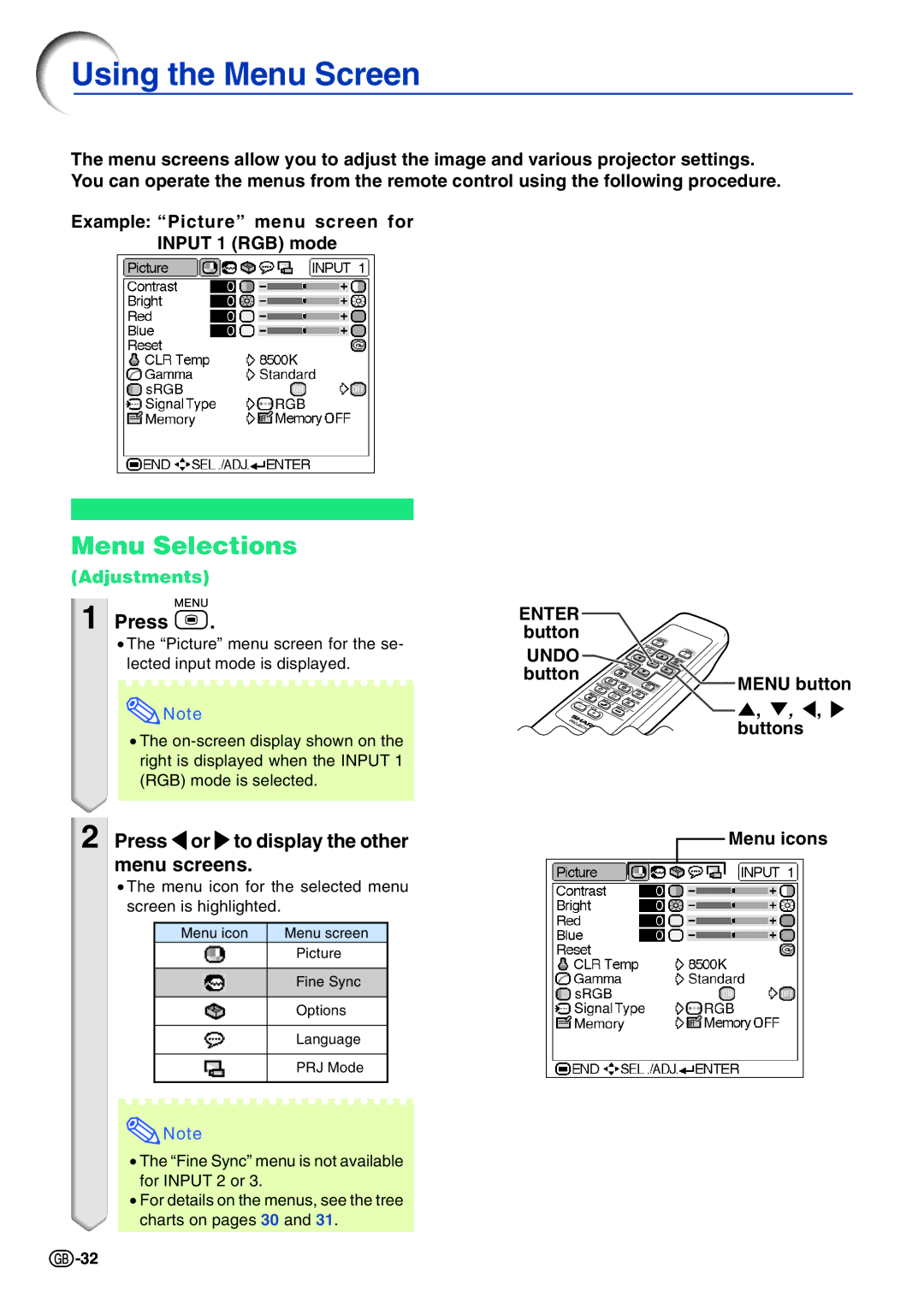Using the Menu Screen
The menu screens allow you to adjust the image and various projector settings. You can operate the menus from the remote control using the following procedure.
Example: “Picture” menu screen for
INPUT 1 (RGB) mode
Menu Selections |
| ||
(Adjustments) |
| ||
1 | Press . | ENTER | |
button | |||
| • The “Picture” menu screen for the se- | ||
| UNDO | ||
| lected input mode is displayed. | ||
| button | ||
|
| ||
![]() Note
Note
•The
MENU button
', ", \,
buttons
2
Press \or to display the other |
|
| Menu icons |
|
| ||
menu screens. |
|
|
|
|
|
|
•The menu icon for the selected menu screen is highlighted.
Menu icon | Menu screen |
| Picture |
Fine Sync
Options
Language
PRJ Mode
![]() Note
Note
•The “Fine Sync” menu is not available for INPUT 2 or 3.
•For details on the menus, see the tree charts on pages 30 and 31.
![]() -32
-32