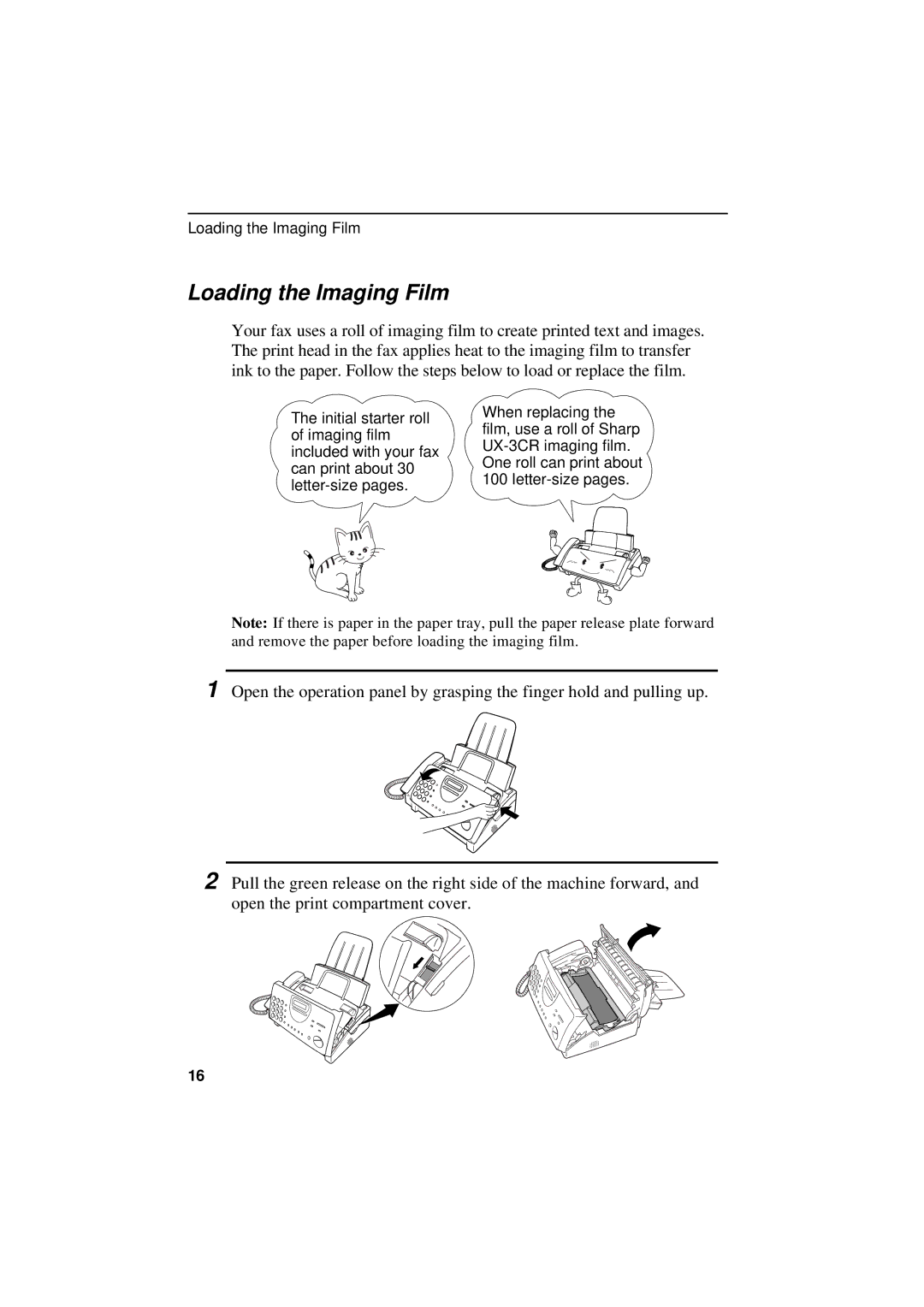Loading the Imaging Film
Loading the Imaging Film
Your fax uses a roll of imaging film to create printed text and images. The print head in the fax applies heat to the imaging film to transfer ink to the paper. Follow the steps below to load or replace the film.
The initial starter roll of imaging film included with your fax can print about 30
When replacing the film, use a roll of Sharp
Note: If there is paper in the paper tray, pull the paper release plate forward and remove the paper before loading the imaging film.
1 Open the operation panel by grasping the finger hold and pulling up.
2 Pull the green release on the right side of the machine forward, and open the print compartment cover.
16