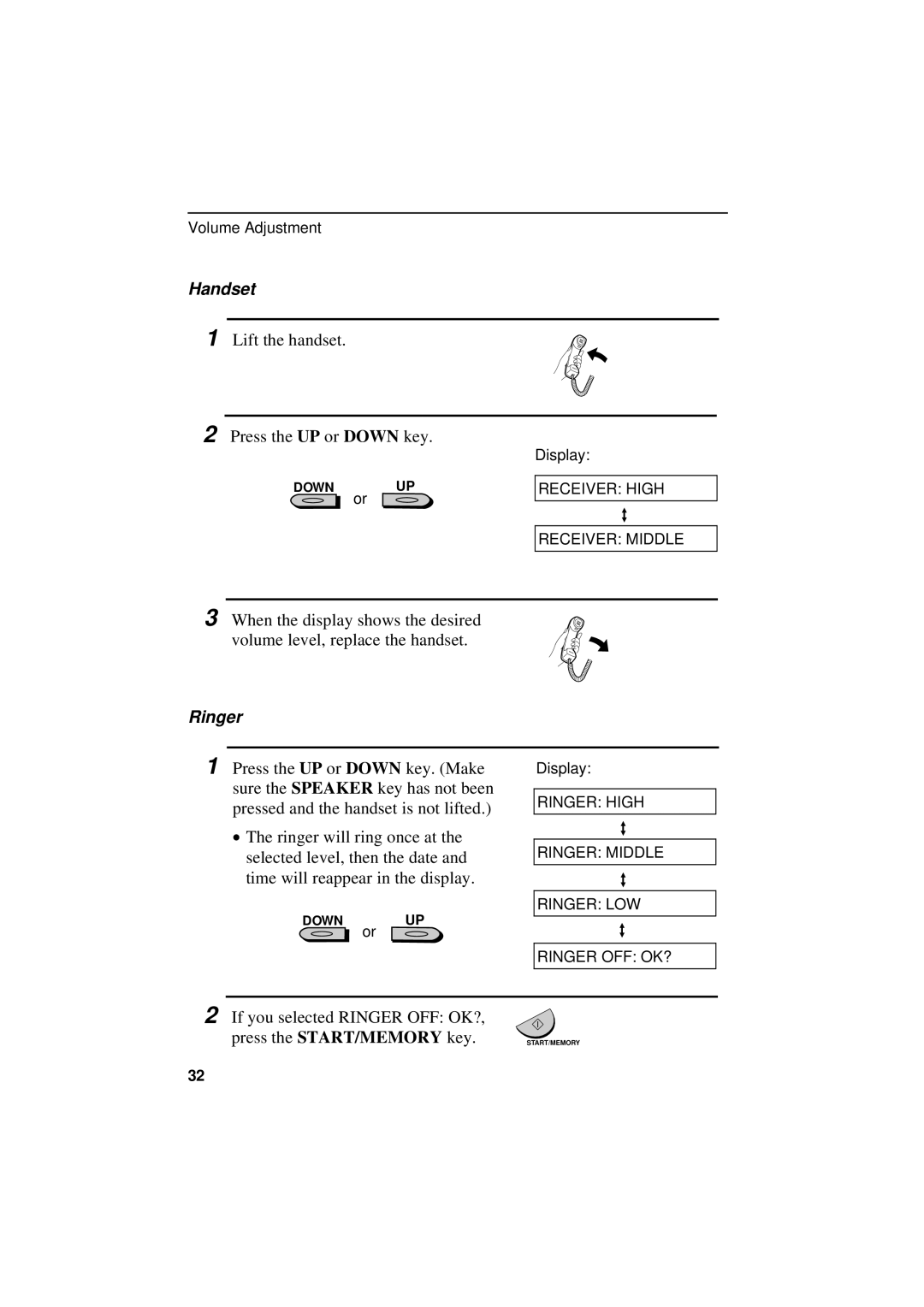Volume Adjustment
Handset
1 Lift the handset.
2 Press the UP or DOWN key.
DOWNUP
or
Display:
RECEIVER: HIGH
RECEIVER: MIDDLE
3 When the display shows the desired volume level, replace the handset.
Ringer
1 Press the UP or DOWN key. (Make sure the SPEAKER key has not been pressed and the handset is not lifted.)
•The ringer will ring once at the selected level, then the date and time will reappear in the display.
DOWNUP
or
Display:
RINGER: HIGH
RINGER: MIDDLE
RINGER: LOW
RINGER OFF: OK?
2 If you selected RINGER OFF: OK?, |
|
press the START/MEMORY key. | START/MEMORY |
32