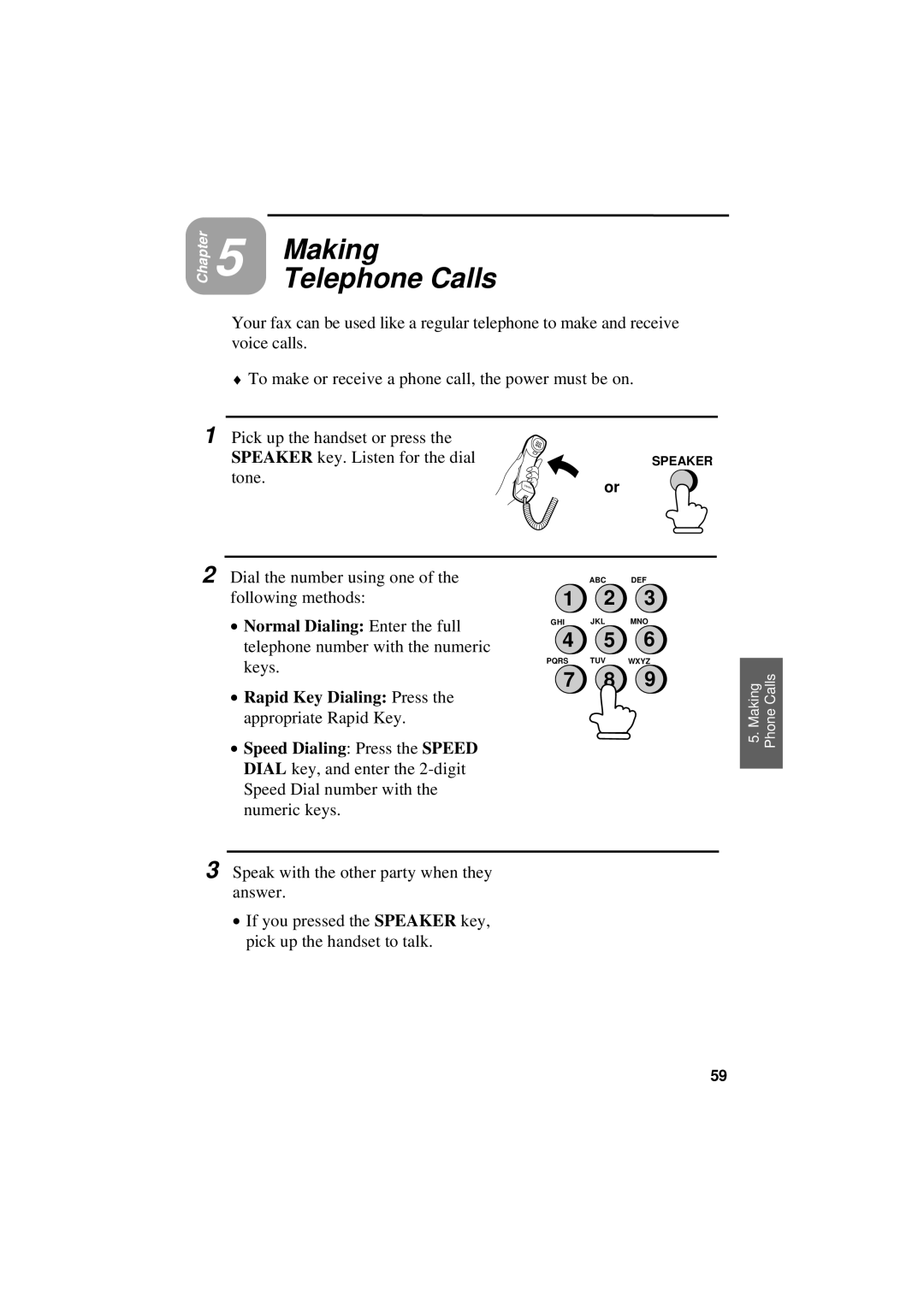Chapter
5
Making Telephone Calls
Your fax can be used like a regular telephone to make and receive voice calls.
♦ To make or receive a phone call, the power must be on.
1 Pick up the handset or press the |
|
SPEAKER key. Listen for the dial | SPEAKER |
tone. | or |
|
2 Dial the number using one of the |
| ABC | DEF | |
following methods: | 1 | 2 | 3 | |
• Normal Dialing: Enter the full | GHI | JKL | MNO | |
4 | 5 | 6 | ||
telephone number with the numeric | ||||
keys. | PQRS | TUV | WXYZ | |
7 | 8 | 9 | ||
|
•Rapid Key Dialing: Press the appropriate Rapid Key.
•Speed Dialing: Press the SPEED DIAL key, and enter the
3 Speak with the other party when they answer.
•If you pressed the SPEAKER key, pick up the handset to talk.
5. Making Phone Calls
59