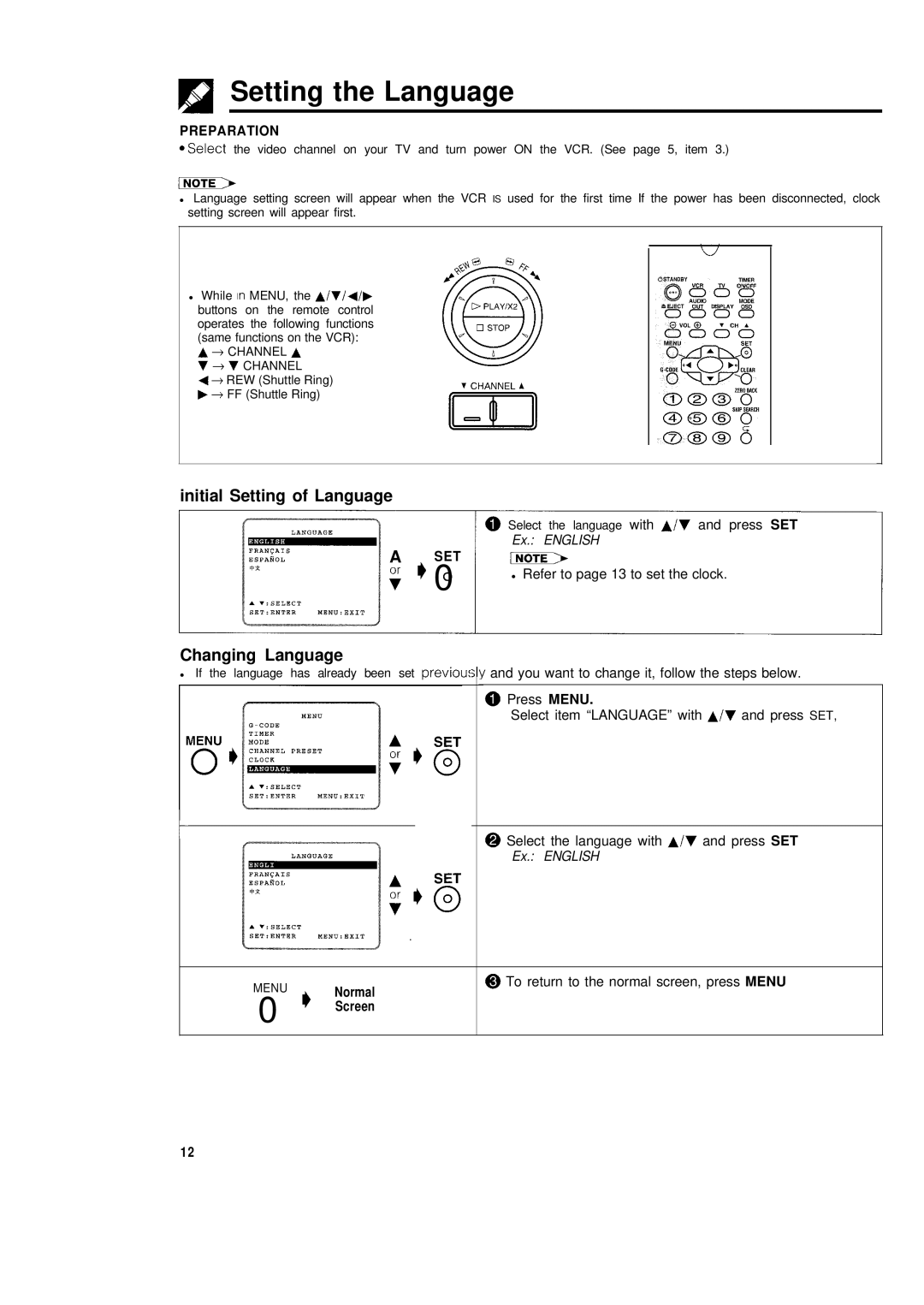Setting the Language
PREPARATION
.Select the video channel on your TV and turn power ON the VCR. (See page 5, item 3.)
•Language setting screen will appear when the VCR IS used for the first time If the power has been disconnected, clock setting screen will appear first.
•While In MENU, the A/r/+/,
buttons on the remote control operates the following functions (same functions on the VCR):
A + CHANNEL A v 3 v CHANNEL
4 + REW (Shuttle Ring) b 3 FF (Shuttle Ring)
7 CHANNEL A
m
initial Setting of Language
ASET
Or * 0 v
@Select the language with A/V and press SET
Ex.: ENGLISH INoTE>
• Refer to page 13 to set the clock.
Changing Language
•If the language has already been set previou:![]() ’ and you want to change it, follow the steps below.
’ and you want to change it, follow the steps below.
@Press MENU.
Select item “LANGUAGE” withA/V and press SET,
t |
| @ Select the language with A/V and press SET |
|
| |
|
| Ex.: ENGLISH |
|
|
|
MENU Normal 0 I) Screen
@ To return to the normal screen, press MENU
12