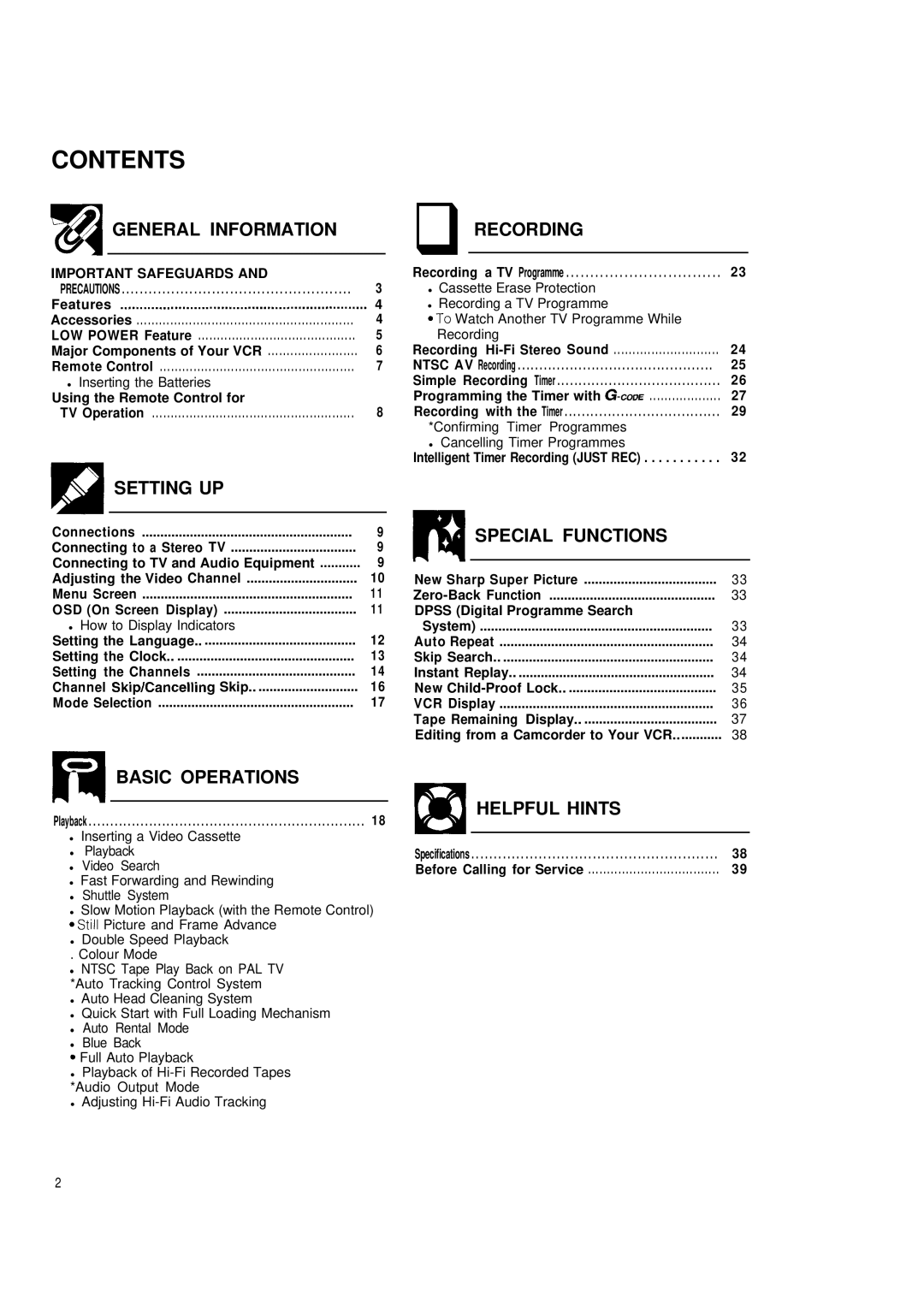CONTENTS |
|
GENERAL INFORMATION |
|
IMPORTANT SAFEGUARDS AND |
|
PRECAUTIONS | 3 |
Features .., | 4 |
Accessories | 4 |
LOW POWER Feature | 5 |
Major Components of Your VCR | 6 |
Remote Control | 7 |
• Inserting the Batteries |
|
Using the Remote Control for |
|
TV Operation | 8 |
l4il SETTING UP |
|
Connections | 9 |
Connecting to a Stereo TV | 9 |
Connecting to TV and Audio Equipment | 9 |
Adjusting the Video Channel | 10 |
Menu Screen | 11 |
OSD (On Screen Display) | 11 |
• How to Display Indicators |
|
Setting the Language.. ......................................... 12 | |
Setting the Clock | 13 |
Setting the Channels | 14 |
Channel Skip/Cancelling Skip | 16 |
Mode Selection | 17 |
qRECORDING
Recording a TV Programme . . . . . . . . . . . . . . . . . . . . . . . . . . . . . . . . 23
•Cassette Erase Protection
•Recording a TV Programme
*To Watch Another TV Programme While Recording
Recording
NTSC AV Recording . . . . . . . . . . . . . . . . . . . . . . . . . . . . . . . . . . . . . . . . . . . . . 25
Simple Recording Timer . . . . . . . . . . . . . . . . . . . . . . . . . . . . . . . . . . . . . . 26
Programming the Timer with
Recording with the Timer . . . . . . . . . . . . . . . . . . . . . . . . . . . . . . . . . . . . 29
*Confirming Timer Programmes |
|
• Cancelling Timer Programmes |
|
Intelligent Timer Recording (JUST REC) | 32 |
ml SPECIAL FUNCTIONS |
|
New Sharp Super Picture | 33 |
33 | |
DPSS (Digital Programme Search |
|
System) | 33 |
Auto Repeat | 34 |
Skip Search | 34 |
Instant Replay | 34 |
New | |
VCR Display | 36 |
Tape Remaining Display.. .................................... 37 | |
Editing from a Camcorder to Your VCR............. 38 | |
BASIC OPERATIONS
Playback . . . . . . . . . . . . . . . . . . . . . . . . . . . . . . . . . . . . . . . . . . . . . . . . . . . . . . . . . . . . . . . . 18
•Inserting a Video Cassette
•Playback
•Video Search
•Fast Forwarding and Rewinding
•Shuttle System
•Slow Motion Playback (with the Remote Control) *Still Picture and Frame Advance
•Double Speed Playback
. Colour Mode
•NTSC Tape Play Back on PAL TV *Auto Tracking Control System
•Auto Head Cleaning System
•Quick Start with Full Loading Mechanism
•Auto Rental Mode
•Blue Back
9 Full Auto Playback
•Playback of
•Adjusting
HELPFUL HINTS
Specifications . . . . . . . . . . . . . . . . . . . . . . . . . . . . . . . . . . . . . . . . . . . . . . . . . . . . . . . 38 Before Calling for Service . . . . . . . . . . . . . . . . . . . . . . . . . . . . . . . . . . . 39
2